User's Manual
Table Of Contents
- Getting information
- Getting to know your computer
- Connecting to a network
- Enjoying entertainment features
- Using the camera
- Using audio
- Using video
- Connecting a DisplayPort device using a USB Type-C cable (select products only)
- Connecting a Thunderbolt device using a USB Type-C cable (select products only)
- Connecting video devices by using a VGA cable (select products only)
- Connecting video devices using an HDMI cable (select products only)
- Connecting digital display devices using a Dual-Mode DisplayPort cable (select products only)
- Discovering and connecting to Miracast-compatible wireless displays (select products only)
- Using data transfer
- Navigating the screen
- Maintaining your computer
- Securing your computer and information
- Troubleshooting
- Using HP PC Hardware Diagnostics
- Backing up, restoring, and recovering
- Specifications
- Electrostatic discharge
- Accessibility
- Support information
- Index
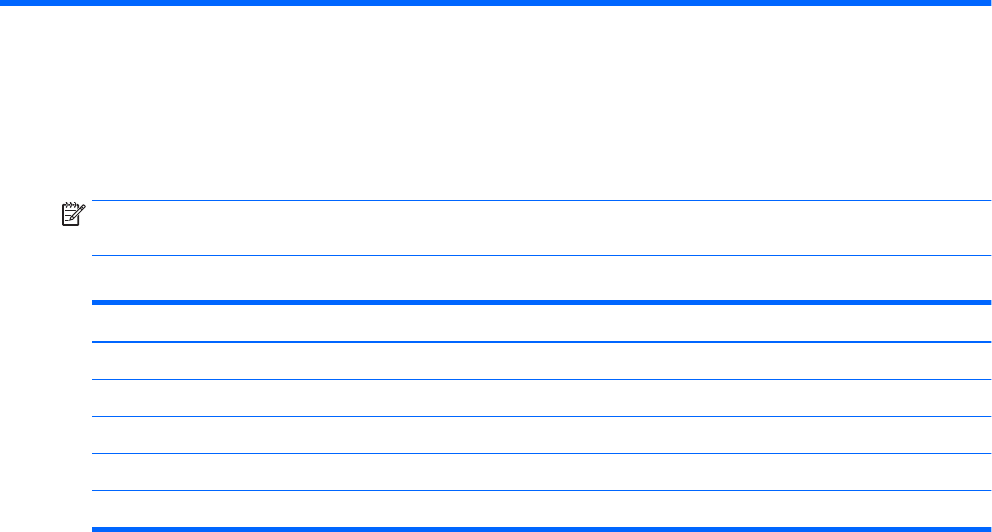
11 Specications
Operating specications
NOTE: To determine the exact electrical ratings of your computer, refer to the computer ratings label,
located on the outside of the computer.
Table 11-1 Operating specications
Factor Metric U.S.
Operating temperature 5°C to 35°C 41°F to 95°F
Storage temperature -20°C to 60°C –22°F to 149°F
Operating humidity 15% to 80% @ 26°C 15% to 80% @ 78°F
Operating altitude 0 m to 2000 m 0 ft to 6561 ft
Storage altitude 0 m to 4572 m 0 ft to 15000 ft
Operating specications 39










