User's Manual
Table Of Contents
- Getting information
- Getting to know your computer
- Connecting to a network
- Enjoying entertainment features
- Using the camera
- Using audio
- Using video
- Connecting a DisplayPort device using a USB Type-C cable (select products only)
- Connecting a Thunderbolt device using a USB Type-C cable (select products only)
- Connecting video devices by using a VGA cable (select products only)
- Connecting video devices using an HDMI cable (select products only)
- Connecting digital display devices using a Dual-Mode DisplayPort cable (select products only)
- Discovering and connecting to Miracast-compatible wireless displays (select products only)
- Using data transfer
- Navigating the screen
- Maintaining your computer
- Securing your computer and information
- Troubleshooting
- Using HP PC Hardware Diagnostics
- Backing up, restoring, and recovering
- Specifications
- Electrostatic discharge
- Accessibility
- Support information
- Index
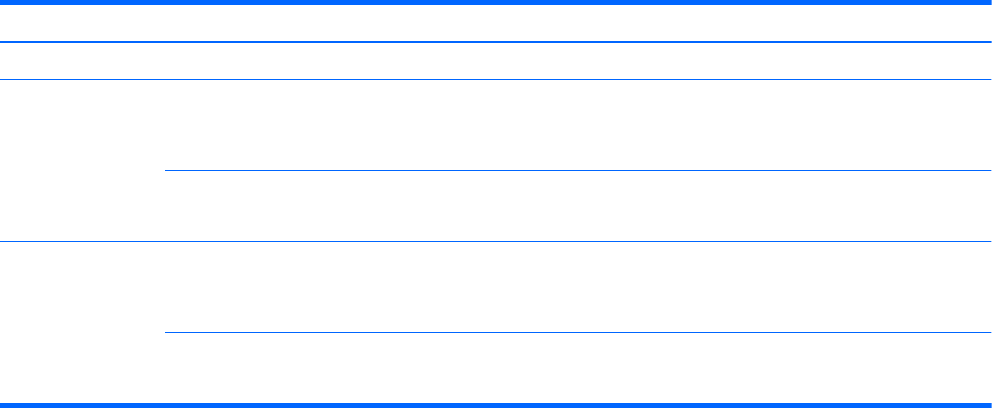
Table 8-8 Software symptoms and solutions (continued)
Symptom Possible solution
To revert to an earlier version of a driver, select Roll Back Driver, and then follow the on-screen instructions.
Microsoft System
Restore
If you have a problem that might be caused by software that you have installed on your computer, use System Restore to
return the computer to a previous restore point. You can also set restore points manually.
IMPORTANT: Always use this System Restore procedure before you use the System Recovery procedure.
For more information and steps, see the Get Help app.
▲ Select the Start button, and then select the Get Help app.
Software program and
hardware driver
reinstallation
Before you uninstall a program, be sure that you have a way to reinstall it. Conrm that it is still available from the original
source (for example, discs or the Internet).
NOTE: Some features might not be available on systems that are shipped without a version of Windows.
For information and steps to uninstall a program, see the Get Help app.
▲ Select the Start button, and then select the Get Help app.
Software troubleshooting 31










