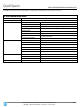Quick Specs
QuickSpecs
HP ProDesk 600 G4 Business Desktops PCs
Standard Features and Configurable Components (availability may vary by country)
Not all configuration components are available in all regions/countries.
c06043924 – DA16289 – Worldwide — Version 25 — May 30, 2019
Page 86
POWER
HP ProDesk 600 G4 Desktop Mini Business PC
UNIT ENVIRONMENT AND OPERATING CONDITIONS
General Unit Operating Guidelines
• Keep the computer away from excessive moisture, direct moisture and the extremes of heat and cold, to ensure that unit
is operated within the specified operating range.
• Leave a 10.2 cm (4 in) clearance on all vented sides of the computer to permit the required airflow.
• Never restrict airflow into the computer by blocking any vents or air intakes.
• Do not stack computers on top of each other or place computers so near each other that they are subject to each other's
re-circulated or preheated air.
• Occasionally clean the air vents on the front, back, and any other vented side of the computer. Lint, dust and other
foreign matter can block the vents and limit the airflow.
• If the computer is to be operated within a separate enclosure, intake and exhaust ventilation must be provided on the
enclosure, and the same operating guidelines listed above will still apply.
Temperature Range
Operating: 5°C ~35°C
Non-Operating: -40°C ~66°C
Relative Humidity
Operating 5% to 90% relative humidity at max inlet temperature
Non Operating 5% to 90% relative humidity at max inlet temperature
Maximum Altitude
(unpressurized)
Operating: 5000m
Non-operating: 50000ft (15240 m)
HP ProDesk 600 G4 Small Form Factor Business PC
Unit Environment and Operating Conditions
General Unit Operating Guidelines
• Keep the computer away from excessive moisture, direct moisture and the extremes of heat and cold, to ensure that
unit is operated within the specified operating range.
• Leave a 10.2 cm (4 in) clearance on all vented sides of the computer to permit the required airflow.
• Never restrict airflow into the computer by blocking any vents or air intakes.
• Do not stack computers on top of each other or place computers so near each other that they are subject to each
other's re-circulated or preheated air.
• Occasionally clean the air vents on the front, back, and any other vented side of the computer. Lint, dust and other
foreign matter can block the vents and limit the airflow.
• If the computer is to be operated within a separate enclosure, intake and exhaust ventilation must be provided on the
enclosure, and the same operating guidelines listed above will still apply.
Temperature Range
Operating : 5°C ~35°C
Non-Operating : -40°C ~66°C
Relative Humidity
Operating 5% to 90% relative humidity at max inlet temperature
Non Operating 5% to 90% relative humidity at max inlet temperature
Maximum
Altitude (unpressurized)
Operating: 5000m
Non-operating: 50,000 ft (15240 m)