Instruction Manual
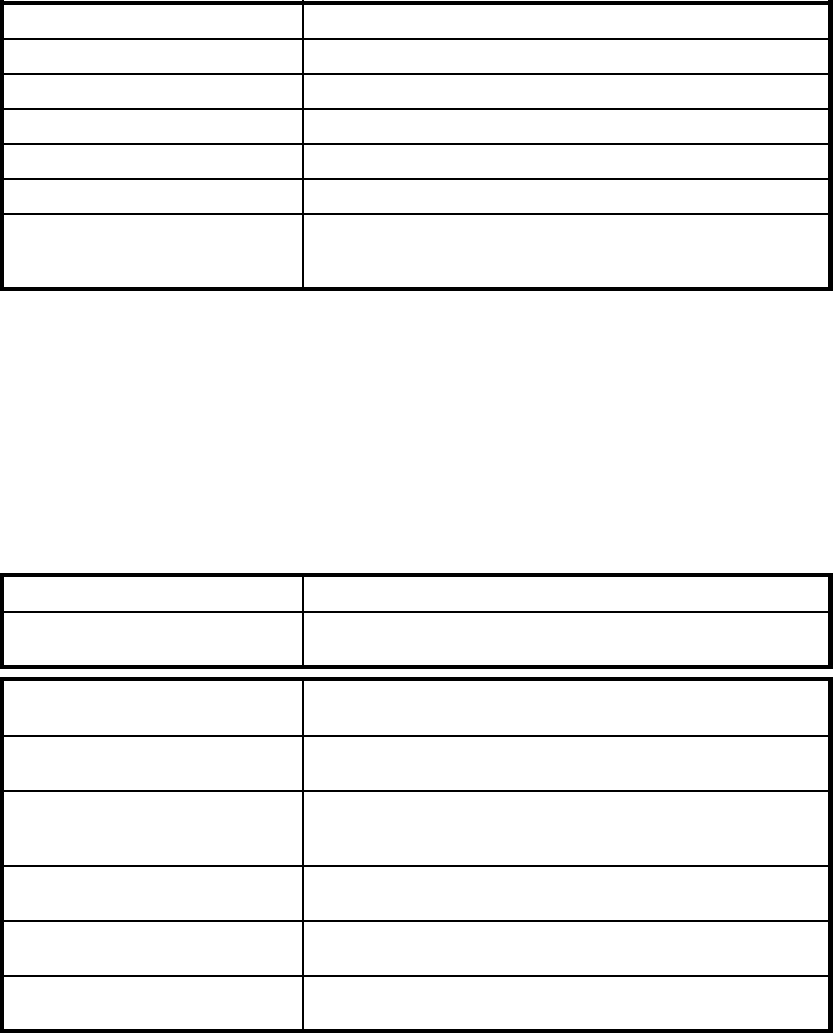
Host Ports Property
Description/Comments
Operational Sta
te
See operational
states.
Connection State
Whether connected or not and its state. See operational states.
World Wide Name The host port World Wide Name.
Address
Host port addre
ss, in hexadecimal format.
Speed Host port connection speed, in gigabytes (GB) per second.
Topology The topology connection setting. You can change the setting
fabric (via switch) or direct (no switch) and click the Save changes
button.
Detailed network options
View the network settings for the management module and per form administrative procedures.
Procedure
1. Select a network property and change its value.
2. When finished, click Save changes.
Properties
Hardware
Identification Property
Descript
ion/Comments
MAC Address
The Media Access Control (MAC) address of the management
module within the HP EVA storage system.
Manag em e nt Ser ver Internet
Protocol
V4 (IPV4 ) Property
Description/Comments
Network Node Nam e
Computer network name of the management m o dule within the
HP EVA storage system.
IP Address
Internet Protocol (IP) address of the management module,
expressed in IPv4 dotted-decimal notation. Example:
12.113.42.101.
Gateway Server
IP addre
ss of the subnetwork gateway server (if any), expressed
in IPv4
dotted-decimal notation.
Subnet Mask
Subnetwork IP address range (if any), expressed in IPv4
dotted-decimal notation.
DNS Servers
IP address of domain name servers (if any), expressed in IPv4
dotted-decimal notation.
Detailed system information
Review the EVA storage system p roperties and perform administrative procedures.
• World Wide Name. Each HP EVA storage system is assigned a unique WWN when it is
manufactured. In rare cases, such as replacement of certain components, you m ay nee d to
reenter its WWN a n d checksum.
Procedure
1. Clic
k Set WWN. The Enter World Wide Name page appears.
2. Follow the instructions on the page.
EVA Web-based Operator Control Panel 1.0
29










