User's Manual
Table Of Contents
- HP 3PAR Storage Replication Adapter 5.5.2 for VMware® vCenter Site Recovery Manager™ User Guide
- Contents
- 1 Introduction
- 2 VMware vCenter Site Recovery Manager overview
- 3 Supported configurations
- 4 HP 3PAR SRA installation and configuration prerequisites
- 5 Installing HP 3PAR SRA
- 6 HP 3PAR storage system setup
- 7 Configuring VMware vCenter Site Recovery Manager and HP 3PAR SRA
- 8 Recovery and failback
- 9 HP 3PAR SRA for the VMware SRM 5.5 utility
- 10 Partial licensing
- 11 HP 3PAR SRA 5.5.2 SRM vs HP 3PAR Remote Copy state diagram
- 12 Special notes
- 13 Support and other resources
- 14 Documentation feedback
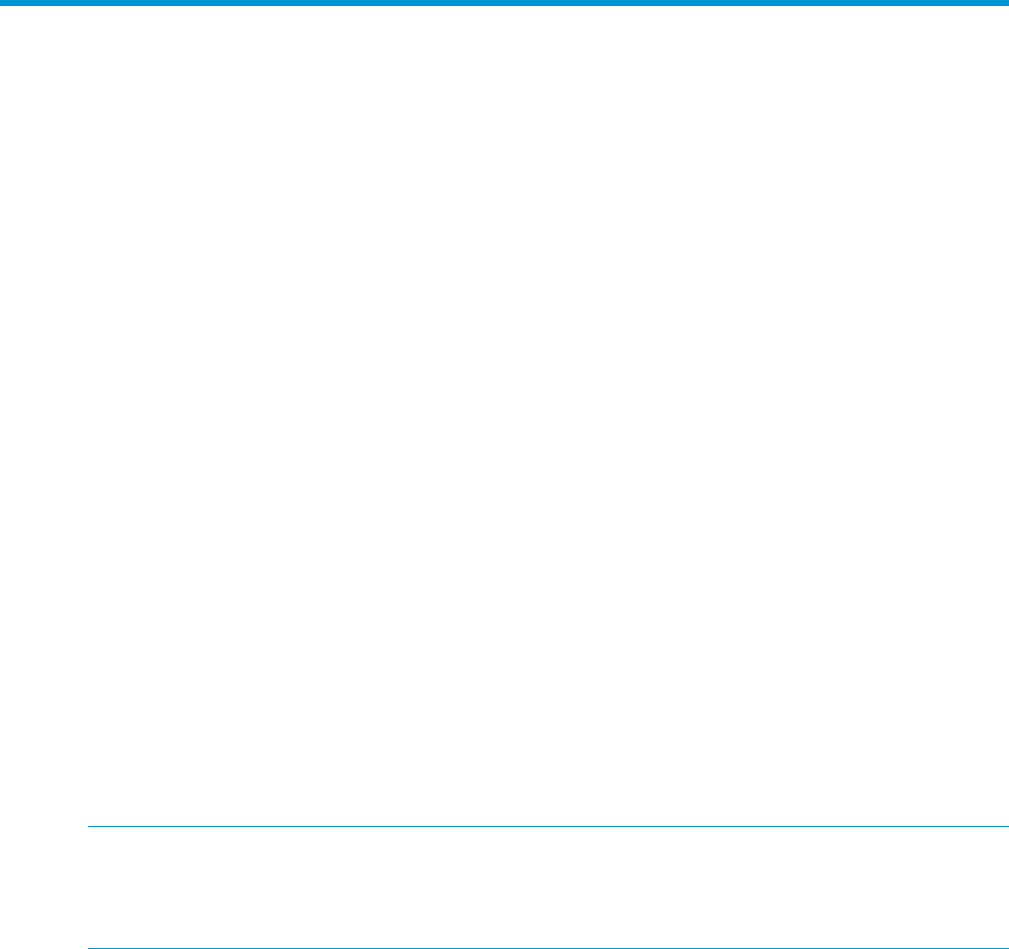
4 HP 3PAR SRA installation and configuration prerequisites
HP 3PAR SRA is packaged in MSI format and installed onto the host where VMware vCenter Site
Recovery Manager is installed.
• HP 3PAR SRA requires the following companion packages to be installed on the host before
installation:
◦ VMware Site Recovery Manager 5.0, 5.1, or 5.5
◦ Microsoft .NET Framework 4.0
◦ Microsoft Visual C++ 2010 Redistributable Package (x64)
• HP 3PAR SRA requires the following configurations on the HP 3PAR storage system:
All LUNs used by VMware Virtual Machines to form a protection group that are failed
over together during test and recovery have to be part of a single HP 3PAR Remote Copy
◦
group. For more information about setting up and configuring Remote Copy group, see
the HP 3PAR Remote Copy Software User's Guide.
◦ All members of a virtual volume set must belong to the same Remote Copy group.
◦ HP 3PAR Remote Copy Software license on the HP 3PAR storage system.
◦ HP 3PAR Virtual Copy Software license on the HP 3PAR storage system.
◦ HP 3PAR Storage system CLI user with edit permission.
◦ In an SLD configuration with three HP 3PAR StoreServ Storage systems (A, B, and C),
A—B is configured in synchronous mode, A—C in asynchronous periodic mode, and
B—C is the standby link in asynchronous periodic mode. Then, SRM/SRA must be
configured between A—C only, implying that StoreServ A is configured in the protected
site and StoreServ C is configured in the recovery site.
NOTE: HP 3PAR SRA installation adds the SRA\3PARInServ folder to VMware vCenter Site
Recovery Manager storage folder (for example, C:\Program Files (x64)\VMware\VMware
vCenter Site Recovery Manager\storage) and TPDSrm.exe is the adapter driver
program that is invoked by VMware vCenter Site Recovery Manager.
8 HP 3PAR SRA installation and configuration prerequisites










