User's Manual
Table Of Contents
- HP 3PAR Storage Replication Adapter 5.5.2 for VMware® vCenter Site Recovery Manager™ User Guide
- Contents
- 1 Introduction
- 2 VMware vCenter Site Recovery Manager overview
- 3 Supported configurations
- 4 HP 3PAR SRA installation and configuration prerequisites
- 5 Installing HP 3PAR SRA
- 6 HP 3PAR storage system setup
- 7 Configuring VMware vCenter Site Recovery Manager and HP 3PAR SRA
- 8 Recovery and failback
- 9 HP 3PAR SRA for the VMware SRM 5.5 utility
- 10 Partial licensing
- 11 HP 3PAR SRA 5.5.2 SRM vs HP 3PAR Remote Copy state diagram
- 12 Special notes
- 13 Support and other resources
- 14 Documentation feedback
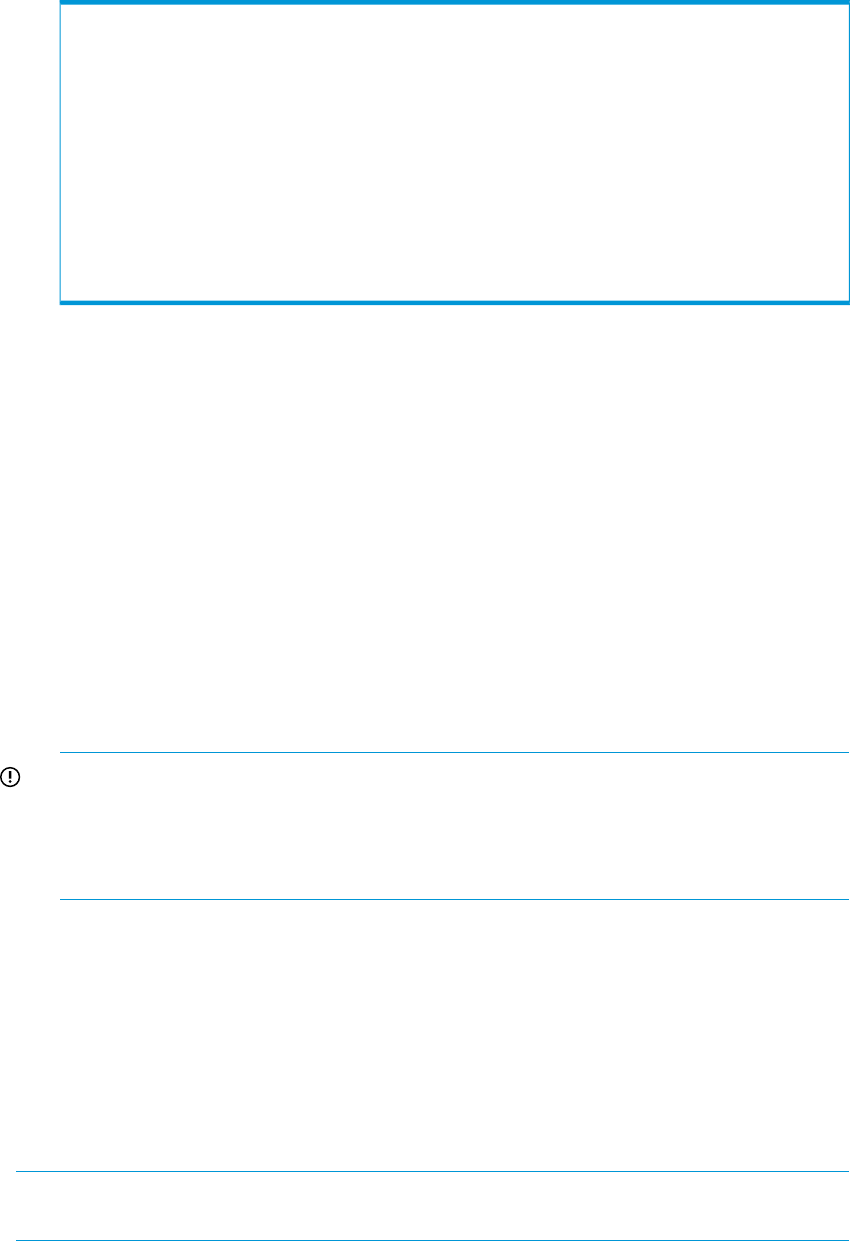
If you see this issue, do the following to resolve this issue:
◦ Process 1
1. Identify all serial ID numbers on Primary_array and Secondary_array by running the
showrcopy command in HP 3PAR CLI interface.
Sample output:
Primary_array Secondary_array
Group Information
Name Target Status Role Mode Options
TestRCG rsra Started Primary Periodic Last-Sync 2014-10-20
12:44:24 SGT , over_per_alert
LocalVV ID RemoteVV ID SyncStatus LastSyncTime
TestVV_Pri.0 1741 TestVV_Sec.0 1740 Synced 2014-10-20 12:44:24
SGT
TestVV_Pri.1 1742 TestVV_Sec.1 1741 Synced 2014-10-20 12:44:24
SGT
In the sample set of replications seen above, the serial ID 1741 is used on both
arrays.
2. Stop the replication between Primary_array and Secondary_array by running the
stoprcopygroup <group_name> command in HP 3PAR CLI interface for RC
groups that have the same serialIDs used by source and target devices.
3. Destroy the target device (Secondary Virtual volume) TestVV_Sec.1 with serialID
1741 on Secondary_array.
4. Recreate the target device TestVV_Sec.1 on Secondary_array. The Secondary_array
assigns a new serialID automatically. This new serialID, one above the largest serialID
currently used by Secondary_array. For example, if the highest current serialID on
Secondary_array is 400, the new device TestVV_Sec.1 assigned is serialID 401.
5. Ensure that the serialID of the new device TestVV_Sec.1 is not used by any device
on Primary_array.
6. Re-establish the replication relationship between device TestVV_Pri.1 on Primary_array
and device TestVV_Sec.1 on Secondary_array.
IMPORTANT: This solution destroys the designated target devices only. Do not
make any changes to the source devices. However, if it is not possible to achieve
uniqueness of serialIDs between the two Arrays, it might be necessary to recreate
the source devices. To recreate source devices safely, migrate the data to new storage
devices before the source (Primary_array) device is destroyed.
◦ Process 2
Create a series of small volumes that are sufficient to bring the serialIDs list out of sync
between the two Sites. For example:
1. Ensure that Primary_array has serialIDs starting from 250.
2. Ensure that Secondary_array has serialIDs starting from 240.
3. Create 30 to 40 small volumes or devices on Primary_array to use all the indexes
from 250 to 280.
4. Delete these small volumes or devices which also delete these serialIDs.
NOTE: The next serialID on Primary_array would be 281 and thus preventing any
duplication.
36 Special notes










