User's Manual
Table Of Contents
- HP 3PAR Storage Replication Adapter 5.5.2 for VMware® vCenter Site Recovery Manager™ User Guide
- Contents
- 1 Introduction
- 2 VMware vCenter Site Recovery Manager overview
- 3 Supported configurations
- 4 HP 3PAR SRA installation and configuration prerequisites
- 5 Installing HP 3PAR SRA
- 6 HP 3PAR storage system setup
- 7 Configuring VMware vCenter Site Recovery Manager and HP 3PAR SRA
- 8 Recovery and failback
- 9 HP 3PAR SRA for the VMware SRM 5.5 utility
- 10 Partial licensing
- 11 HP 3PAR SRA 5.5.2 SRM vs HP 3PAR Remote Copy state diagram
- 12 Special notes
- 13 Support and other resources
- 14 Documentation feedback
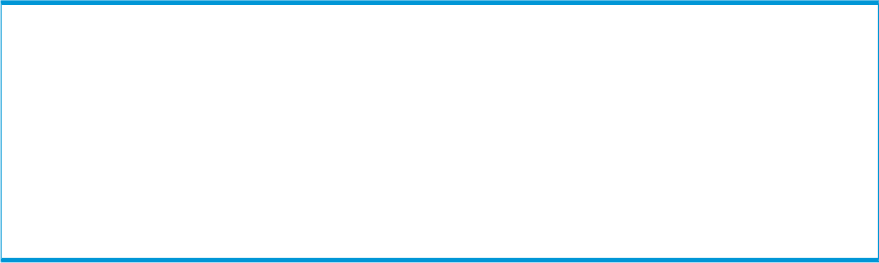
3. Issue the removetask –d <TaskID> command to remove the task detail.
4. Rerun the SRM operation again.
If you have multiple failed virtual volumes in the group, you may need to repeat steps 1
through 4 for all volumes.
• For HP 3PAR OS versions up to 3.1.2 MU2:
SRM supports only one-to-one replication. If one of the pair in an SLD setup is selected
for an SRM configuration, only the selected pair will be started after re-protect in failover
workflow.
◦
◦ Before failback, all the pairs in the SLD setup needs to be started as the requirement for
setrcopygroup restore operation. You can run the showrcopy groups
<groupname> command to see the status of the SLD groups. All the virtual volume
members in the SLD setup has to be in Synced status for failback operation to be successful.
• Primary Array is down or is taken offline:
When the primary array is down or the remote copy link between the primary and secondary
array is down, and if you need to run the recovery operation, then perform the follow steps:
1. Click Disaster Recovery with Forced Recovery to execute the recovery.
After completing this step, SRM displays the Recovery Required prompt. This implies
that after bringing the storage array or link up, you must run the recovery again.
2. After bringing the storage array or link up, navigate to the Devices tab in SRM and click
Refresh to rediscover the devices.
Make sure that the devices are discovered again in SRM.
3. Execute the Recovery and Reprotect operations.
For more information about Disaster Recovery—Forced Recovery option, see the VMware
vCenter Site Recovery Manager documentation.
• If the same virtual volume IDs are part of a single RC group across two storage arrays that
are part of an SRM array pair, then during failback reprotect operation SRM service might
stop. To avoid this issue, maintain unique ids for the virtual volumes in the RC group across
the storage arrays.
For Example:
Run the showrcopy command from the HP 3PAR CLI interface. The output for one of the RC
Groups is as follows:
showrcopy
Group Information
Name Target Status Role Mode Options
TestRCG rsra Started Primary Periodic Last-Sync 2014-10-20 12:44:24
SGT , over_per_alert
LocalVV ID RemoteVV ID SyncStatus LastSyncTime
TestVV_Pri.0 1741 TestVV_Sec.0 1740 Synced 2014-10-20 12:44:24 SGT
TestVV_Pri.1 1742 TestVV_Sec.1 1741 Synced 2014-10-20 12:44:24 SGT
As displayed in the above result, the virtual volume id 1741 is same between the primary and
secondary volumes in the same RC group. In an RC Group, none of the virtual volumes should
have the same virtual volume ID.
35










