User's Manual
Table Of Contents
- HP 3PAR Storage Replication Adapter 5.5.2 for VMware® vCenter Site Recovery Manager™ User Guide
- Contents
- 1 Introduction
- 2 VMware vCenter Site Recovery Manager overview
- 3 Supported configurations
- 4 HP 3PAR SRA installation and configuration prerequisites
- 5 Installing HP 3PAR SRA
- 6 HP 3PAR storage system setup
- 7 Configuring VMware vCenter Site Recovery Manager and HP 3PAR SRA
- 8 Recovery and failback
- 9 HP 3PAR SRA for the VMware SRM 5.5 utility
- 10 Partial licensing
- 11 HP 3PAR SRA 5.5.2 SRM vs HP 3PAR Remote Copy state diagram
- 12 Special notes
- 13 Support and other resources
- 14 Documentation feedback
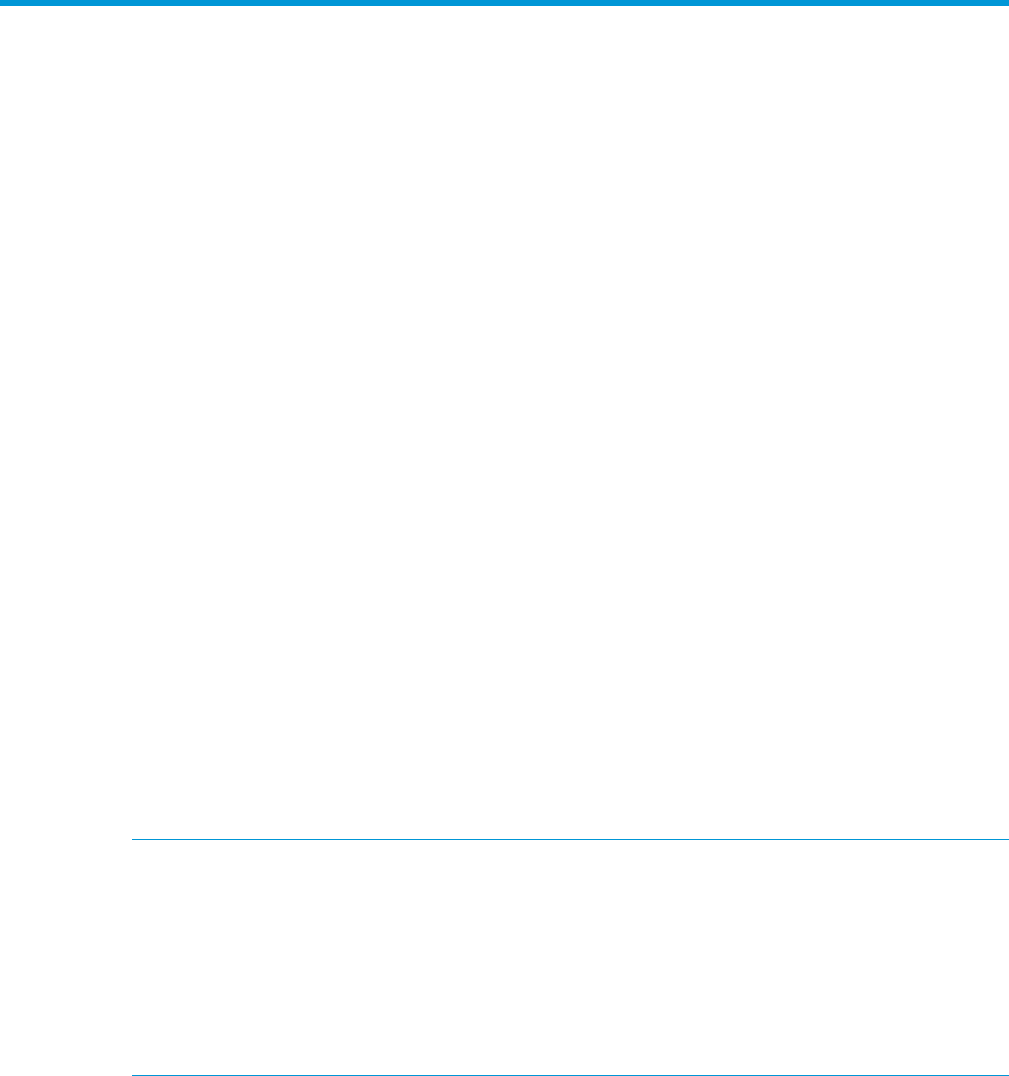
8 Recovery and failback
A recovery operation is executed when an SRM recovery plan is configured with SRM protection
groups that uses replicated HP 3PAR Virtual Volumes as a Datastore.
Failback is a process that sets the replication environment back to its original state at the protected
site (local site), prior to a failover. Failback is managed as a normal server migration process.
The following are the SRM operations that execute recovery and failback.
Test
This option performs nondisruptive recovery operations.
SRM communicates with HP 3PAR SRA using the remote storage information obtained during the
discovery process. SRA creates snapshots of the Remote Virtual Volumes, and presents them to the
recovery ESX server. During this recovery process, the VMs continue to run at the production site
(protected site). You can verify that the VMs are running at the recovery site.
Clean Up
Perform the Cleanup operation after you have verified that the VMs are running at the recovery
site (using the Test operation). SRA does a cleanup (unpresent and delete) of the previously created
snapshots.
Recovery
Perform a recovery operation by shutting down the VMs at the protected site (Site A), and recover
those VMs at the recovery site (Site B).
• Planned migration—SRM shuts down the VMs at protected site and unmounts the Datastores.
SRA changes the status of the source Datastores to read-only, and then creates the snapshots
of the source device. SRA reverses the replication direction and swaps the read/write
relation between the Datacenters. SRM then rescans the Datastores at the recovery site, and
restarts the VMs.
NOTE: Later, the snapshots taken at the protected site (before failover) will be used for restore
replication operation by SRA. Restore replication is restoring the VMs to the original
state by discarding the recent changes made at the recovery site. You cannot perform this
operation from the SRM GUI. However, you can run the following SRM commands, sequentially,
to perform this operation:
◦ prepareRestoreReplication
◦ restoreReplication
• Disaster recovery—If the protected Datacenter is unavailable due to any disasters or failures,
then you must run the SRM recovery plan to start up the VMs at the recovery site. The SRA
recovery process is similar to planned migration, except for the snapshot creation operations
performed at the protected site.
For SLD configurations:
23










