User's Manual
Table Of Contents
- HP 3PAR Storage Replication Adapter 5.5.2 for VMware® vCenter Site Recovery Manager™ User Guide
- Contents
- 1 Introduction
- 2 VMware vCenter Site Recovery Manager overview
- 3 Supported configurations
- 4 HP 3PAR SRA installation and configuration prerequisites
- 5 Installing HP 3PAR SRA
- 6 HP 3PAR storage system setup
- 7 Configuring VMware vCenter Site Recovery Manager and HP 3PAR SRA
- 8 Recovery and failback
- 9 HP 3PAR SRA for the VMware SRM 5.5 utility
- 10 Partial licensing
- 11 HP 3PAR SRA 5.5.2 SRM vs HP 3PAR Remote Copy state diagram
- 12 Special notes
- 13 Support and other resources
- 14 Documentation feedback
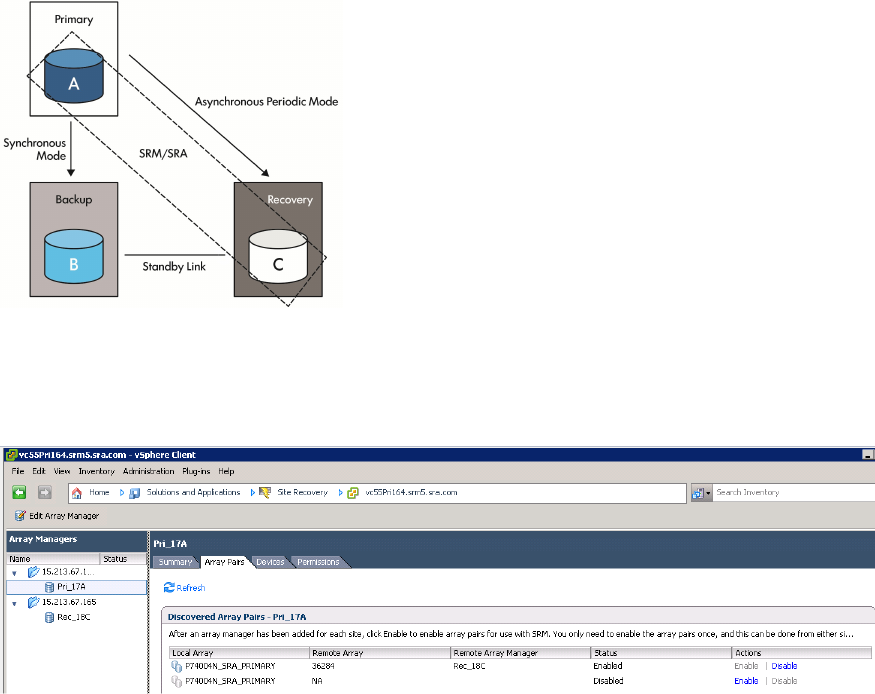
For an SLD configuration, after the Array Manager is added successfully, if you select the primary
array, two target arrays are listed. You must configure SRM/SRA between HP 3PAR StoreServ
Storage systems A and C.
Figure 1 SLD configuration
You must also enable the array pair between HP 3PAR StoreServ Storage systems A and C as
shown below.
Figure 2
Validating HP 3PAR StoreServ Storage SSL certificates
HP 3PAR StoreServ enables management and validation of SSL certificates by the host and client
applications to establish a secure connection.
HP 3PAR CLI and HP 3PAR OS versions 2.3.1 MU5 P35, 3.1.1 MU3 P27, 3.1.2 MU3 P16, or
later, supports a self-signed 2048-bit RSA SSL certificate for HP 3PAR StoreServ Storage.
After upgrade, SRA requires that you accept and validate the HP 3PAR StoreServ server SSL
certificate to perform any operations related to HP 3PAR StoreServ. You must validate the HP 3PAR
StoreServ certificate using the SRA command line interface (TPDSrm.exe) before you configure
arrays from SRM. If you do not accept the specific HP 3PAR StoreServ certificate, then the connection
is not established with HP 3PAR StoreServ, and SRA returns an error message to SRM.
The certificate validation is supported using the SRA command line options. SRA supports the
following commands to view, validate, and remove the HP 3PAR StoreServ certificate:
• TPDSrm.exe viewcert—To view the currently accepted StoreServ certificate.
• TPDSrm.exe validatecert—To accept and save the HP 3PAR StoreServ certificate.
Validating HP 3PAR StoreServ Storage SSL certificates 21










