User's Manual
Table Of Contents
- HP 3PAR Storage Replication Adapter 5.5.2 for VMware® vCenter Site Recovery Manager™ User Guide
- Contents
- 1 Introduction
- 2 VMware vCenter Site Recovery Manager overview
- 3 Supported configurations
- 4 HP 3PAR SRA installation and configuration prerequisites
- 5 Installing HP 3PAR SRA
- 6 HP 3PAR storage system setup
- 7 Configuring VMware vCenter Site Recovery Manager and HP 3PAR SRA
- 8 Recovery and failback
- 9 HP 3PAR SRA for the VMware SRM 5.5 utility
- 10 Partial licensing
- 11 HP 3PAR SRA 5.5.2 SRM vs HP 3PAR Remote Copy state diagram
- 12 Special notes
- 13 Support and other resources
- 14 Documentation feedback
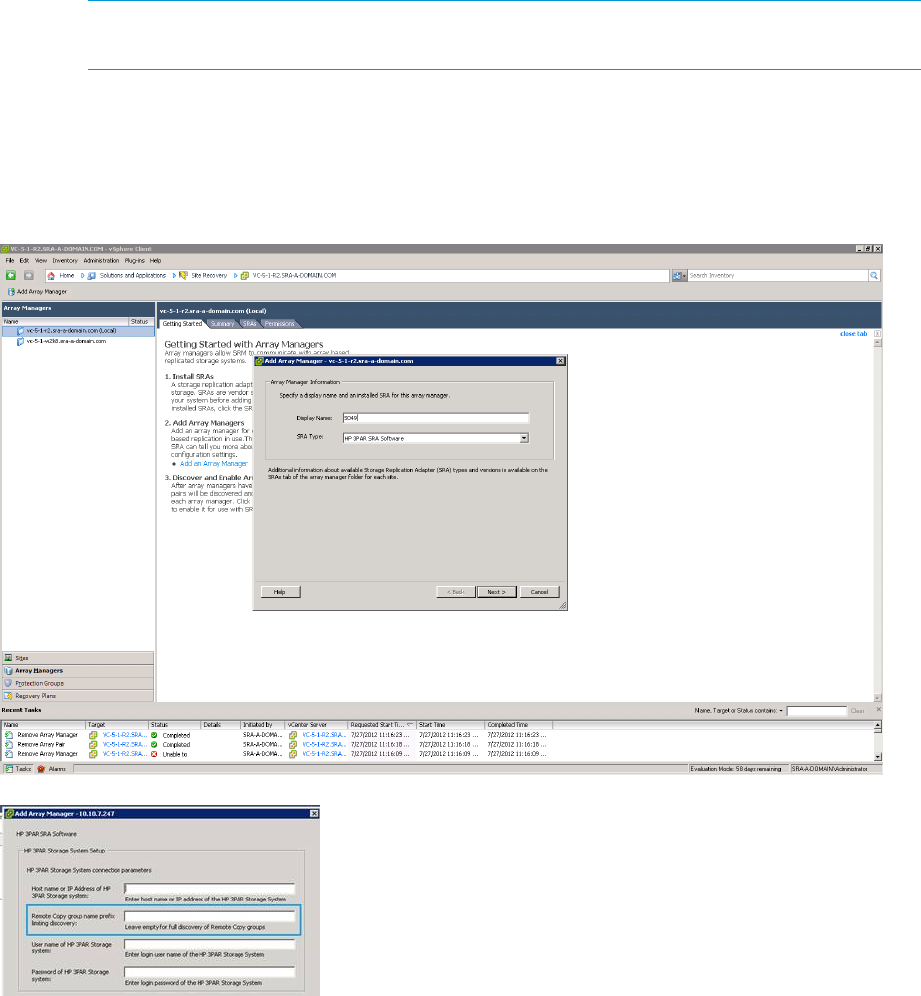
Configuring HP 3PAR SRA
The following are the HP 3PAR SRA configuration items in vCenter Site Recovery (View→Solutions
and Applications →Site Recovery):
• Add Array Manager
◦ Display Name—your preferred array reference
◦ SRA Type—HP 3PAR SRA Software
◦ Host name or IP Address of HP 3PAR storage system—The host name or IP address of
the storage system located at the protected or recovery sites providing storage replication.
◦ Remote Copy group name prefix limiting discovery—The filtering condition to discover
an RC group. You can use the asterisk (*) wildcard to search for an RC group in an array.
Filtering reduces the time to discover the RC groups in an array.
NOTE: If you do not specify any filtering condition, then SRA discovers all the Remote
Copy groups in the array.
◦ User name of the HP 3PAR storage system—The user name that HP 3PAR SRA uses to
connect to the storage system
◦ Password of the HP 3PAR storage system—The user password that HP 3PAR SRA uses to
connect to the storage system.
Configuring HP 3PAR SRA 19










