User's Manual
Table Of Contents
- HP 3PAR Storage Replication Adapter 5.5.2 for VMware® vCenter Site Recovery Manager™ User Guide
- Contents
- 1 Introduction
- 2 VMware vCenter Site Recovery Manager overview
- 3 Supported configurations
- 4 HP 3PAR SRA installation and configuration prerequisites
- 5 Installing HP 3PAR SRA
- 6 HP 3PAR storage system setup
- 7 Configuring VMware vCenter Site Recovery Manager and HP 3PAR SRA
- 8 Recovery and failback
- 9 HP 3PAR SRA for the VMware SRM 5.5 utility
- 10 Partial licensing
- 11 HP 3PAR SRA 5.5.2 SRM vs HP 3PAR Remote Copy state diagram
- 12 Special notes
- 13 Support and other resources
- 14 Documentation feedback
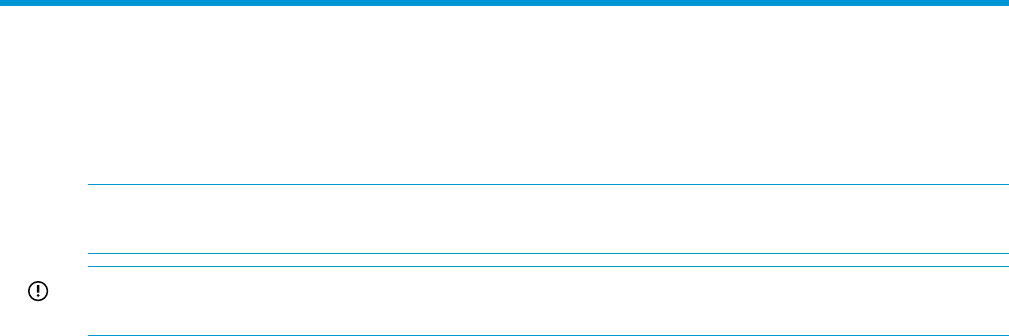
7 Configuring VMware vCenter Site Recovery Manager and
HP 3PAR SRA
The VMware vCenter Site Recovery Manager plug-in is installed and enabled by the vCenter Plug-in
Manager (Plug-ins→Manage Plug-ins...).
NOTE: For more information about configuring VMware vCenter SRM, see the VMware vCenter
Site Recovery Manager documentation.
IMPORTANT: Ensure that both vCenter servers are configured with each other and can be
accessed from the respective sites.
18 Configuring VMware vCenter Site Recovery Manager and HP 3PAR SRA










