User's Manual
Table Of Contents
- CONTENTS
- 1 Getting Started
- 2 Using the Scanner
- 3 Working at Your Computer
- 4 Working in the PaperPort Software
- 5 Managing Scanned Items
- 6 Annotating Scanned Items
- 7 Importing and Exporting with the PaperPort Software
- 8 Linking to Other Applications
- 9 Troubleshooting and Error Messages
- A Installing the PaperPort Viewer
- B Warranty and Support Information
- INDEX
- A
- abort key, scanner control panel 15, 24
- accessories 127
- accounting, fax expenses 40
- Actual Size display 57
- Add Freehand Annotation icon 67
- Add Highlighting icon 67
- Add Line or Arrow icon 67
- Add Sticky Note icon 67
- Add Text annotations 76
- Add Text icon 67
- Add Text tool 71
- adding e-mail destinations 38
- adding pages to stacks 62
- address, e-mail destinations 37
- ADF
- Align the Page icon 67
- annotating pages 47
- Annotation Tool Bar 56
- annotation tools 67
- annotations
- applications
- Arrange
- arranging
- arrows
- art
- attached files 95
- automatic document feeder 21, 22, 59, 101
- automatic saving 51
- automatic workflow 25, 35
- B
- C
- calibration file
- case sensitive
- CCITT
- channel
- clearing paper jams 101
- clipboard 73
- closing PaperPort
- codes
- Collate Copies option 91
- color
- Color Screen option 50
- Command Bar 48, 49, 52
- comments 83, 85
- compression 36, 81
- configuring
- confirming
- contents
- contrast
- control panel, scanner 15, 24, 28, 34, 100, 105
- Copies option 91
- Copy As Text 68, 97
- copying
- creator name 83, 85
- criteria
- cropping items 69
- custom paper size 23, 27, 36
- customizing
- cut selections 56
- cutting
- D
- damaged
- damaged data
- damaged error messages
- data 36, 119
- date
- DaVinci e-mail
- DCX file format 79
- defaults
- deleting
- deselecting
- Desktop
- desktop publishing files 79
- destinations
- direction
- directory
- directory inbox 43
- disabling inbox 44
- disk
- display
- Display Link icon 96
- displaying
- distribution lists 34, 37
- dithering
- Document Navigator 56
- documents
- dots per inch (DPI)
- double-sided
- DPI (dots per inch)
- drag-and-drop stacking 59
- drawing
- drivers
- Duplicate icon 49
- duplicating
- E
- F
- G
- H
- I
- icons
- images
- importing
- inbox
- information
- inserting
- installation
- intensity
- internal error 105
- internal errors 105
- Internet, e-mail destinations 37
- inverting images 57
- items
- SEE ALSO pages
- adding graphics 73
- arranging 55
- converting scanned text 93
- copying 68
- copying between folders 64
- cropping 69
- deleting 51, 53
- deleting in folders 65
- deselecting 54
- display size 57
- displaying in folders 64
- SEE ALSO documents
- duplicating 55
- e-mailing 95
- exporting 80
- faxes 92
- filing in folders 63
- finding 84
- flipping 52
- highlighting 71
- moving 55
- moving between folders 63
- new 73
- OLE 87
- organizing 59
- panning 57
- PaperPort 47
- rotating 52
- saving 51
- scanning 59
- scrolling between 56
- searching 86
- searching for 84
- selecting 54
- stacking 59
- Summary Information 83
- titles 51
- J
- K
- L
- M
- N
- O
- P
- Page
- pages
- adding to stacks 62
- copying in stacks 62
- damaged error message 117
- deleting 60
- SEE ALSO documents
- format 36
- inserting in stacks 62
- SEE ALSO items
- magnification 56
- moving 60
- moving between 60
- multiple, scanning 29
- orientation, fax 97
- reordering in stacks 61
- replacing 60
- rotating 52
- scanning 59
- scrolling between 56
- size, fax 97
- Paintbrush, PC, files 79
- Palette, Tool
- Pan Image icon 67
- panning items 57
- paper
- paper size
- PaperPort
- adding graphics 73
- annotation tools 67
- annotations 74
- attached files 95
- automatic workflow 35
- Command Bar 49
- copying items 68
- cropping items 69
- deleting items 53
- Desktop View 54
- displaying and hiding elements 52
- e-mail link 95
- error messages 99, 116
- exporting files 79
- fax link 92
- features 47
- files 79
- folders 63
- freehand annotation 72
- highlighting 71
- importing files 79
- inbox 41
- installation 12
- linking to applications 89
- Markup text 71
- OCR link 93
- OLE 87
- One-Minute Guide 14
- Page View 56
- pasting items 68
- preferences 50
- printing 91
- printing to 82
- problems 111
- saving items 51
- searching 84
- spreadsheet link 93
- stacks 59
- Sticky Notes 70
- Summary Information 83
- troubleshooting 111
- undoing actions 53
- Viewer 95, 121
- views 48
- word processing link 93
- parts, hardware 127
- passwords 25, 46
- pasting
- PC Paintbrush files 79
- PCX file format 79
- photographs
- pictures
- point size
- Pointer tool 67
- portrait mode, fax 96
- preferences
- preprinted forms 71
- Print to File option 91
- Print to Range option 91
- printer
- Printer link icon 89, 97
- printers
- printing
- private
- problems 99
- properties, inbox 43
- public destination lists 18, 34
- publishing, desktop, files 79
- Q
- R
- range, printing to 91
- reading faxes 92
- receiving
- redial, fax 40
- Redo 53
- reducing image 56, 57
- registered users 16, 35, 46
- remote file
- renaming
- reordering pages in stacks 61
- repairs 125
- replacing pages 60
- requirements, installation 12
- resetting scanner 100
- resizing annotations 76
- resolution
- retitle items 51
- reversing images 57
- right rotation 52
- Rotate icon 49
- rotating items 52
- S
- saving
- scaling
- Scan to Desktop option 50
- Scan to Page View option 50
- scanned documents
- scanned text, converting 93
- scanner
- scanner utility
- scanner validation
- scanning
- screen, color 50
- scroll arrows 15, 24
- scrolling
- searching
- Select an Area icon 67
- select key
- Select tool 67
- selecting items 54
- sending
- service information 125
- setting, automatic workflow 36
- settings, control panel 24
- Setup options, fax 97
- Show Annotations 77
- Show Text with icons option 50
- Show Tool Tips option 50
- single page scanning 59
- single/double-sided key 15
- size
- soft keys
- software
- space
- speed, export 81
- spreadsheet
- Spreadsheet link icon 89, 97
- Stack icon 49
- Stack Selected Items command 60
- stacks
- Status Bar 48, 52, 56
- status messages 15, 28
- Sticky Notes 70
- stopping scanning 15
- Straighten Page tool 67
- style, annotations 74
- subdirectories, searching 84
- Summary Information 59, 61, 83, 84
- switching views 48
- system memory
- T
- U
- V
- W
- Z
- A
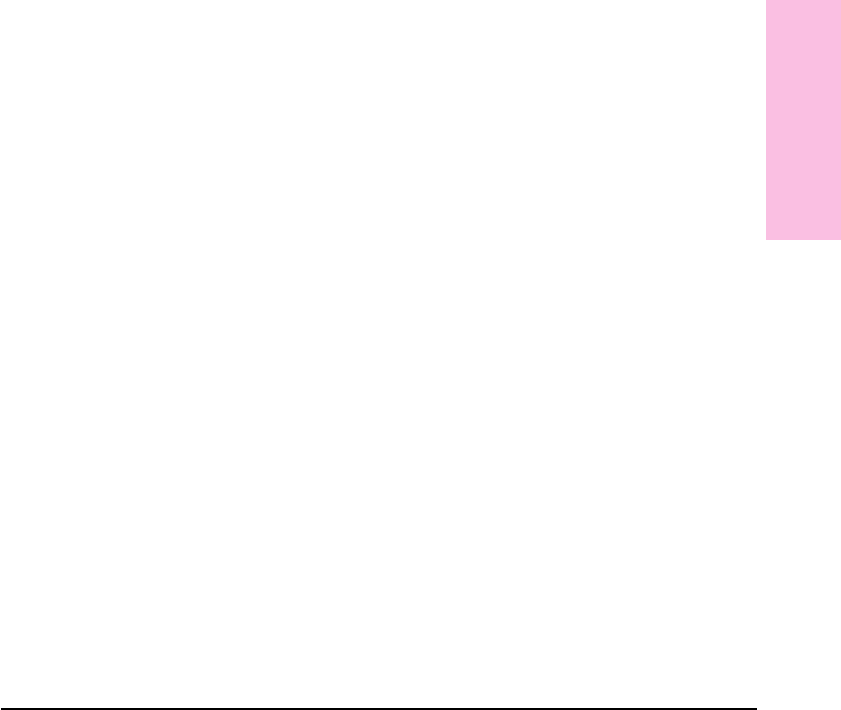
Choosing the Notification Method and Time
You can specify how often the HP Network ScanJet 5 Utility will check
for new scanned documents. If you want to be notified when a scanned
document arrives at your inbox, you can choose one of several
notification methods.
To choose the notification method and time
1 On the Inbox tab of the HP Network ScanJet 5 Utility dialog box, click
Inbox Properties.
2 Click the General tab.
3 Select the method by which you want to be notified:
• Display A Message Box—The scanner utility displays a message box.
• Beep—The scanner utility causes your computer to beep.
• Flash the Window/Icon—The scanner utility title bar (or icon when
minimized) flashes.
4 Use the slider bar to specify how often to check for new scanned
documents.
3
Working at Your
Computer
EN Working at Your Computer 45










