Manual
Table Of Contents
- HP Virtual Connect for c-Class BladeSystemVersion 3.01User Guide
- Notice
- Contents
- Introduction
- Overview
- HP Virtual Connect Manager
- Domain management
- Domain overview
- Firmware updates
- Domain Settings (Domain Configuration) screen
- Domain Settings (Domain IP Address) screen
- Domain Settings (Domain Enclosures) screen
- Domain Settings (Backup/Restore) screen
- Domain Settings (Local Users) screen
- Directory Settings (Directory Server) screen
- Directory Settings (Directory Groups) screen
- Directory Settings (Directory Certificate) screen
- Test LDAP authentication
- SNMP overview
- System Log screen
- System Log Configuration
- Network management
- Networks overview
- Define Ethernet Network screen
- Edit Ethernet Network screen
- Ethernet Networks (External Connections) screen
- Ethernet Networks (Server Connections) screen
- Ethernet Settings (MAC Addresses) screen
- Ethernet Settings (Port Monitoring) screen
- Ethernet Settings (Advanced Settings) screen
- Stacking Links screen
- Shared uplink sets and VLAN tagging
- Define Shared Uplink Set screen
- Shared Uplink Sets (External Connections) screen
- Shared Uplink Sets (Associated Networks) screen
- Storage management
- Server management
- Certificate Administration
- Hardware information screens
- Enclosure Information screen
- Enclosure Status screen
- Interconnect Bays Status and Summary screen
- Causes for INCOMPATIBLE status
- Interconnect Bay Summary screen (Ethernet module)
- Interconnect Bay Summary screen (VC-FC Module)
- Module removal and replacement
- Interconnect Bay Overall Status icon definitions
- Interconnect Bay OA Reported Status icon definitions
- Interconnect Bay VC Status icon definitions
- Interconnect Bay OA Communication Status icon definitions
- Server Bays Summary screen
- Server Bay Status screen
- Acronyms and abbreviations
- Glossary
- Index
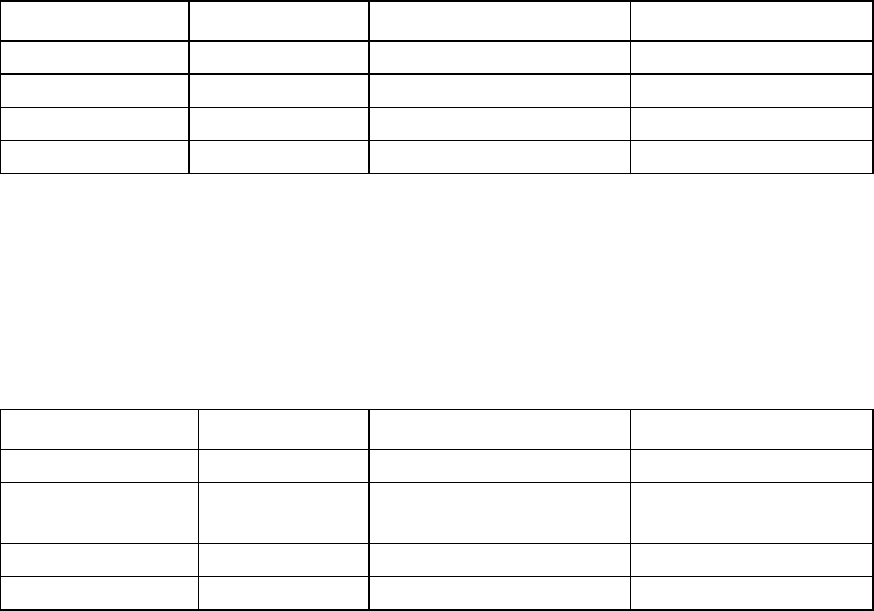
Server management 99
Requested Calculation Allocation + remainder
FlexNIC a 1Gb (1/12)*10Gb = 800Mb 900Mb
FlexNIC b 2Gb (2/12)*10Gb = 1600Mb 1700Mb
FlexNIC c 4Gb (4/12)*10Gb = 3300Mb 3300Mb
FlexNIC d 5Gb (5/12)*10Gb = 4100Mb 4100Mb
2. Every FlexNIC that is linked must be allocated at least 100Mb. For example, if four FlexNICs on a
given port have requested bandwidth settings of 2Gb, 8Gb, Auto, and Auto, their allocated
bandwidth is as shown in the table below. In this example, 100Mb must be allocated to the two
FlexNICs set to "Auto" because no bandwidth would remain after allocating 2Gb and 8Gb to the
first two FlexNICs. The two FlexNICs set for 2Gb and 8Gb requested bandwidth are allocated a
proportion of the 9800Mb remaining after the two FlexNICs set to "Auto" receive 100Mb. In this
example, there is a remainder of 100Mb, and that remainder is assigned to the FlexNIC whose
allocated bandwidth differs the most from its requested bandwidth.
Requested Calculation Allocation + remainder
FlexNIC a 2Gb (2/10)*9800Mb = 1900Mb 2000Mb
FlexNIC b 8Gb (8/10)*9800Mb = 7800Mb 7800Mb
FlexNIC c Auto 100Mb 100Mb
FlexNIC d Auto 100Mb 100Mb
PXE settings
Virtual Connect Manager v1.20 and higher supports three PXE options:
• Enable—VC Manager sends a configuration update to the mezzanine NIC or embedded NIC
associated with the port to enable PXE operations.
• Disable—VC Manager sends a configuration update to the associated mezzanine NIC or embedded
NIC to disable PXE operations.
• Use BIOS—Current BIOS settings are used for embedded NICs and mezzanine NIC PXE operations.
VC Manager makes no changes to the current settings.
HP BladeSystem c-Class server blades have a factory default configuration for PXE to be enabled on
embedded NIC 1 only and this is included as the last entry in the RBSU IPL priority list (boot order). VC
Manager and the BIOS limit the number of PXE enabled embedded NICs to one. However, additional
NIC ports from a mezzanine adapter can be enabled simultaneously using the "Use BIOS" settings.
All mezzanine NIC ports can be enabled for PXE booting at the same time, along with one embedded
NIC port. If one or more mezzanine NIC ports are enabled for PXE booting, the user should review the
RBSU IPL list to validate or update the boot order priority.
If you need to enable PXE on more than one NIC port, you must set all of the NICs' PXE configuration
option in the VC Manager to "Use BIOS", and configure the individual PXE NIC settings using RBSU: F9
during POST to configure an embedded NIC, and F1 during POST to configure the mezzanine NIC ports.
After all of the selected NIC ports are PXE enabled, you must configure the boot order using the RBSU
boot order settings.










