Manual
Table Of Contents
- HP Virtual Connect for c-Class BladeSystemVersion 3.01User Guide
- Notice
- Contents
- Introduction
- Overview
- HP Virtual Connect Manager
- Domain management
- Domain overview
- Firmware updates
- Domain Settings (Domain Configuration) screen
- Domain Settings (Domain IP Address) screen
- Domain Settings (Domain Enclosures) screen
- Domain Settings (Backup/Restore) screen
- Domain Settings (Local Users) screen
- Directory Settings (Directory Server) screen
- Directory Settings (Directory Groups) screen
- Directory Settings (Directory Certificate) screen
- Test LDAP authentication
- SNMP overview
- System Log screen
- System Log Configuration
- Network management
- Networks overview
- Define Ethernet Network screen
- Edit Ethernet Network screen
- Ethernet Networks (External Connections) screen
- Ethernet Networks (Server Connections) screen
- Ethernet Settings (MAC Addresses) screen
- Ethernet Settings (Port Monitoring) screen
- Ethernet Settings (Advanced Settings) screen
- Stacking Links screen
- Shared uplink sets and VLAN tagging
- Define Shared Uplink Set screen
- Shared Uplink Sets (External Connections) screen
- Shared Uplink Sets (Associated Networks) screen
- Storage management
- Server management
- Certificate Administration
- Hardware information screens
- Enclosure Information screen
- Enclosure Status screen
- Interconnect Bays Status and Summary screen
- Causes for INCOMPATIBLE status
- Interconnect Bay Summary screen (Ethernet module)
- Interconnect Bay Summary screen (VC-FC Module)
- Module removal and replacement
- Interconnect Bay Overall Status icon definitions
- Interconnect Bay OA Reported Status icon definitions
- Interconnect Bay VC Status icon definitions
- Interconnect Bay OA Communication Status icon definitions
- Server Bays Summary screen
- Server Bay Status screen
- Acronyms and abbreviations
- Glossary
- Index
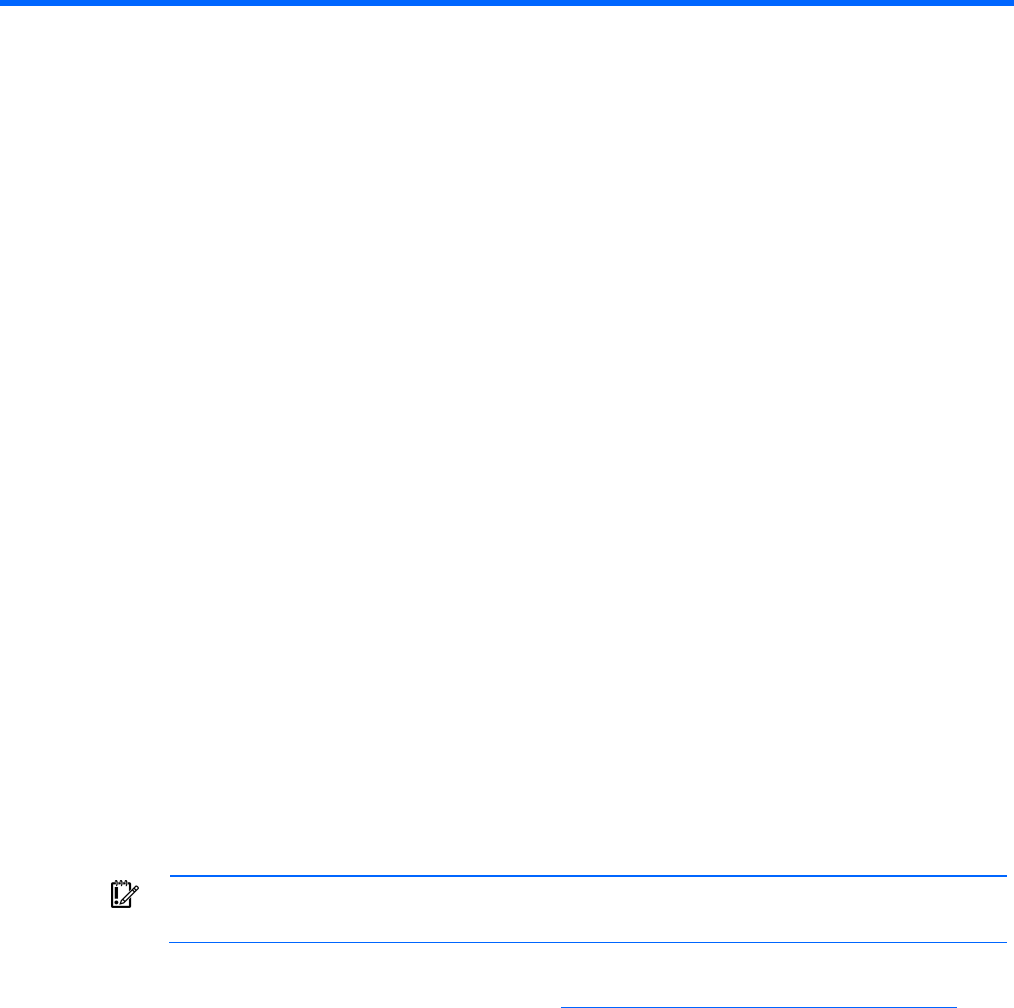
Server management 92
Server management
Server profile overview
A Virtual Connect server profile is a logical grouping of attributes related to server connectivity that can
be assigned to a server blade. The server profile can include MAC address, PXE, and network connection
settings for each server NIC port and WWN, SAN fabric connection, and SAN boot parameter settings
for each Fibre Channel HBA port. After being defined, the server profile can be assigned to any server
blade within the Virtual Connect domain. A Virtual Connect domain can have a maximum of 64 Virtual
Connect server profiles.
Virtual Connect provides the ability to configure PXE settings when using either VC Assigned or factory
default MAC addresses. In addition, Use BIOS is an option for PXE, which maintains the current settings
as configured by RBSU.
Virtual Connect also provides the ability to override the Virtual Connect assigned MACs and/or WWNs
when creating a new profile. See "Define Server Profile Screen (on page 100)."
When a server profile is assigned to a server blade, the Virtual Connect Manager securely connects to the
server blade, configures the NIC ports with the appropriate MAC addresses and PXE settings, and
configures the FC HBA ports with the appropriate WWNs and SAN boot settings. In addition, the Virtual
Connect Manager automatically connects the server blade Ethernet and Fibre Channel ports to the
specified networks and SAN fabrics. This server profile can then be re-assigned to another server blade
as needed, while maintaining the server's network and SAN identity and connectivity.
The Virtual Connect Manager can be configured so that server blades use server factory default
MACs/WWNs or Virtual-Connect-administered MACs/WWNs. These administered values override the
default MAC addresses and WWNs when a server profile is assigned to a server, and appear to pre-
boot environments and host operating system software as the hardware addresses. To use administered
MAC addresses, select a range of HP pre-defined or user-specified MAC addresses. See "MAC address
settings (on page 63)."
IMPORTANT: Be sure to review the following list of guidelines before creating and deploying
server profiles.
• The server blade firmware and option card firmware must be at a revision that supports Virtual
Connect profile assignment. See the HP website (http://www.hp.com/go/bladesystemupdates
).
• Before creating the first server profile, select whether to use moveable, administered MAC addresses
and WWNs or whether to use the local server blade factory default MAC addresses and WWNs.
See "MAC address settings (on page 63)" and "WWN settings (on page 103)."
• After an enclosure is imported into a Virtual Connect domain, server blades remain isolated from the
networks and SAN fabrics until a server profile is created and assigned.
• Server blades must be powered off to receive (or relinquish) a server profile assignment when using
Virtual Connect-administered MAC addresses, WWNs, or changing Fibre Channel boot parameters.
• FC SAN Connections are shown in server profile screens when only there is an HP Virtual Connect
Fibre Channel Module in the enclosure managed by Virtual Connect. FC SAN Connections are
added in pairs and cannot be deleted. If an HP Virtual Connect Fibre Channel Module is added to a










