Manual
Table Of Contents
- HP Virtual Connect for c-Class BladeSystemVersion 3.01User Guide
- Notice
- Contents
- Introduction
- Overview
- HP Virtual Connect Manager
- Domain management
- Domain overview
- Firmware updates
- Domain Settings (Domain Configuration) screen
- Domain Settings (Domain IP Address) screen
- Domain Settings (Domain Enclosures) screen
- Domain Settings (Backup/Restore) screen
- Domain Settings (Local Users) screen
- Directory Settings (Directory Server) screen
- Directory Settings (Directory Groups) screen
- Directory Settings (Directory Certificate) screen
- Test LDAP authentication
- SNMP overview
- System Log screen
- System Log Configuration
- Network management
- Networks overview
- Define Ethernet Network screen
- Edit Ethernet Network screen
- Ethernet Networks (External Connections) screen
- Ethernet Networks (Server Connections) screen
- Ethernet Settings (MAC Addresses) screen
- Ethernet Settings (Port Monitoring) screen
- Ethernet Settings (Advanced Settings) screen
- Stacking Links screen
- Shared uplink sets and VLAN tagging
- Define Shared Uplink Set screen
- Shared Uplink Sets (External Connections) screen
- Shared Uplink Sets (Associated Networks) screen
- Storage management
- Server management
- Certificate Administration
- Hardware information screens
- Enclosure Information screen
- Enclosure Status screen
- Interconnect Bays Status and Summary screen
- Causes for INCOMPATIBLE status
- Interconnect Bay Summary screen (Ethernet module)
- Interconnect Bay Summary screen (VC-FC Module)
- Module removal and replacement
- Interconnect Bay Overall Status icon definitions
- Interconnect Bay OA Reported Status icon definitions
- Interconnect Bay VC Status icon definitions
- Interconnect Bay OA Communication Status icon definitions
- Server Bays Summary screen
- Server Bay Status screen
- Acronyms and abbreviations
- Glossary
- Index
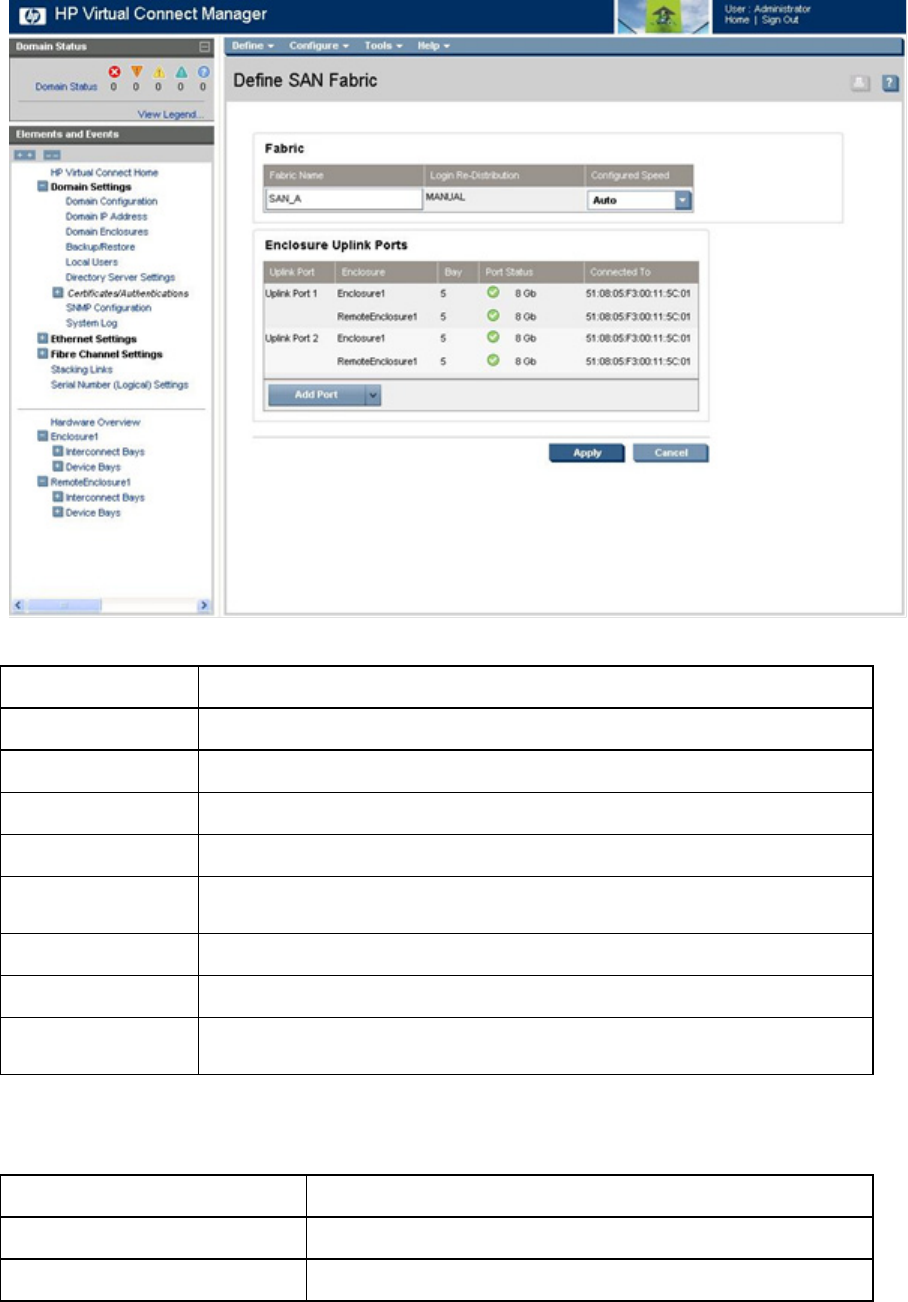
Storage management 84
• Multi-enclosure domain
The following table describes the columns and fields within the Define SAN Fabric screen.
Column Description
Fabric Name Descriptive name for the virtual fabric. Do not use spaces.
Login Re-Distribution Login Re-distribution setting for the fabric
Configured Speed Speed of the uplink ports, available after a port has been added
Uplink Port Number of the enclosure uplink port
Bay
Enclosure bay selected for the SAN fabric. Only uplinks on the same bay can be in
the same SAN fabric.
Port Status Status of the uplink port
Speed Port speed for the uplink ports in the fabric
Connected To
WWN of the principal switch on the SAN fabric that this port is connected to on
the other end
The following table describes the available actions in the Define SAN Fabric screen. Clicking another link
in the pull-down menu or left navigation window causes the current edits that have not been applied to be
lost.
Task Description
Create a fabric name Type a name in the Fabric Name field. Do not use spaces.
Add an uplink port Click Add Port.










