Manual
Table Of Contents
- HP Virtual Connect for c-Class BladeSystemVersion 3.01User Guide
- Notice
- Contents
- Introduction
- Overview
- HP Virtual Connect Manager
- Domain management
- Domain overview
- Firmware updates
- Domain Settings (Domain Configuration) screen
- Domain Settings (Domain IP Address) screen
- Domain Settings (Domain Enclosures) screen
- Domain Settings (Backup/Restore) screen
- Domain Settings (Local Users) screen
- Directory Settings (Directory Server) screen
- Directory Settings (Directory Groups) screen
- Directory Settings (Directory Certificate) screen
- Test LDAP authentication
- SNMP overview
- System Log screen
- System Log Configuration
- Network management
- Networks overview
- Define Ethernet Network screen
- Edit Ethernet Network screen
- Ethernet Networks (External Connections) screen
- Ethernet Networks (Server Connections) screen
- Ethernet Settings (MAC Addresses) screen
- Ethernet Settings (Port Monitoring) screen
- Ethernet Settings (Advanced Settings) screen
- Stacking Links screen
- Shared uplink sets and VLAN tagging
- Define Shared Uplink Set screen
- Shared Uplink Sets (External Connections) screen
- Shared Uplink Sets (Associated Networks) screen
- Storage management
- Server management
- Certificate Administration
- Hardware information screens
- Enclosure Information screen
- Enclosure Status screen
- Interconnect Bays Status and Summary screen
- Causes for INCOMPATIBLE status
- Interconnect Bay Summary screen (Ethernet module)
- Interconnect Bay Summary screen (VC-FC Module)
- Module removal and replacement
- Interconnect Bay Overall Status icon definitions
- Interconnect Bay OA Reported Status icon definitions
- Interconnect Bay VC Status icon definitions
- Interconnect Bay OA Communication Status icon definitions
- Server Bays Summary screen
- Server Bay Status screen
- Acronyms and abbreviations
- Glossary
- Index
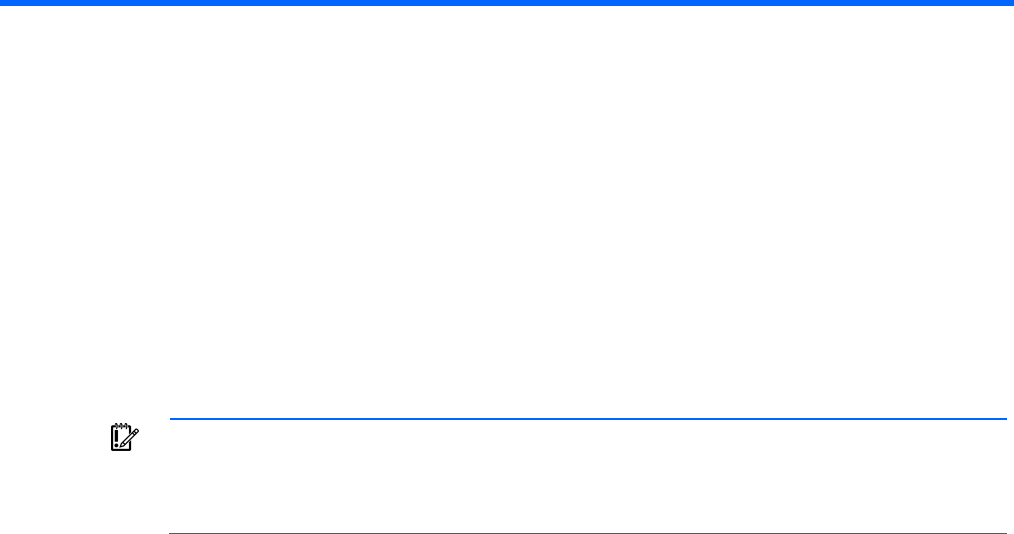
Storage management 82
Storage management
Storage overview
The Virtual Connect Fibre Channel modules enable the c-Class administrator to reduce FC cabling by
making use of N_Port_ID virtualization (NPIV). The HP VC-FC acts as an HBA aggregator where each
NPIV-enabled N-port uplink can carry the FC traffic for multiple HBAs.
Because it uses an N-port uplink, it can be connected to data center Brocade, McData, Cisco, and Qlogic
FC switches that support the NPIV protocol. When the server blade HBAs log in to the fabric through the
VC-FC module, the HBA WWN is visible to the FC switch name server and can be managed as if it was
connected directly.
IMPORTANT: The HP Virtual Connect Fibre Channel modules must be connected to a data
center Fibre Channel switch that supports N_Port_ID virtualization (NPIV). See the switch
firmware documentation for information to determine whether a specific switch supports NPIV
and for instructions on enabling this support.
The VC-FC module has either four or eight uplinks. Each uplink is completely independent of the other
uplinks and has a capability of aggregating up to 16 physical server HBA N-port links into an N-port
uplink through the use of NPIV.
In previous versions of Virtual Connect, a one-to-one relationship existed between VC-FC uplinks and
external FC SAN fabrics. Beginning with version 1.31 of Virtual Connect Manager, users can group
multiple VC-FC module uplinks logically into a Virtual Connect fabric when attached to the same Fibre
Channel SAN fabric. Using this feature, users can access more than one FC SAN fabric in their data
center, plus have a flexible and fully redundant way to connect server blades to Fibre Channel SANs.
User can connect to up to four SAN fabrics from one VC-FC module, and up to eight SAN fabrics from
one HP VC 8Gb 24-Port module.
Virtual Connect Fabric
By default, all of the VC-FC uplinks are grouped into a single fabric, distributing connectivity from all 16
server blades in the enclosure. If a port in the group becomes unavailable, hosts logged in through that
port are reconnected to the fabric through the remaining ports in the group, resulting in auto-failover.
However, users can redistribute the connections manually.
To form a Virtual Connect fabric correctly, participating uplinks must be connected to the same SAN
fabric. The WWN of the principle fabric switch indicates connectivity to the same SAN fabric in Virtual
Connect.
The module uses dynamic login distribution to provide an uplink port path failover that allows server
connections to failover within the Virtual Connect fabric. Server connections are redistributed across all
available (currently logged into the external SAN) uplink ports.










