Manual
Table Of Contents
- HP Virtual Connect for c-Class BladeSystemVersion 3.01User Guide
- Notice
- Contents
- Introduction
- Overview
- HP Virtual Connect Manager
- Domain management
- Domain overview
- Firmware updates
- Domain Settings (Domain Configuration) screen
- Domain Settings (Domain IP Address) screen
- Domain Settings (Domain Enclosures) screen
- Domain Settings (Backup/Restore) screen
- Domain Settings (Local Users) screen
- Directory Settings (Directory Server) screen
- Directory Settings (Directory Groups) screen
- Directory Settings (Directory Certificate) screen
- Test LDAP authentication
- SNMP overview
- System Log screen
- System Log Configuration
- Network management
- Networks overview
- Define Ethernet Network screen
- Edit Ethernet Network screen
- Ethernet Networks (External Connections) screen
- Ethernet Networks (Server Connections) screen
- Ethernet Settings (MAC Addresses) screen
- Ethernet Settings (Port Monitoring) screen
- Ethernet Settings (Advanced Settings) screen
- Stacking Links screen
- Shared uplink sets and VLAN tagging
- Define Shared Uplink Set screen
- Shared Uplink Sets (External Connections) screen
- Shared Uplink Sets (Associated Networks) screen
- Storage management
- Server management
- Certificate Administration
- Hardware information screens
- Enclosure Information screen
- Enclosure Status screen
- Interconnect Bays Status and Summary screen
- Causes for INCOMPATIBLE status
- Interconnect Bay Summary screen (Ethernet module)
- Interconnect Bay Summary screen (VC-FC Module)
- Module removal and replacement
- Interconnect Bay Overall Status icon definitions
- Interconnect Bay OA Reported Status icon definitions
- Interconnect Bay VC Status icon definitions
- Interconnect Bay OA Communication Status icon definitions
- Server Bays Summary screen
- Server Bay Status screen
- Acronyms and abbreviations
- Glossary
- Index
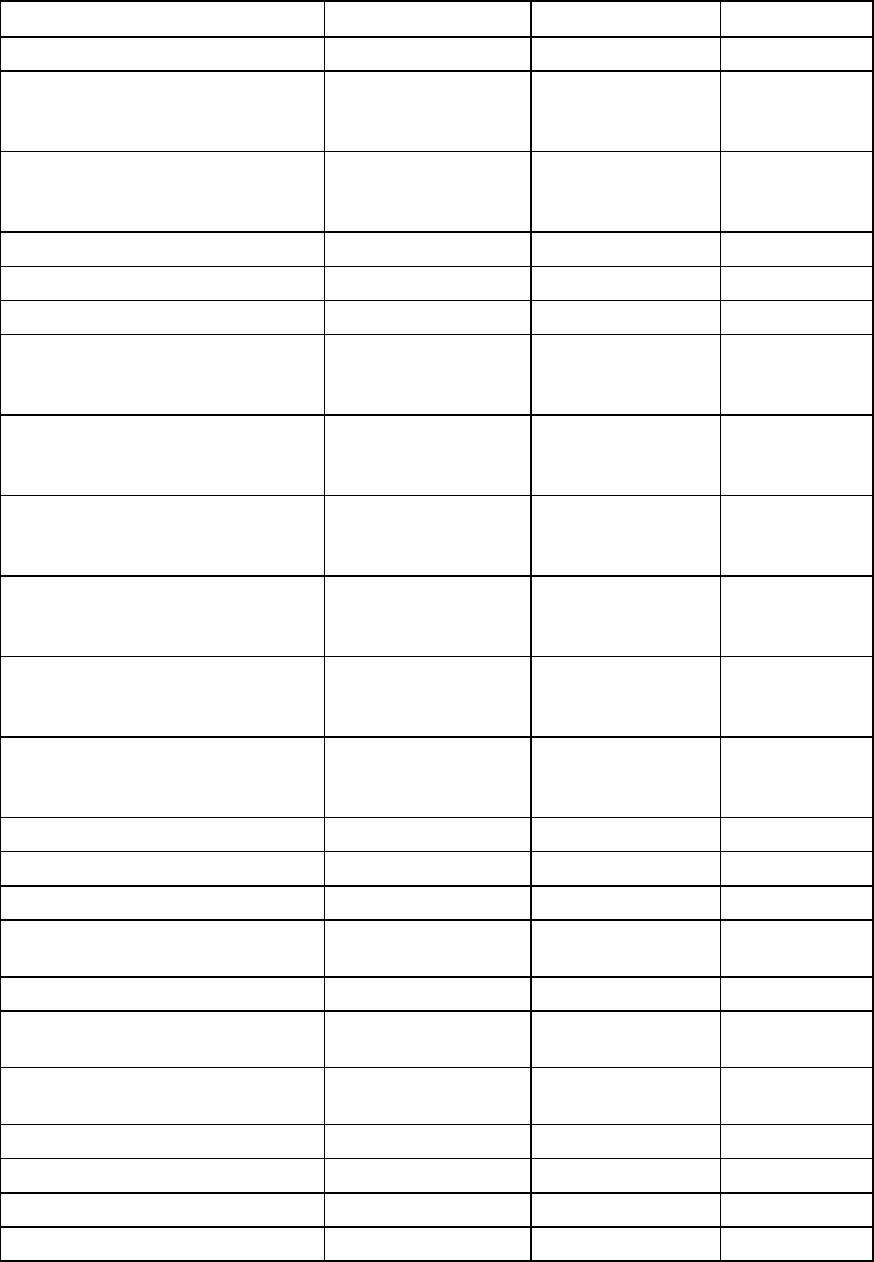
Domain management 42
Trap Category Severity MIB
authenticationFailure VC-Enet Other CRITICAL SNMPv2-MIB
Domain status change VCM Domain Status
Corresponds to the
name of the new
state
VCD-MIB
StackingLinkRedundant status change VCM Domain Status
Corresponds to the
name of the new
state
VCD-MIB
Module role change VCM Domain Status INFO VCM-MIB
Stale checkpoint VCM Domain Status WARNING VCD-MIB
Valid checkpoint VCM Domain Status NORMAL VCD-MIB
Enclosure status change VCM Domain Status
Corresponds to the
name of the new
state
VCD-MIB
Network status change VCM Network Status
Corresponds to the
name of the new
state
VCD-MIB
Fabric status change VCM Fabric Status
Corresponds to the
name of the new
state
VCD-MIB
VC module status change
VC-Enet Module Status
or VC-FC Module
Status
Corresponds to the
name of the new
state
VCD-MIB
Profile status change VCM Profile Status
Corresponds to the
name of the new
state
VCD-MIB
Physical server change VCM Server Status
Corresponds to the
name of the new
state
VCD-MIB
vcTesttrap VCM Domain Status INFO VCD-MIB
Enet IF-MIB LinkDown VC-Enet Port Status INFO IF-MIB
Enet IF-MIB LInkUp VC-Enet Port Status NORMAL IF-MIB
Input utilization above high-water
mark
VC-Enet Port Threshold WARNING VCM-MIB
Input utilization below low-water mark VC-Enet Port Threshold NORMAL VCM-MIB
Output utilization above high-water
mark
VC-Enet Port Threshold WARNING VCM-MIB
Output utilization below low-water
mark
VC-Enet Port Threshold NORMAL VCM-MIB
Input errors above high-water mark VC-Enet Port Threshold WARNING VCM-MIB
Input errors below low-water mark VC-Enet Port Threshold NORMAL VCM-MIB
Output errors above high-water mark VC-Enet Port Threshold WARNING VCM-MIB
Output errors below low-water mark VC-Enet Port Threshold NORMAL VCM-MIB
* Only supported by the HP VC 8Gb 24-Port FC module
For more information, see the description field in the source code for individual MIBs.










