Manual
Table Of Contents
- HP Virtual Connect for c-Class BladeSystemVersion 3.01User Guide
- Notice
- Contents
- Introduction
- Overview
- HP Virtual Connect Manager
- Domain management
- Domain overview
- Firmware updates
- Domain Settings (Domain Configuration) screen
- Domain Settings (Domain IP Address) screen
- Domain Settings (Domain Enclosures) screen
- Domain Settings (Backup/Restore) screen
- Domain Settings (Local Users) screen
- Directory Settings (Directory Server) screen
- Directory Settings (Directory Groups) screen
- Directory Settings (Directory Certificate) screen
- Test LDAP authentication
- SNMP overview
- System Log screen
- System Log Configuration
- Network management
- Networks overview
- Define Ethernet Network screen
- Edit Ethernet Network screen
- Ethernet Networks (External Connections) screen
- Ethernet Networks (Server Connections) screen
- Ethernet Settings (MAC Addresses) screen
- Ethernet Settings (Port Monitoring) screen
- Ethernet Settings (Advanced Settings) screen
- Stacking Links screen
- Shared uplink sets and VLAN tagging
- Define Shared Uplink Set screen
- Shared Uplink Sets (External Connections) screen
- Shared Uplink Sets (Associated Networks) screen
- Storage management
- Server management
- Certificate Administration
- Hardware information screens
- Enclosure Information screen
- Enclosure Status screen
- Interconnect Bays Status and Summary screen
- Causes for INCOMPATIBLE status
- Interconnect Bay Summary screen (Ethernet module)
- Interconnect Bay Summary screen (VC-FC Module)
- Module removal and replacement
- Interconnect Bay Overall Status icon definitions
- Interconnect Bay OA Reported Status icon definitions
- Interconnect Bay VC Status icon definitions
- Interconnect Bay OA Communication Status icon definitions
- Server Bays Summary screen
- Server Bay Status screen
- Acronyms and abbreviations
- Glossary
- Index
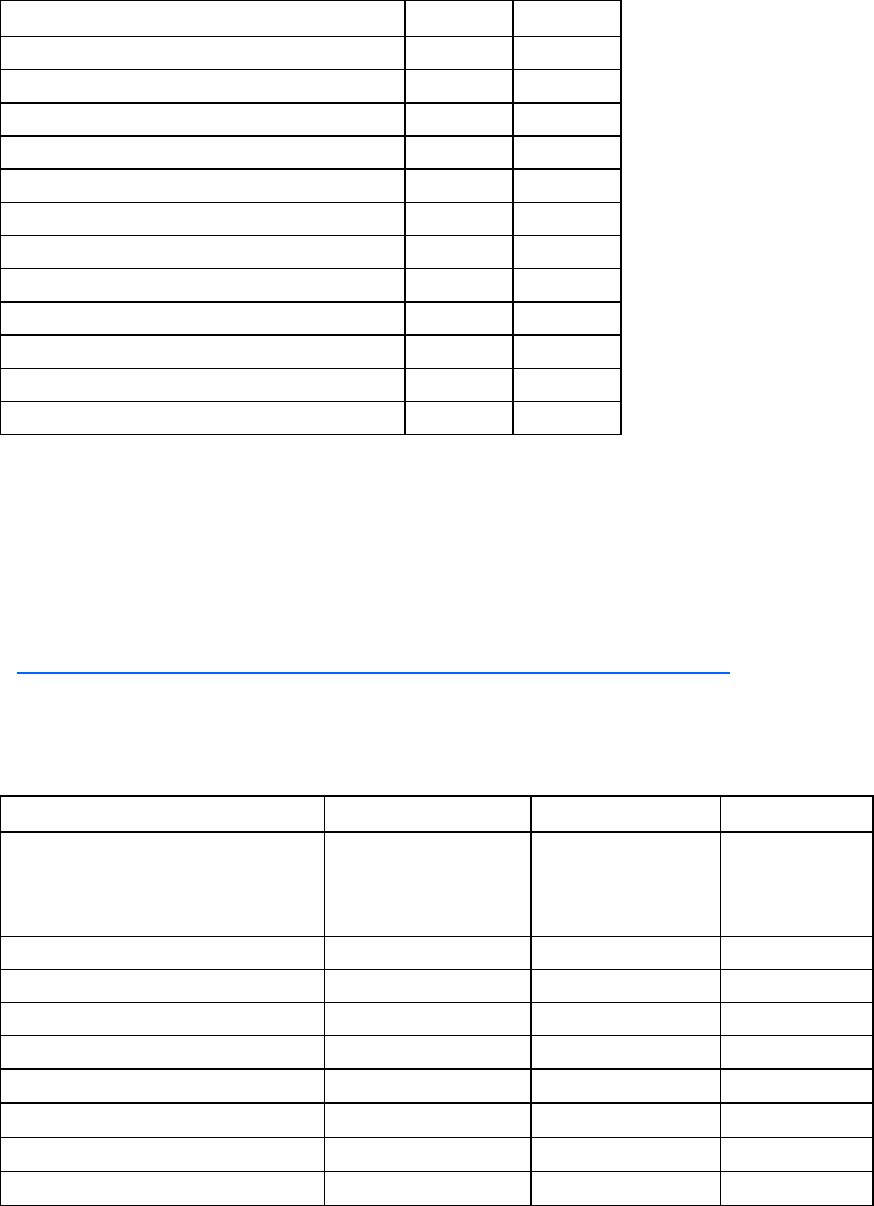
Domain management 41
• For Flex-10 connections, threshold and link state change traps reflect the state of the entire physical
port. These traps are not generated for individual FlexNICs. For more information on Flex-10
connections, see "Flex-10 overview (on page 94)."
The following table provides a list of MIBs and where they are supported.
MIB VC-Enet VC-FC
RFC 2863 IF-MIB X —
RFC 4188 Bridge-MIB X —
RFC 3418 SNMP v2 MIB X X
Compaq System Info MIB X X
Compaq Host MIB X X
Compaq Rack MIB — X*
Network Mgmt X —
IP-MIB X —
Fibre Alliance MIB (FC Mgmt Integ) — X
Fabric Element MIB — X
VC Module MIB (VCM-MIB) X —
VC Domain MIB (VCD-MIB) X —
* Not supported by the HP 8Gb 24-Port FC module
The VC Module MIB is a VC-specific MIB that describes the state of a specific VC module. In addition to
unique VC module attributes, it defines traps for reporting alerts on port statistics, such as throughput,
errors, and discards. The VC Domain MIB combines domain-wide attributes with traps for state changes in
VC managed objects.
The latest version of the VC-specific MIBs, 8.30b or higher, can be downloaded from the HP Systems
Insight Manager "MIB Kit" site on the HP website
(http://h18006.www1.hp.com/products/servers/management/hpsim/mibkit.html
).
SNMP traps
The following table provides a summary of the available SNMP traps.
Trap Category Severity MIB
cpqHoSWRunningStatusChangeTrap VCM Legacy
Corresponds to the
new value of
cpqHoSWRunningSt
atus
CPQHOST-MIB
connUnitStatusChange VC-FC Other INFO FA-MIB
connUnitDeletedTrap VC-FC Other INFO FA-MIB
connUnitEventTrap VC-FC Other INFO FA-MIB
connUnitSensorStatusChange VC-FC Other CRITICAL FA-MIB
connUnitPortStatusChange VC-FC Port Status See table below FA-MIB
authenticationFailure* VC-FC Other CRITICAL SNMPv2-MIB
coldStart VC-FC Other CRITICAL SNMPv2-MIB
cpqHoSWRunningStatusChange VC-FC Other INFO CPQHOST-MIB










