Manual
Table Of Contents
- HP Virtual Connect for c-Class BladeSystemVersion 3.01User Guide
- Notice
- Contents
- Introduction
- Overview
- HP Virtual Connect Manager
- Domain management
- Domain overview
- Firmware updates
- Domain Settings (Domain Configuration) screen
- Domain Settings (Domain IP Address) screen
- Domain Settings (Domain Enclosures) screen
- Domain Settings (Backup/Restore) screen
- Domain Settings (Local Users) screen
- Directory Settings (Directory Server) screen
- Directory Settings (Directory Groups) screen
- Directory Settings (Directory Certificate) screen
- Test LDAP authentication
- SNMP overview
- System Log screen
- System Log Configuration
- Network management
- Networks overview
- Define Ethernet Network screen
- Edit Ethernet Network screen
- Ethernet Networks (External Connections) screen
- Ethernet Networks (Server Connections) screen
- Ethernet Settings (MAC Addresses) screen
- Ethernet Settings (Port Monitoring) screen
- Ethernet Settings (Advanced Settings) screen
- Stacking Links screen
- Shared uplink sets and VLAN tagging
- Define Shared Uplink Set screen
- Shared Uplink Sets (External Connections) screen
- Shared Uplink Sets (Associated Networks) screen
- Storage management
- Server management
- Certificate Administration
- Hardware information screens
- Enclosure Information screen
- Enclosure Status screen
- Interconnect Bays Status and Summary screen
- Causes for INCOMPATIBLE status
- Interconnect Bay Summary screen (Ethernet module)
- Interconnect Bay Summary screen (VC-FC Module)
- Module removal and replacement
- Interconnect Bay Overall Status icon definitions
- Interconnect Bay OA Reported Status icon definitions
- Interconnect Bay VC Status icon definitions
- Interconnect Bay OA Communication Status icon definitions
- Server Bays Summary screen
- Server Bay Status screen
- Acronyms and abbreviations
- Glossary
- Index
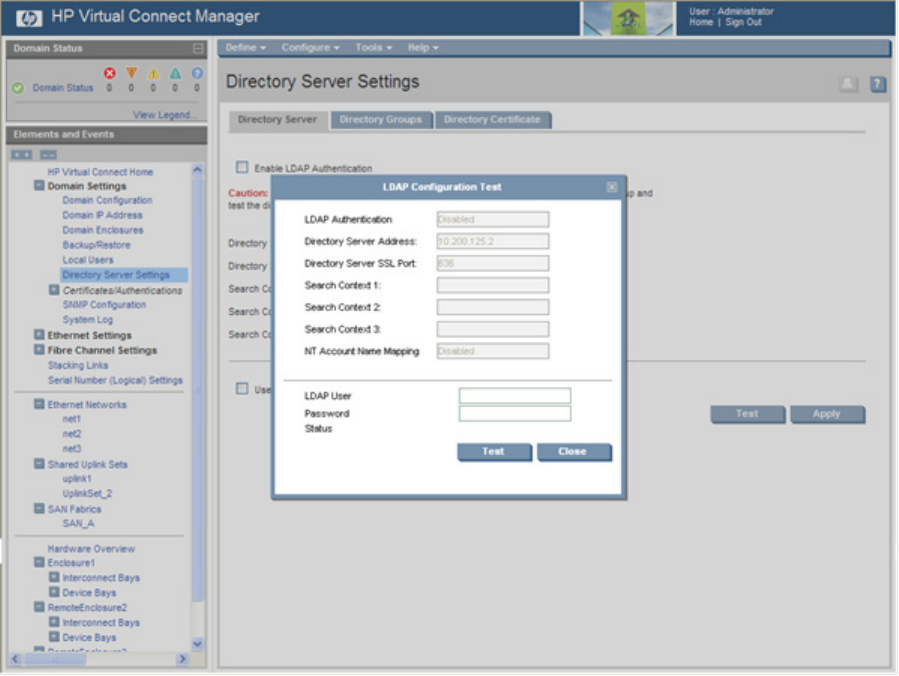
Domain management 40
The status window displays any problems encountered during the test. When testing is complete, click
Close.
SNMP overview
SNMP is used by network management systems to monitor network-attached devices for conditions that
require administrative attention. SNMP consists of a set of standards for network management, including
an Application Layer protocol, a database schema, and a set of data objects.
The SNMP configuration is controlled by the Virtual Connect Manager and applies to all modules in the
VC domain. The SNMP agent software residing on a primary module provides access to managed
information using SNMP protocol. The managed information is presented as a hierarchical database
called MIB. Each element of the managed information is identified by a unique identifier called Object ID.
Basic SNMP support is provided for both the VC-Enet module and the VC-FC module.
Each VC module has an independent SNMP agent that supports a set of MIBs. MIB support for each
module depends both on the type of module (VC-Enet or VC-FC) and the role of the module in the VC
domain. A VC-Enet module can be active, standby, or subordinate based on its ability to run the VC
Manager. By default, the SNMP agent is enabled on VC-Enet modules with a read community string of
"public."
The following restrictions and limitations apply:
• Users must have Administrative privileges to configure SNMP capabilities.
• The VCM GUI and CLI do not support configuration of threshold trap parameters (high-water mark,
low-water mark, and averaging period).










