Manual
Table Of Contents
- HP Virtual Connect for c-Class BladeSystemVersion 3.01User Guide
- Notice
- Contents
- Introduction
- Overview
- HP Virtual Connect Manager
- Domain management
- Domain overview
- Firmware updates
- Domain Settings (Domain Configuration) screen
- Domain Settings (Domain IP Address) screen
- Domain Settings (Domain Enclosures) screen
- Domain Settings (Backup/Restore) screen
- Domain Settings (Local Users) screen
- Directory Settings (Directory Server) screen
- Directory Settings (Directory Groups) screen
- Directory Settings (Directory Certificate) screen
- Test LDAP authentication
- SNMP overview
- System Log screen
- System Log Configuration
- Network management
- Networks overview
- Define Ethernet Network screen
- Edit Ethernet Network screen
- Ethernet Networks (External Connections) screen
- Ethernet Networks (Server Connections) screen
- Ethernet Settings (MAC Addresses) screen
- Ethernet Settings (Port Monitoring) screen
- Ethernet Settings (Advanced Settings) screen
- Stacking Links screen
- Shared uplink sets and VLAN tagging
- Define Shared Uplink Set screen
- Shared Uplink Sets (External Connections) screen
- Shared Uplink Sets (Associated Networks) screen
- Storage management
- Server management
- Certificate Administration
- Hardware information screens
- Enclosure Information screen
- Enclosure Status screen
- Interconnect Bays Status and Summary screen
- Causes for INCOMPATIBLE status
- Interconnect Bay Summary screen (Ethernet module)
- Interconnect Bay Summary screen (VC-FC Module)
- Module removal and replacement
- Interconnect Bay Overall Status icon definitions
- Interconnect Bay OA Reported Status icon definitions
- Interconnect Bay VC Status icon definitions
- Interconnect Bay OA Communication Status icon definitions
- Server Bays Summary screen
- Server Bay Status screen
- Acronyms and abbreviations
- Glossary
- Index
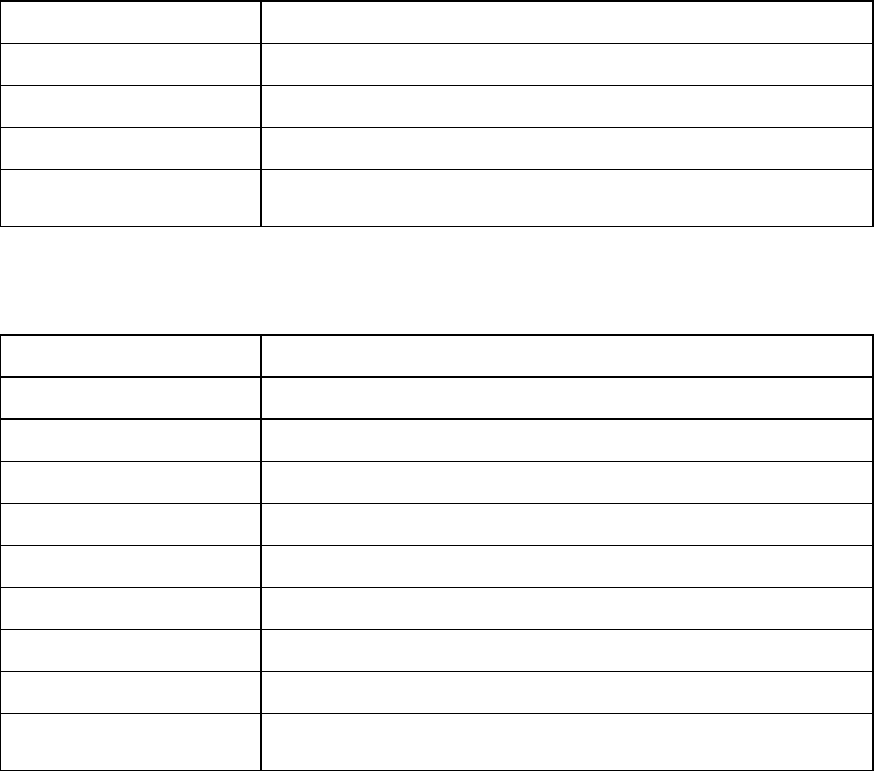
Hardware information screens 141
Column Description
SAN Fabric Name of the SAN Fabric connected to the uplink port
Port Speed Speed setting of the uplink port
Connector Status Status of the uplink port
Connected To
MAC address of the device that this port is connected to on the other end.
The device must support LLDP to display this information.
The following table describes the rows within the Server Port Information table in the Bay Summary
Screen. Click Less < to display only the Port, Server Blade, SAN Fabric, Connected To, and Profile
columns. Click More > to display all columns.
Column Description
Port Port number
Server Blade Server blade bay location
SAN Fabric Name of the SAN Fabric connected to this port
Connected To WWN address of the device that this port is connected to on the other end
Profile Server Profiles with connections to this port
HBA Port HBA port number
HBA Port Speed Speed setting of the HBA port
HBA Port Status Status of the HBA port
HBA WWPN
Either the World Wide Port Name assigned to the port or the Server
Factory Default, if not assigning WWNs
Module removal and replacement
Beginning with VC v3.00, it is no longer necessary to administratively remove a module if the module is
not in use. If a module is not in use and is physically removed, it is automatically removed from the
domain.
However, if you are removing a module that is in interconnect bay 1 or bay 2 of the primary enclosure,
you must first delete the domain, and then recreate it after the module has been removed.
As a general rule, if a module has been configured and is in use by the domain, this module can only be
replaced with a module of the same type. For example, an HP 1/10Gb-F VC-Enet Module should be
replaced with another HP 1/10Gb-F VC-Enet Module only. However, the following group of modules are
compatible and can be used to replace another module in this list:
• HP 4Gb VC FC module
• HP VC 4Gb module (with enhanced NPIV)
• HP VC 8Gb 20-Port FC module
When replacing a module with a module of another type, do the following:
1. Remove all port assignments.










