Manual
Table Of Contents
- HP Virtual Connect for c-Class BladeSystemVersion 3.01User Guide
- Notice
- Contents
- Introduction
- Overview
- HP Virtual Connect Manager
- Domain management
- Domain overview
- Firmware updates
- Domain Settings (Domain Configuration) screen
- Domain Settings (Domain IP Address) screen
- Domain Settings (Domain Enclosures) screen
- Domain Settings (Backup/Restore) screen
- Domain Settings (Local Users) screen
- Directory Settings (Directory Server) screen
- Directory Settings (Directory Groups) screen
- Directory Settings (Directory Certificate) screen
- Test LDAP authentication
- SNMP overview
- System Log screen
- System Log Configuration
- Network management
- Networks overview
- Define Ethernet Network screen
- Edit Ethernet Network screen
- Ethernet Networks (External Connections) screen
- Ethernet Networks (Server Connections) screen
- Ethernet Settings (MAC Addresses) screen
- Ethernet Settings (Port Monitoring) screen
- Ethernet Settings (Advanced Settings) screen
- Stacking Links screen
- Shared uplink sets and VLAN tagging
- Define Shared Uplink Set screen
- Shared Uplink Sets (External Connections) screen
- Shared Uplink Sets (Associated Networks) screen
- Storage management
- Server management
- Certificate Administration
- Hardware information screens
- Enclosure Information screen
- Enclosure Status screen
- Interconnect Bays Status and Summary screen
- Causes for INCOMPATIBLE status
- Interconnect Bay Summary screen (Ethernet module)
- Interconnect Bay Summary screen (VC-FC Module)
- Module removal and replacement
- Interconnect Bay Overall Status icon definitions
- Interconnect Bay OA Reported Status icon definitions
- Interconnect Bay VC Status icon definitions
- Interconnect Bay OA Communication Status icon definitions
- Server Bays Summary screen
- Server Bay Status screen
- Acronyms and abbreviations
- Glossary
- Index
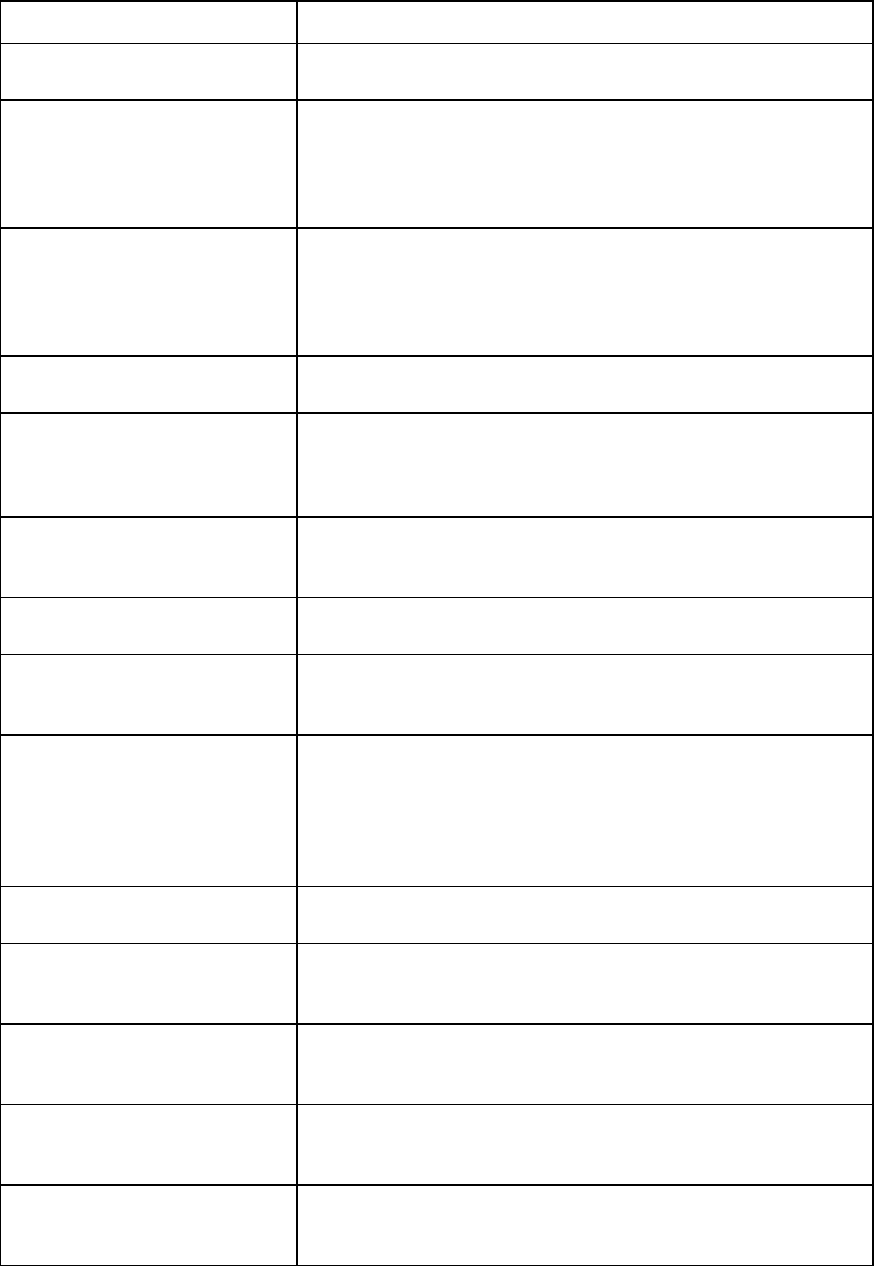
Hardware information screens 133
Port Statistic Description
Dot1dBasePortMtuExceededDiscar
ds
The number of frames discarded by this port due to an excessive size.
It is incremented by both transparent and source route bridges.
Dot1dBasePortInFrames
The number of frames that have been received by this port from its
segment. Note that a frame received on the interface corresponding to
this port is only counted by this object if and only if it is for a protocol
being processed by the local bridging function, including bridge
management frames.
Dot1dBasePortOutFrames
The number of frames that have been transmitted by this port to its
segment. A frame transmitted on the interface corresponding to this
port is counted by this object only if the frame is for a protocol being
processed by the local bridging function, including bridge
management frames.
Dot1dBasePortInDiscards
Count of valid frames received that were discarded (filtered) by the
Forwarding Process.
EtherStatsDropEvents
The total number of events in which packets were dropped by the
probe due to lack of resources. This number is not necessarily the
number of packets dropped, but is just the number of times this
condition has been detected.
EtherStatsMulticastPkts
The total number of good packets received that were directed to a
multicast address. This number does not include packets directed to the
broadcast address.
EtherStatsBroadcastPkts
The total number of good packets received that were directed to the
broadcast address. This number does not include multicast packets.
EtherStatsUndersizePkts
The total number of packets received that were less than 64 octets long
(excluding framing bits, but including FCS octets) and were otherwise
well-formed.
EtherStatsFragments
The total number of packets received that were less than 64 octets in
length (excluding framing bits, but including FCS octets) and had
either a bad FCS with an integral number of octets (FCS Error) or a
bad FCS with a non-integral number of octets (Alignment Error). It is
normal for StatsFragments to increment because both runts, which are
normal occurrences due to collisions, and noise hits are counted.
EtherStatsPkts64Octets
The total number of packets (including bad packets) received that were
64 octets in length (excluding framing bits, but including FCS octets).
EtherStatsPkts65to127Octets
The total number of packets (including bad packets) received that were
between 65 and 127 octets in length inclusive (excluding framing bits,
but including FCS octets).
EtherStatsPkts128to255Octets
The total number of packets (including bad packets) received that were
between 128 and 255 octets in length inclusive (excluding framing
bits, but including FCS octets).
EtherStatsPkts256to511Octets
The total number of packets (including bad packets) received that were
between 256 and 511 octets in length inclusive (excluding framing
bits, but including FCS octets).
EtherStatsPkts512to1023Octets
The total number of packets (including bad packets) received that were
between 512 and 1023 octets in length inclusive (excluding framing
bits, but including FCS octets).










