Manual
Table Of Contents
- HP Virtual Connect for c-Class BladeSystemVersion 3.01User Guide
- Notice
- Contents
- Introduction
- Overview
- HP Virtual Connect Manager
- Domain management
- Domain overview
- Firmware updates
- Domain Settings (Domain Configuration) screen
- Domain Settings (Domain IP Address) screen
- Domain Settings (Domain Enclosures) screen
- Domain Settings (Backup/Restore) screen
- Domain Settings (Local Users) screen
- Directory Settings (Directory Server) screen
- Directory Settings (Directory Groups) screen
- Directory Settings (Directory Certificate) screen
- Test LDAP authentication
- SNMP overview
- System Log screen
- System Log Configuration
- Network management
- Networks overview
- Define Ethernet Network screen
- Edit Ethernet Network screen
- Ethernet Networks (External Connections) screen
- Ethernet Networks (Server Connections) screen
- Ethernet Settings (MAC Addresses) screen
- Ethernet Settings (Port Monitoring) screen
- Ethernet Settings (Advanced Settings) screen
- Stacking Links screen
- Shared uplink sets and VLAN tagging
- Define Shared Uplink Set screen
- Shared Uplink Sets (External Connections) screen
- Shared Uplink Sets (Associated Networks) screen
- Storage management
- Server management
- Certificate Administration
- Hardware information screens
- Enclosure Information screen
- Enclosure Status screen
- Interconnect Bays Status and Summary screen
- Causes for INCOMPATIBLE status
- Interconnect Bay Summary screen (Ethernet module)
- Interconnect Bay Summary screen (VC-FC Module)
- Module removal and replacement
- Interconnect Bay Overall Status icon definitions
- Interconnect Bay OA Reported Status icon definitions
- Interconnect Bay VC Status icon definitions
- Interconnect Bay OA Communication Status icon definitions
- Server Bays Summary screen
- Server Bay Status screen
- Acronyms and abbreviations
- Glossary
- Index
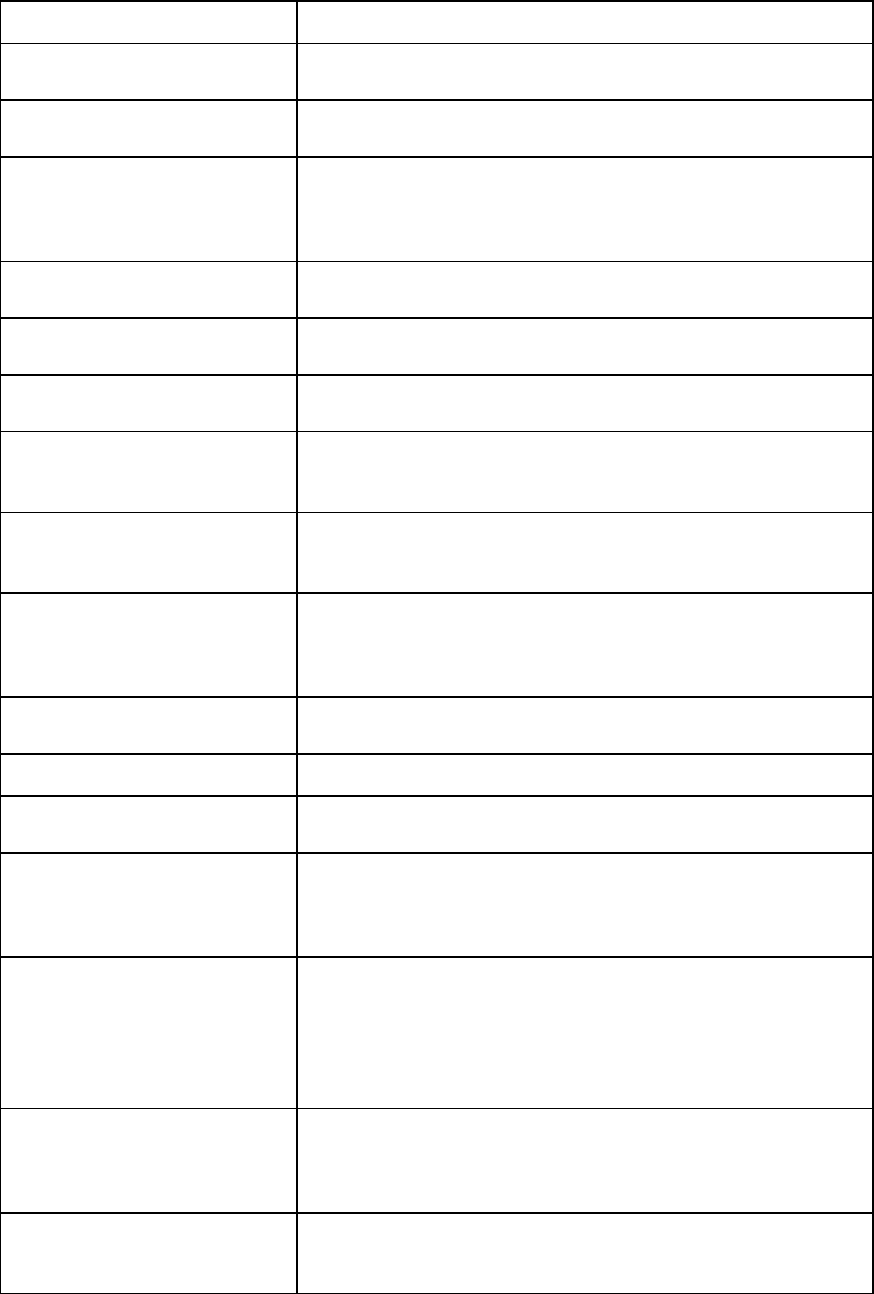
Hardware information screens 132
Port Statistic Description
IfInUcastPkts
The number of subnetwork-unicast packets delivered to a higher-layer
protocol.
IfInNUcastPkts
The number of non-unicast (subnetwork-broadcast or subnetwork-
multicast) packets delivered to a higher-layer protocol.
IfInDiscards
The number of inbound packets that were chosen to be discarded even
though no errors had been detected to prevent their being delivered to
a higher-layer protocol. One possible reason for discarding such a
packet could be to free up buffer space.
IfInErrors
The number of inbound packets that contained errors preventing them
from being deliverable to a higher-layer protocol.
IfInUnknownProtos
The number of packets received via the interface that were discarded
because of an unknown or unsupported protocol.
IfOutOctets
The total number of octets transmitted out of the interface, including
framing characters.
IfOutUcastPkts
The total number of packets that higher-level protocols requested be
transmitted to a subnetwork-unicast address, including those that were
discarded or not sent.
IfOutNUcastPkts
The total number of packets that higher-level protocols requested be
transmitted to a non-unicast (subnetwork-broadcast or subnetwork-
multicast) address, including those that were discarded or not sent.
IfOutDiscards
The number of outbound packets that were chosen to be discarded
even though no errors had been detected to prevent their being
transmitted. One possible reason for discarding such a packet could
be to free up buffer space.
IfOutErrors
The number of outbound packets that could not be transmitted because
of errors.
IfOutQLen The length of the output packet queue (in packets).
IpInReceives
The total number of input datagrams received from interfaces,
including those received in error.
IpInHdrErrors
The number of input datagrams discarded due to errors in their IP
headers, including bad checksums, version number mismatch, other
format errors, time-to-live exceeded, errors discovered in processing
their IP options.
IpForwDatagrams
The number of input datagrams for which this entity was not their final
IP destination. As a result, an attempt was made to find a route to
forward them to that final destination. In entities that do not act as IP
Gateways, this counter includes only those packets that were Source-
Routed via this entity, and the ones for which Source-Route option
processing was successful.
IpInDiscards
The number of input IP datagrams for which no problems were
encountered to prevent their continued processing, but which were
discarded (possibly for lack of buffer space). This counter does not
include any datagrams discarded while awaiting re-assembly.
Dot1dBasePortDelayExceededDisc
ards
The number of frames discarded by this port due to excessive transit
delay through the bridge. It is incremented by both transparent and
source route bridges.










