Manual
Table Of Contents
- HP Virtual Connect for c-Class BladeSystemVersion 3.01User Guide
- Notice
- Contents
- Introduction
- Overview
- HP Virtual Connect Manager
- Domain management
- Domain overview
- Firmware updates
- Domain Settings (Domain Configuration) screen
- Domain Settings (Domain IP Address) screen
- Domain Settings (Domain Enclosures) screen
- Domain Settings (Backup/Restore) screen
- Domain Settings (Local Users) screen
- Directory Settings (Directory Server) screen
- Directory Settings (Directory Groups) screen
- Directory Settings (Directory Certificate) screen
- Test LDAP authentication
- SNMP overview
- System Log screen
- System Log Configuration
- Network management
- Networks overview
- Define Ethernet Network screen
- Edit Ethernet Network screen
- Ethernet Networks (External Connections) screen
- Ethernet Networks (Server Connections) screen
- Ethernet Settings (MAC Addresses) screen
- Ethernet Settings (Port Monitoring) screen
- Ethernet Settings (Advanced Settings) screen
- Stacking Links screen
- Shared uplink sets and VLAN tagging
- Define Shared Uplink Set screen
- Shared Uplink Sets (External Connections) screen
- Shared Uplink Sets (Associated Networks) screen
- Storage management
- Server management
- Certificate Administration
- Hardware information screens
- Enclosure Information screen
- Enclosure Status screen
- Interconnect Bays Status and Summary screen
- Causes for INCOMPATIBLE status
- Interconnect Bay Summary screen (Ethernet module)
- Interconnect Bay Summary screen (VC-FC Module)
- Module removal and replacement
- Interconnect Bay Overall Status icon definitions
- Interconnect Bay OA Reported Status icon definitions
- Interconnect Bay VC Status icon definitions
- Interconnect Bay OA Communication Status icon definitions
- Server Bays Summary screen
- Server Bay Status screen
- Acronyms and abbreviations
- Glossary
- Index
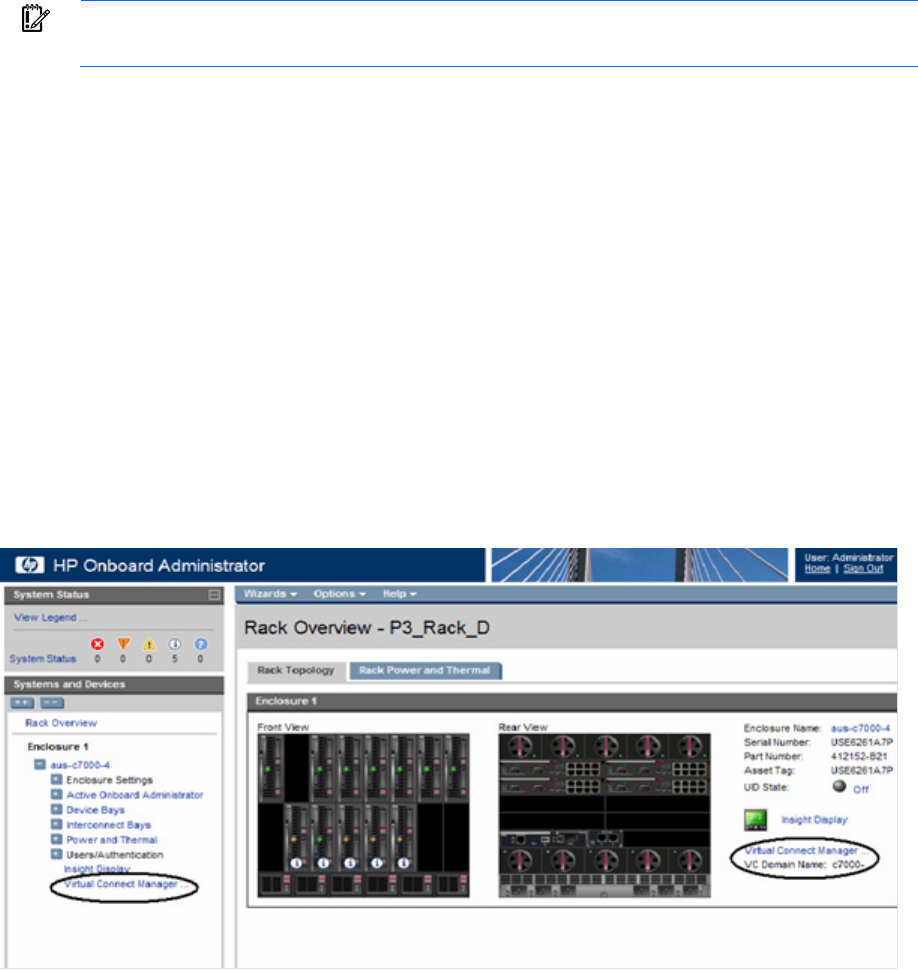
HP Virtual Connect Manager 10
Always apply relevant licenses that are dependent on MAC addresses after the server profiles are
assigned so that the licenses are not lost due to a change in MAC address.
IMPORTANT: If you plan to use RDP for RedHat Linux installation and also plan to use User-
or HP-defined MAC addresses, you must import the enclosure before running RDP.
RDP "rip and replace" is not supported in a Virtual Connect environment.
Accessing HP Virtual Connect Manager
Access to the Virtual Connect Manager occurs over the same Ethernet connection used to access the
enclosure Onboard Administrator and server blade iLO connections.
There are four ways to access HP Virtual Connect Manager:
• If the management network uses dynamic DNS, locate the Default Network Settings label on the
module in interconnect bay 1, and then type the DNS name into the address field of the web
browser.
If the management network does not use dynamic DNS, use the Onboard Administrator to access
the Virtual Connect Manager.
• Log on to the enclosure Onboard Administrator. From the rack overview screen, select the Virtual
Connect Manager link from the left navigation window. The Onboard Administrator firmware must
be version 3.00 or higher.
• Log on to the enclosure Onboard Administrator. Select Interconnect Bays in the left navigation
window of the Onboard Administrator user interface to display the Interconnect Bays summary
screen. Select the Management URL link for the Virtual Connect Ethernet module in bay 1.
The Virtual Connect Manager typically operates on the Virtual Connect Ethernet module in bay 1
unless that module becomes unavailable, causing a failover to the Virtual Connect Manager
operating in bay 2. If you cannot connect to the Virtual Connect Manager in bay 1, try connecting
to the management URL for bay 2.
• Access the Virtual Connect Manager CLI remotely through an SSH session.
In a multi-enclosure VC domain, Virtual Connect Manager runs in bay 1 or bay 2 of the base enclosure. If
both VC Ethernet modules in the base enclosure fail, Virtual Connect Manager is not accessible.










