user manual
Table Of Contents
- Notice
- Important Safety Instructions
- What the f1503 Monitor Offers
- What the f1703 Monitor Offers
- Unpacking the Monitor
- Setting Up the Monitor
- Installing the Drivers
- Using the Monitor
- Adjusting the Monitor Settings
- Troubleshooting
- LCD Monitor Quality and Pixel Policy for f1503 Monitor
- LCD Monitor Quality and Pixel Policy for f1703 Monitor
- Technical Specifications for the f1503 Monitor
- Technical Specifications for the f1703 Monitor
- Care and Cleaning
- Environmental Information
- Regulatory Information
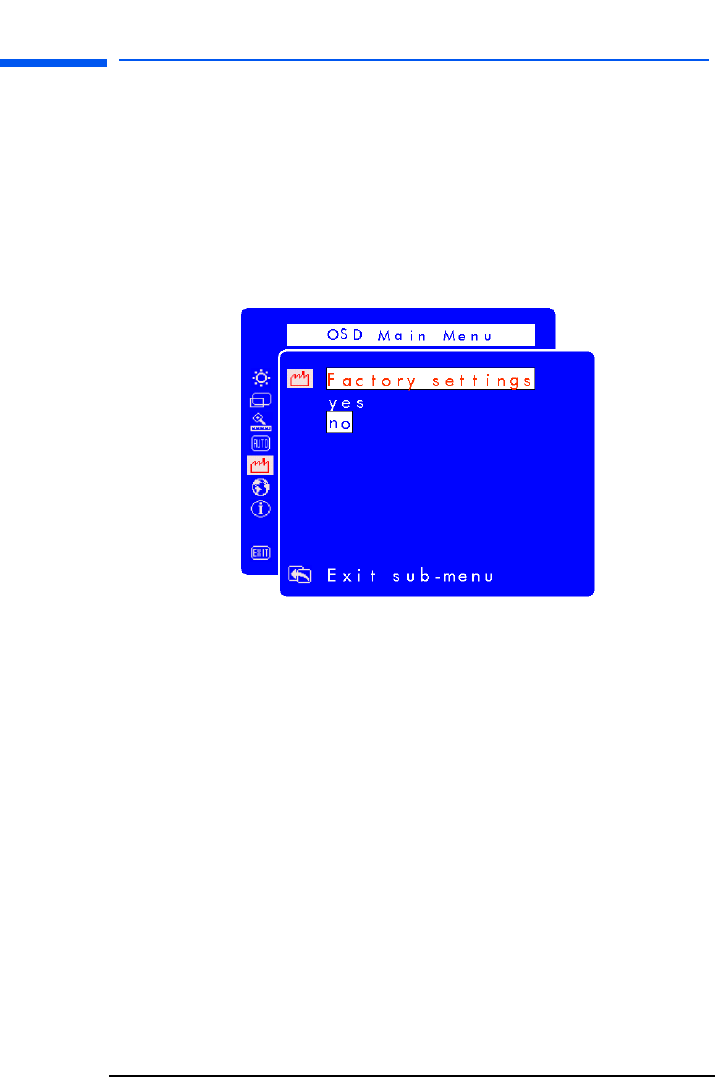
hp pavilion f1503/f1703 LCD Monitor
Adjusting the Monitor Settings
35 English
Using the Factory settings option
Using Factory settings restores original factory settings for Color,
Brightness, Phase, and Clock. This re-establishes pre-set color settings
for the best possible brightness.
To use Factory settings:
1 Open the Factory settings screen. See “Using the On Screen
Display” on page 25.
2 Press the Browse buttons to select whether or not you want to
restore the factory settings.
3 Press the Select button to proceed.
4 If you reset with Factory settings you can either choose
Exit sub-menu and press the Select button to return to the
OSD Main Menu and make adjustments to other settings,
or press the Menu button to exit OSD.
X










