user manual
Table Of Contents
- About This Guide
- Table of Contents
- 1. Product Features
- 2. Safety and Maintenance Guidelines
- 3. Setting Up the Monitor
- 4. Operating the Monitor
- A. Troubleshooting
- B. Technical Specifications
- C. Agency Regulatory Notices
- Federal Communications Commission Notice
- Declaration of Conformity for Products Marked with the FCC Logo (United States Only)
- Canadian Notice
- Avis Canadien
- German Ergonomics Notice
- Japanese Notice
- Korean Notice
- Power Cord Set Requirements
- Product Environmental Notices
- Disposal of Waste Equipment by Users in Private Household in the European Union
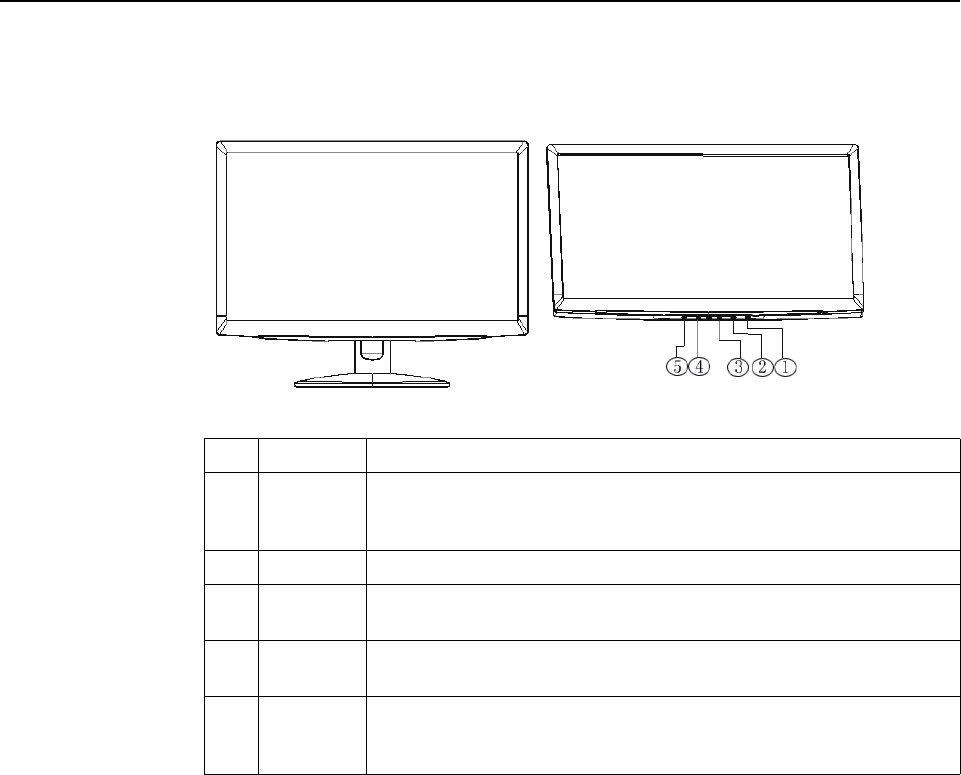
11 Appendix 4. Operating the Monitor ENWW
Front-Panel Controls
The monitor buttons are located on the bottom of the front panel
Figure 4-1 Front-panel control buttons
No. Icon Description
1Power Turns the monitor on or puts it in standby or sleep mode. The Power
button is located on the bottom or front of the monitor depending on the
model.
2Menu Opens, selects, or exits the OSD menu.
3+ Navigates forward through the OSD menu and increases adjustment
levels.
4- Navigates backward through the OSD menu and decreases adjustment
levels.
5Auto To utilize the auto-adjustment feature, press the key and release it
immediately. To use input source selection function, press and hold the
key for 3 seconds (multi-source models).










