user manual
Table Of Contents
- About This Guide
- Table of Contents
- 1. Product Features
- 2. Safety and Maintenance Guidelines
- 3. Setting Up the Monitor
- 4. Operating the Monitor
- A. Troubleshooting
- B. Technical Specifications
- C. Agency Regulatory Notices
- Federal Communications Commission Notice
- Declaration of Conformity for Products Marked with the FCC Logo (United States Only)
- Canadian Notice
- Avis Canadien
- German Ergonomics Notice
- Japanese Notice
- Korean Notice
- Power Cord Set Requirements
- Product Environmental Notices
- Disposal of Waste Equipment by Users in Private Household in the European Union
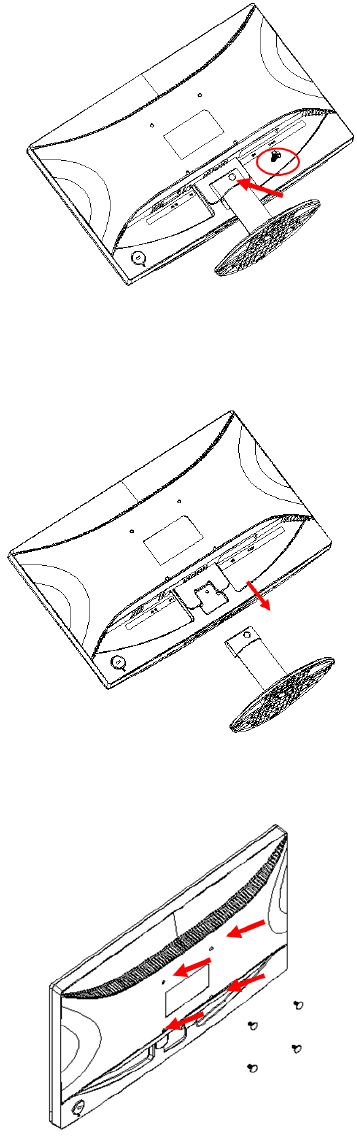
6 Chapter 3. Setting Up the Monitor ENWW
5. Slide the base away from the bottom of the monitor.
Figure 3-5 Sliding the base away from the monitor
6. Remove the screws on the back of monitor.
Figure 3-6 Removing the screws from the back of the monitor
7. Four threaded holes are exposed. These holes are for screws to attach the swing
arm or other mounting fixture to the back of the monitor.
8. Follow the instructions included with the mounting fixture to ensure that the
monitor is safely attached. The four threaded holes that are on the back of the
panel are compliant with the VESA standard for mounting flat-panel monitors.
9. Attach a swing arm or other mounting fixture.










