user manual
Table Of Contents
- About This Guide
- Table of Contents
- 1. Product Features
- 2. Safety and Maintenance Guidelines
- 3. Setting Up the Monitor
- 4. Operating the Monitor
- A. Troubleshooting
- B. Technical Specifications
- C. Agency Regulatory Notices
- Federal Communications Commission Notice
- Declaration of Conformity for Products Marked with the FCC Logo (United States Only)
- Canadian Notice
- Avis Canadien
- German Ergonomics Notice
- Japanese Notice
- Korean Notice
- Power Cord Set Requirements
- Product Environmental Notices
- Disposal of Waste Equipment by Users in Private Household in the European Union
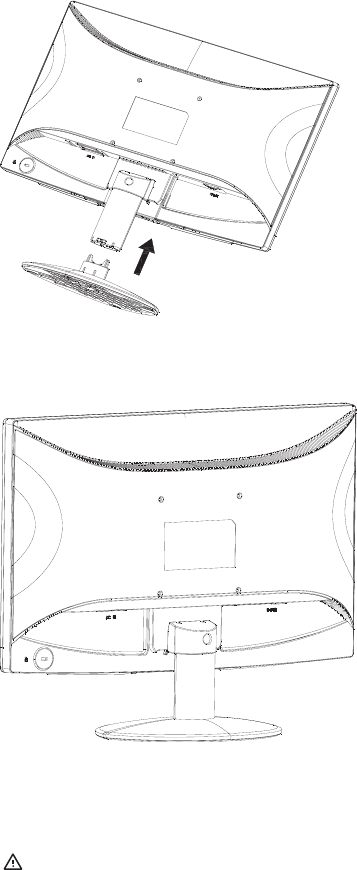
ENWW Installing the Monitor 5
3. Press the base into the column until it locks in position.
Figure 3-2 Attaching the Base
4. Lift the monitor to an upright position and place on a flat, stable surface.
Figure 3-3 Monitor in upright position
Preparing the monitor for wall-mounting
1. Check the stability of the wall-mounting fixture.
WARNING! To reduce the risk of personal injury or of damage to the equipment,
check that the wall-mounting fixture is adequately installed and secured before
attaching the monitor. Refer to the instructions supplied with the wall-mounting fixture
and check that it is capable of supporting the monitor.
2. Disconnect the power cable and any other cables from the monitor.
3. Place the monitor face down on a flat, protected surface.
4. Adjust the stand to a proper angle and remove the screw hidden in the column
cover that fasten the base to the monitor.
Figure 3-4 Location of screw securing base to monitor










