user manual
Table Of Contents
- About This Guide
- Table of Contents
- 1. Product Features
- 2. Safety and Maintenance Guidelines
- 3. Setting Up the Monitor
- 4. Operating the Monitor
- A. Troubleshooting
- B. Technical Specifications
- C. Agency Regulatory Notices
- Federal Communications Commission Notice
- Declaration of Conformity for Products Marked with the FCC Logo (United States Only)
- Canadian Notice
- Avis Canadien
- German Ergonomics Notice
- Japanese Notice
- Korean Notice
- Power Cord Set Requirements
- Product Environmental Notices
- Disposal of Waste Equipment by Users in Private Household in the European Union
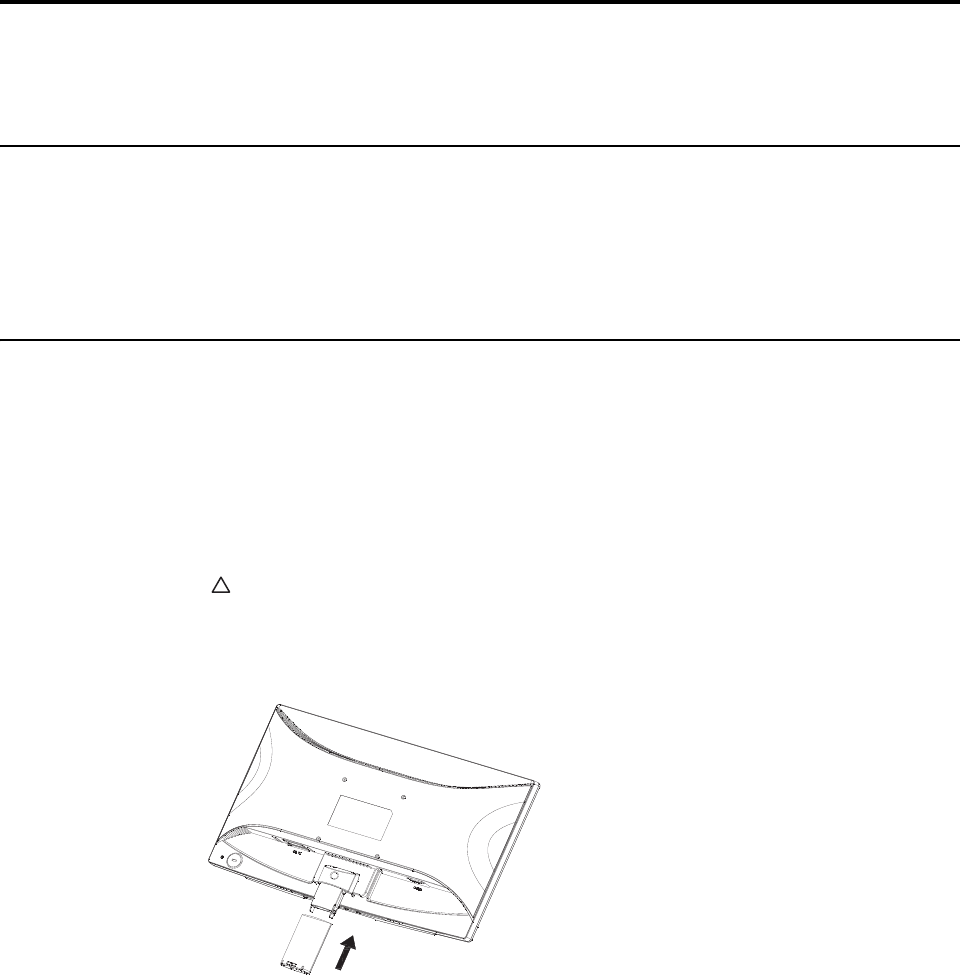
4 Chapter 3. Setting Up the Monitor ENWW
3. Setting Up the Monitor
Unpacking the Monitor
1. Unpack the monitor. Make sure all contents are included. Store the packing box.
2. Turn off the computer and other attached devices.
3. Prepare a flat area to assemble the monitor. You may need a flat, soft, protected
area for placing the monitor screen-down while preparing it for installation.
Installing the Monitor
You can install the monitor on a desktop or wall-mount it. Place the monitor in a
convenient, well-ventilated location near your computer. Connect the monitor cables
after you have installed the monitor.
Preparing the monitor for desktop use
1. Set the monitor screen face down on a flat, soft, protected table or desk surface
with the support column overhanging the edge.
CAUTION: The screen is fragile. Avoid touching or applying pressure to the LCD
screen; doing so can cause damage.
2. Press the column onto the monitor support column until it locks in place.
Figure 3-1 Attaching the Monitor Column










