User's Manual
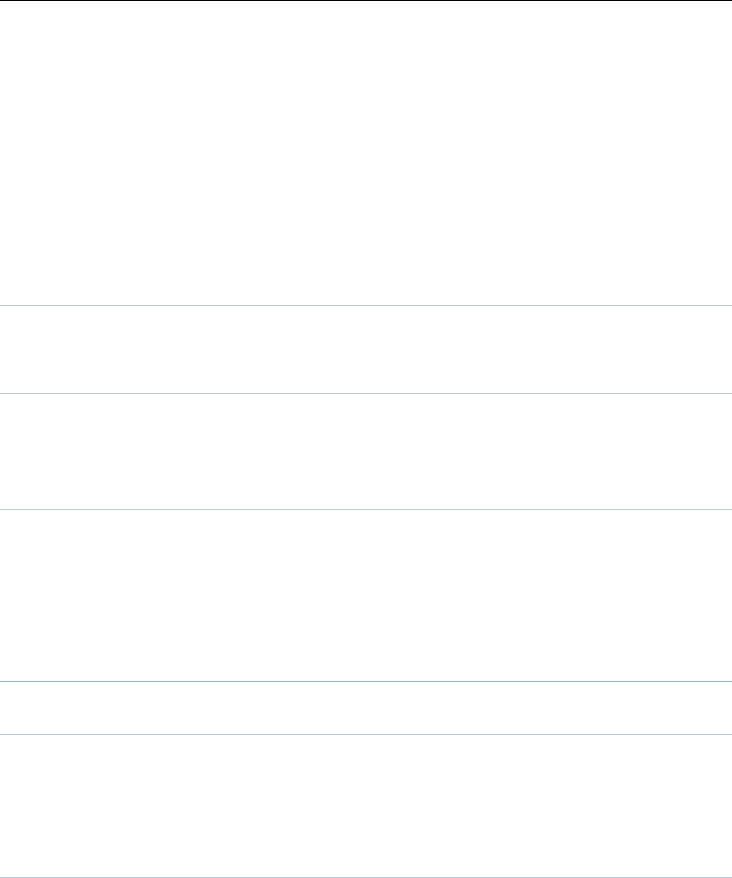
14
system comes with the wallpaper and select; the second is user defined, by
browsing the [File manager] photos folder identified as a wallpaper.
Screen auto lock:Mobile phones set to set the Auto key lock function,
identify lock set into the keyboard interface, you can choose to turn off,
respectively (keyboard auto lock function is invalid), 15 sec, 30 sec, 1 min,
5 min, if in idle screen has no any operation, automatically locks the
keyboard.
Show date and time: Display date and time to do On / Off settings,
to determine whether the date and time displayed on the idle screen.
Dedicate key
Set up, down, left and right key for any functions of you want.
Flight mode
Sim1 and sim2 are all in a state of no signal. The phone don’t dial
emergency call, send message and multimedia message.
Misc. settings
Set the brightness and time .LCD brightness settings are divided into
five level,the time can be set to any time between 5-60 seconds. When you
set the time interval without any operation, LCD backlight will turn black
light.
Network settings
Network selection
New search: Re-search network.
Network selection: Search Network, you can choose from a list of
networks you need to network.
Preferences
Preferences, that mobile phone networks in the search process, the
preferred provider. Enter the menu will list the current user to customize
the priority list of network providers, the left soft key "Options" menu
includes the following:
Change priority: The preferred network provider to change the










