User's Manual
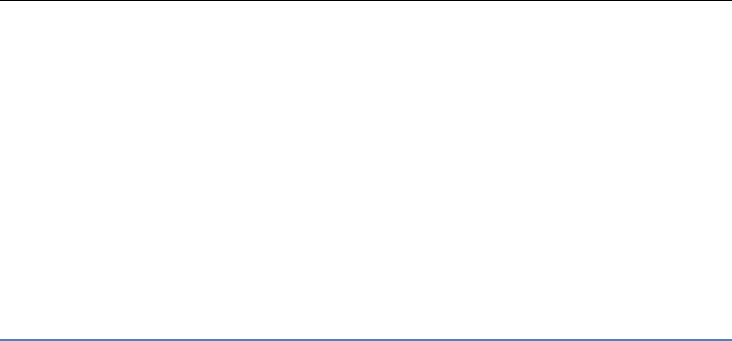
12
Root directory,select ”Memory Card”, press the LSK to enter
"Options" can be as follows:
-Open Open the root directory lists the directories and files.
-Format Format the memory card, this action will remove all current
flash memory data.
-Details for more information you can view, such as Name, Total
size,Free size.
You can paly the music or video files, view Photo, copy/move/delete
files, remame files and so on.
You can send the file through Bluetooth.
Profiles
Profile including General、Silent、Meeting, Outdoor. First, based on the
current scene, select a different profile, then you only need a personal
profile can be set and activated.
General: General environment.
Silent: For Silent environment.
Meeting: For meeting the environment, to be pre-set (for example:
ring mode can be set to vibration).
Outdoor: For outdoor activities, need to pre-set (for example, ring
volume can be set to a higher state).
Press the left soft key "Options":
Activate: Enable the selected profile.
Customiz
Alert type: Can choose to Ring only, Vib. only, Vib. and ring, Vib.
Then ring as the current method.
Ring type: You can choose repeat and beep once two type
Ringtone: According to their own preferences set ringtones 1-20,
can also be set from the memory card custom ringtones
Ringtone volume In the volume control interface, you can volume
up and down navigation keys on the set. Volume level is divided into seven,
1-7, followed by increases.
Message According to their own preferences set ringtones 1-10.
Message volume In the volume control interface, you can volume up
and down navigation keys on the set. Volume level is divided into seven,
1-7, followed by increases.










