User's Manual
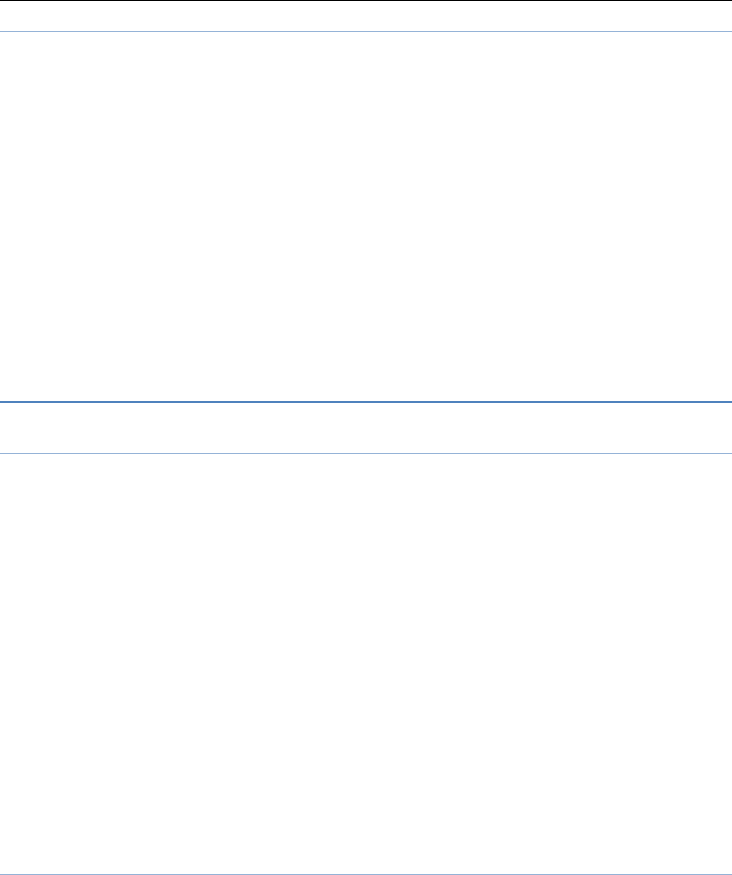
10
FM radio
FM interface, press the down navigation key to turn on / off FM play,
press the up navigation key to automatic search,press *and # keys to adjust
the FM playing volume.
Press the left soft key "Options" can show FM options menu, the
content were:
Channel list: Shows FM channel list.
Manual input: Can be their own editors to manually enter the
channel frequency, the effective value of 87.5 ~ 108.0
Auto search: Auto search FM channels in the channel list.
Settings: Can on/off the background play and loudspeaker.
File list: You get recoded audio.
Messaging
Write message
Make sure that the information in writing before the message center
number is set correctly.
Access to an information menu, you can edit the SMS,press the LSK to
enter the "Options" menu:
Send to After editing the information, select the operation, enter the
number manually, or add records from the phonebook, you can do send,
Edit recipient, Remove recipient, Remove all recipients, Save to Drafts
oprations.Sent SMS to one or more persons, and storage to Drafts.
Input method Offer many kinds of input methods to choose from.
Enter the Advanced menu
Insert number Insert number into SMS from phonebook.
Insert name Insert the name of the record into SMS from phonebook.
Save SMS save to drafts.
Inbox
In list of inbox, you can press the OK key to read the message details, In
the inbox interface, press LSK "Options" to enter the menu:
Check way Enter the message reading interface to view the
message’s details.
Reply Send SMS to the sender.










