User's Manual
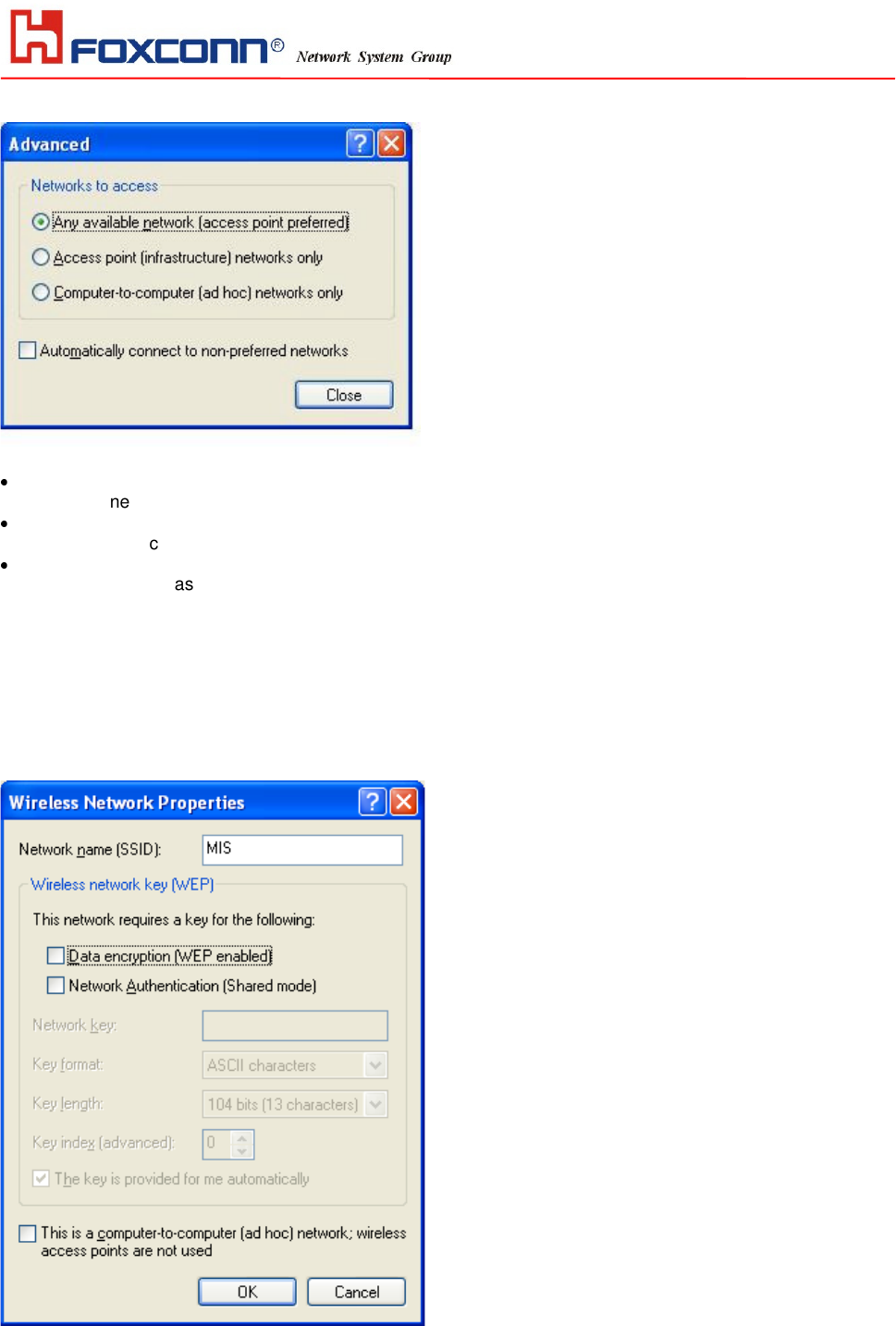
HON HAI PRECISION IND. CO., LTD.
Advanced
z
If your network are configuring to a computer-to-computer (ad hoc) network, select ‘Computer-to computer
(ad hoc) network only’.
z
If you want to connect to a computer-to-computer and access point (infrastructure) networks are within
range of your computer, click ‘Access point (infrastructure)network only’.
z
If you want to connect to a computer-to-computer (ad hoc) network and both computer-to-computer and
access point (infrastructure) networks are within range of your computer, click ‘Any available network
(access point preferred)’.
To automatically connect to available networks that do not appear in the Preferred networks list, click Advanced,
and then select the Automatically connect to non-preferred networks check box.
Define your network name (SSID) in the following windows, so your can join a specific wireless network. Check
AP has WEP on or not. You wireless network will need to have same WEP setting with AP in order to
communicate. If your wireless network don’t have any AP, check the
‘This is computer-to computer (ad-hoc)
network; wireless access points are not used’










