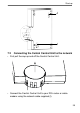Operating Instructions and Installation Instructions
38
StartingtheWebUIuserinterfaceforthersttime
9.2 IP address of your Homematic Central Control Unit
You can use additional Homematic software to display the IP
address of your Central Control Unit. To download the software,
proceed as follows:
• Open the website www.homematic.com.
• Downloadthezipleofthe“HomematicNetnder”toolfromthe
downloadsareaandunzipallthreelesatthedesiredlocation
(e.g. on the desktop).
• Please check if „Java“ is installed on your computer. If required,
you can download the software for free at www.java.com.
• Openthe„Netnder“toolonyourcomputer.
• Note the IP address of your Central Control Unit.
• Then enter the IP address into your Internet browser and you will
be taken to the WebUI user interface.
9.3 Setting the date and time
As soon as your Central Control Unit is connected to the network,
the date and time are detected and set automatically.