User manual
Table Of Contents
- 1 Hinweise zur Anleitung
- 2 Gefahrenhinweise
- 3 Funktion und Geräteübersicht
- 4 Allgemeine Systeminformationen
- 5 Inbetriebnahme
- 6 Fehlerbehebung
- 7 Wartung und Reinigung
- 8 Allgemeine Hinweise zum Funkbetrieb
- 9 Technische Daten
- 1 Information about this manual
- 2 Hazard information
- 3 Function and device overview
- 4 General system information
- 5 Start-up
- 6 Troubleshooting
- 7 Maintenance and cleaning
- 8 General information about radio operation
- 9 Technical specifications
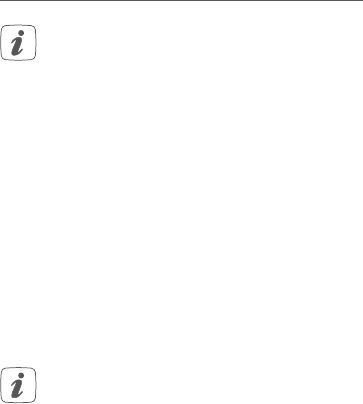
37
Start-up
You can connect the device either to the Access
Point or to the Homematic Central Control Unit
CCU2. For detailed information, please refer to
the Homematic IP User Guide, available for
download in the download area of www.eQ-3.de.
To integrate the switch actuator and meter into your
system and enable it to communicate with other
Homematic IP devices, you must teach-in the device to
your Homematic IP Access Point first.
To teach-in the switch actuator and meter, please pro-
ceed as follows:
• Open the Homematic IP app on your smart-
phone.
• Select the menu item “Teach-in device”.
• After installation, the teach-in mode remains ac-
tivated for 3 minutes.
If the 3 minutes have expired, disconnect and re-
connect the mains voltage to start the teach-in
mode again.
• Your device will automatically appear in the
Homematic IP app.
• To confirm, please enter the last four digits of the
device number (SGTIN) in your app or scan the
QR code. Therefore, please see the sticker sup-










