User manual
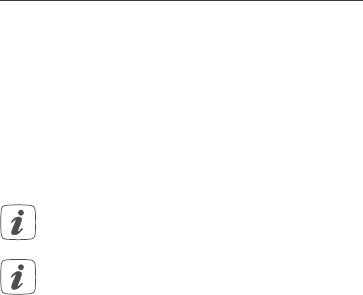
26
Start-up
ured comfortably and individually with a smartphone via
the Homematic IP app. The available functions provided
by the Homematic IP system in combination with other
components are described in the Homematic IP User
Guide. All current technical documents and updates are
provided at www.eQ-3.de.
5 Start-up
5.1 Installation and teaching-in
Please read this entire section before starting
the teach-in procedure.
First set up your Homematic IP Access Point via
the Homematic IP app to enable operation of
other Homematic IP devices within your system.
For further information, please refer to the oper-
ating manual of the Access Point.
To integrate the pluggable switch and meter into your
system and enable it to communicate with other Home-
matic IP devices, you must teach-in the device to your
Homematic IP Access Point first.
To teach-in the pluggable switch and meter, please pro-
ceed as follows:
• Open the Homematic IP app on your smart-
phone.










