- HAI OmniPro II Owner's Manual
Table Of Contents
- INTRODUCTION
- OVERALL DESCRIPTION
- SECURITY SYSTEM OPERATION
- Disarming the Security System and Silencing Alarms
- Arming the Security System
- Using Shortcut Keys
- Quick Arm
- Bypassing Zones
- Restoring Zones
- What To Do When You Come Home
- What Happens When the Alarm is Activated
- Emergency Keys
- Duress Code Entered or Duress Alarm Activated
- Alarm Reset
- Alarm Cancel
- Trouble Indications
- Codes
- Duress Code
- Panic Switches
- Area Arming
- GOTO Area
- Testing Your System
- CONTROL
- Control Commands
- About UPB
- HAI Lighting Control (HLC) Format
- About CentraLite
- About Lutron RadioRA
- About ALC
- About X-10
- House Codes
- Unit Numbers
- Scrolling Through Names
- Controlling Units
- Timed Commands
- Status of a Unit
- Internal Flags
- Controlling Outputs
- All On / Off
- Leviton Scene Control
- Buttons
- Temperature Control
- HAI RC-Series Thermostats
- Programmable Energy Saver Modules (PESMs)
- Temperature Alarms
- Humidity
- Status
- Event Log
- Messages
- TELEPHONE CONTROL
- Telephone Interface
- In-House Phones
- Remote Phones
- Phone Access Denied - Remote Lockout
- Alternate Method
- Main Menu
- 1 - Control
- 2 - Security
- 3 - Button
- 4 - All
- 5 - Temperature
- 6 - Status
- 7 - Events
- 8 - Message
- 9 - Good-Bye
- Panic Button over the Phone (# # # # # #)
- Emergency Dial-Out
- Digital Dialer
- Voice Dialer
- PC Access
- Built-In Ethernet Port
- Controller IP Address, Port Number, and Encryption Key
- OmniPro II Ethernet Connections
- Connecting to Network via PC Access
- Dynamic DNS
- SETUP
- UNDERWRITER'S LABORATORIES REQUIREMENTS
- FEDERAL COMMUNICATION COMMISSION NOTICE:
- CANADIAN INDUSTRY CANADA NOTICE
- APPENDIX A - DIAL OUT PLANNER
- APPENDIX B - TEXT DESCRIPTION CHARACTER CODES
- APPENDIX C - VOICE DESCRIPTION CODES
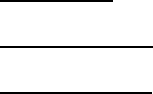
The fan control on a thermostat may be switched between on and auto by selecting 4 (FAN) from the temperature menu:
Upstairs FAN
0=AUTO 1=ON
Thermostats may be switched between hold mode and the normal run mode. While in hold mode, the thermostat does not
respond to scheduled temperature changes but instead maintains the temperature at its current setting. The thermostat will then
return to its scheduled operation setting once hold mode is removed.
The hold menu is used to control hold status of a thermostat. The hold menu is entered by selecting 5 (HOLD) at the temperature
menu. Through this menu you may turn hold mode on and off.
For a heat/cool thermostat, the menu displayed is:
Upstairs HOLD
0=OFF 1=ON
Turn hold mode Off or On by selecting 0 (OFF) or 1 (ON), respectively.
For a heat/cool thermostat, the status shows the current temperature, the heating and cooling temperature setpoints, whether hold
mode is on, the system mode, and the fan On/Auto selection.
Upstairs TEMP: 78
HEAT: 70 COOL: 78
↓
Upstairs
MODE: AUTO FAN: AUTO
↑
If hold mode is On, "HOLD" is shown:
Upstairs HOLD
MODE: AUTO FAN: AUTO
↑
For a heat or cool thermostat, the status shows the current temperature, the temperature setpoint, whether hold mode is on, the
system mode, and the fan on/auto selection.
Upstairs TEMP: 71
HEAT: 70
↓
Upstairs
MODE: HEAT FAN: AUTO
↑
Programmable Energy Saver Modules (PESMs)
The PESM is used when you are have any thermostat, other than a HAI Communicating Thermostat, and would like to control
your heating and cooling system with the OmniPro II system. The PESM is a temperature sensor and control relay in a small
enclosure that mounts near your central heating, ventilation, and air conditioning (HVAC) system thermostat. The PESM allows
the OmniPro II to read the temperature of the area that the HVAC system controls. When you are away or asleep, the PESM can
be set to allow the temperature to drift higher or lower to reduce the operating time, hence saving energy dollars.
The PESM provides an energy saver function. When the energy saver is on, the HVAC system is set back, meaning that the
temperature is allowed to rise or fall to an energy saving level. When the energy saver is off, your thermostat operates normally.
Your thermostat should be set to the desired comfort temperature. Only when the energy saver is on will the temperature be
allowed to deviate from your normal thermostat setting.
There are three temperatures associated with each PESM:
Temperature
- this is the air temperature read by the PESM.
Heat temperature - the air temperature will be allowed to fall to this temperature when the energy saver is on.
Cool temperature
- the air temperature will be allowed to rise to this temperature when the energy saver is on.
Page 32










