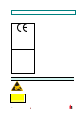User Manual
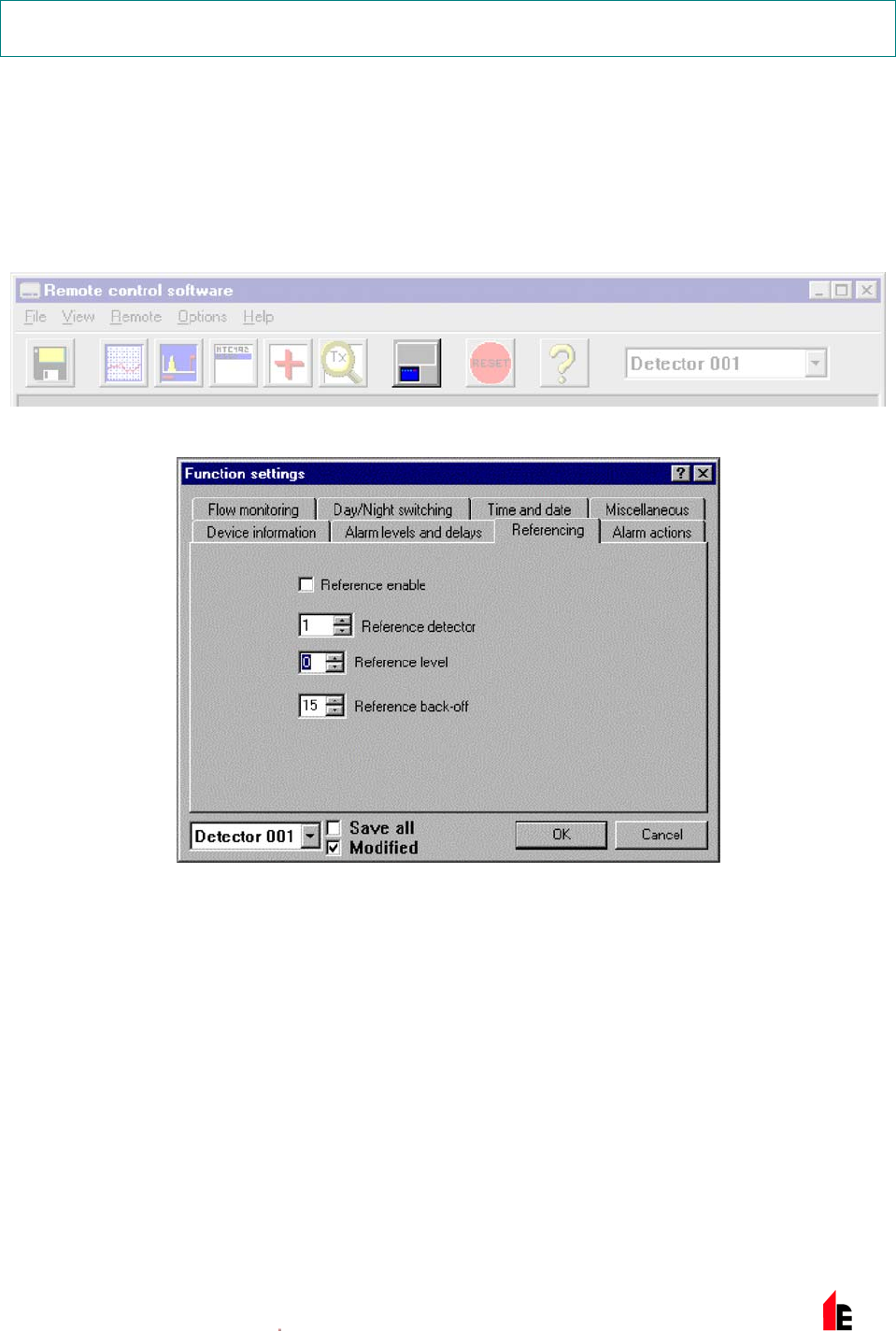
FIREli nk - 25 – Installation Manual Page 9 of 40
© 2010 Hochi ki E ur ope ( UK) Ltd
9-5-0-344/ISS4/OCT10
2 Programming the Detector
The FI RE link-25 may be progr ammed from a PC when connected to the detector via a standar d 9- pin
serial l ead c onnec ted to the serial por t of the comput er and the 9 way socket at the base of the detector
(see sect ion 7.4, ‘Connect ing to a PC’). In order to do this, it is necessary to instal l the remote contr ol
software ont o the computer. A copy of the remote c ontr ol software i s contained on a CD-ROM suppli ed
with eac h detector. Install the soft ware in accordance with the on-screen inst r uc tions. To open the
soft wa re, sele ct Start > Programs > Hochiki > Remote 3. 0
The pr ogr ammable functions are all accessed though the Options > Detector settings submenu or by
clicking on the detector button on rem ote soft ware t oolbar as i ndicat ed below:
The following scr een is displayed:
This window c ontains al l the programm able functi ons for the FI REl ink-25. To amend one of the
program mable functions, go to the relev ant tab, make the change and then click OK. Thi s will save the
change t o the detect or ’s i nter nal firmwar e.
A li st and ex planation of the various functions i s given below, wit h the functions grouped by the tab under
which t hey appear .
2.1 Tim e and Date tab
It i s important that the tim e and date be set up cor r ectly on the cont r oller ’s i nternal calendar/clock
because it uses thi s i nformati on to stor e event s in the ev ent log. See section 8, “Event log” f or more
details. Unless sp ec ially ordered, unit s are supplied with the cor r ec t setting for UK tim e. This is backed
up with a r ec har geable batt ery. Later adjustments to the cloc k setting should not exceed ± 70 mi nutes
unless a FastLearn is initiated.