User Manual
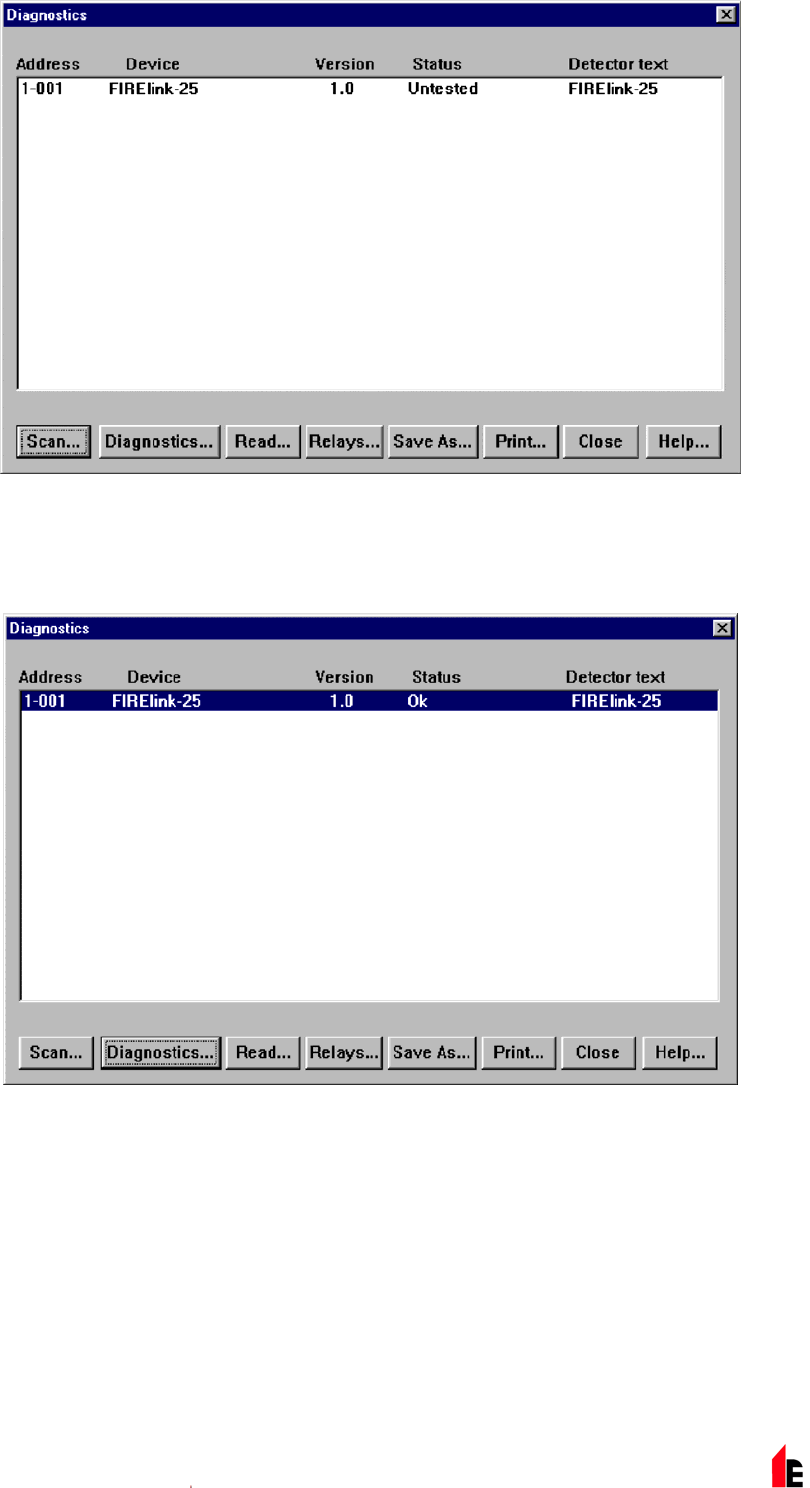
Page 36 of 40 FIREli nk - 25 – Installation Manual
© 2010 Hochi ki E ur ope ( UK) Ltd
9-5-0-344/ISS4/OCT10
Clic k on the list entry to hi ghlight it and cli ck on t he Diagnostics button. The software wil l then
commence the system t ests. Duri ng the “Aspirator and flow” test, the detector fan will suddenl y sl ow
down, but this is a normal par t of the t est.
When the test has finished and no problems have been found, the foll owing screen is display ed:
If any problems were f ound dur ing the diagnosti c tests, the nature of the fault will be indicat ed in the
“Status” column.
Scan: Reads in t he status of all c onnec ted detectors.
Read Button: This brings up a di spl ay of the detector output and fl ow rat e whic h updates in real time.
Relays: Brings up a sc r een allowi ng the function of t he v olt-fr ee ‘Fire’ and Fault LEDs to be tested
with t he aid of a continui ty m eter or other tester. The Fire relay contac ts are open in
norm al oper ation and will cl ose on test. The Fault relay contacts operate on a ‘Fail - safe’
basis and are held cl osed i n normal oper ation. They will therefor e open on test.
Save As: Saves the summary list of scanned det ec tors and thei r status as a tex t (.txt) file.
Print: Prints the sum mary li st to a connec ted printer.










