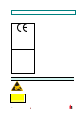User Manual

FIREli nk - 25 – Installation Manual Page 3 of 40
© 2010 Hochi ki E ur ope ( UK) Ltd
9-5-0-344/ISS4/OCT10
Table of Contents
1 Introduction.................................................................................................................................... 5
1.1 Indicators ............................................................................................................................... 6
1.2 Inside the Detector ................................................................................................................. 7
1.3 Detector Terminal Block Connections ..................................................................................... 8
2 Programming the Detector ............................................................................................................ 9
2.1 Time and Date tab.................................................................................................................. 9
2.2 Al arm Level s and Del ay s Tab ............................................................................................... 10
2.2.1 Al arm Levels - (Level subgroup) ....................................................................................... 10
2.2.2 Al arm Delays - (Delay subgroup) ...................................................................................... 10
2.2.3 Classi Fi re® Override........................................................................................................ 10
2.2.4 Alarm Factor ....................................................................................................................10
2.2.5 LDD Enabl e ..................................................................................................................... 11
2.2.6 FastLear n E nable............................................................................................................. 11
2.2.7 Auto FastLearn Enable..................................................................................................... 11
2.2.8 Classi Fi re 3D ...................................................................................................................11
2.2.9 De mo Mo de ..................................................................................................................... 1 1
2.3 Day/Night Switchi ng Tab ...................................................................................................... 12
2.3.1 Day Start / Night Start –.................................................................................................... 12
2.3.2 Disable Day / Night Swi tching........................................................................................... 12
2.4 Alarm Actions Tab................................................................................................................ 12
2.4.1 Rem ote Func tions (Remote Input subgr oup) .................................................................... 12
2.4.2 Programmed Isol ate......................................................................................................... 12
2.4.3 Latching Al arms ............................................................................................................... 12
2.4.4 Latching Faults.................................................................................................................12
2.4.5 Cascading Alarm s ............................................................................................................ 12
2.5 Device Info rmation Tab ........................................................................................................ 1 3
2.5.1 Device Typ e.....................................................................................................................13
2.5.2 Firmware Version............................................................................................................. 13
2.5.3 Run-time Hours................................................................................................................ 13
2.5.4 Watc hdog Count .............................................................................................................. 13
2.5.5 Device Text...................................................................................................................... 13
2.6 Referencing Tab................................................................................................................... 13
2.6.1 Reference Detector .......................................................................................................... 13
2.6.2 Reference Enable ............................................................................................................ 13
2.6.3 Reference Level............................................................................................................... 13
2.6.4 Reference Back-off .......................................................................................................... 13
2.7 Flow Monitoring Tab.............................................................................................................14
2.7.1 Flow Rate......................................................................................................................... 14
2.7.2 Flow High Limit ................................................................................................................ 14
2.7.3 Flow Low Limit ................................................................................................................. 14
2.7.4 Flow Fault Delay .............................................................................................................. 14
2.8 Mi scellaneous Tab ............................................................................................................... 14
2.8.1 Access Code.................................................................................................................... 14
2.8.2 Chart Recording Rate....................................................................................................... 15
2.8.3 Separator Condition ......................................................................................................... 15
2.8.4 Separator Change Date.................................................................................................... 15
2.8.5 Factory Def ault.................................................................................................................16
2.9 Other Remote Software Features ......................................................................................... 16
2.9.1 Reset ............................................................................................................................... 16
2.9.2 Histogram Screen ............................................................................................................ 16
2.10 Chart Recording ................................................................................................................... 18
2.11 Load / Save Function Settings .............................................................................................. 18
3 Design Limitations....................................................................................................................... 20
3.1 System Desi gn ..................................................................................................................... 21
3.2 EN54-20 and UL238 Complianc e ......................................................................................... 22
4 Installation.................................................................................................................................... 24
4.1 Docking Station .................................................................................................................... 24