User Manual
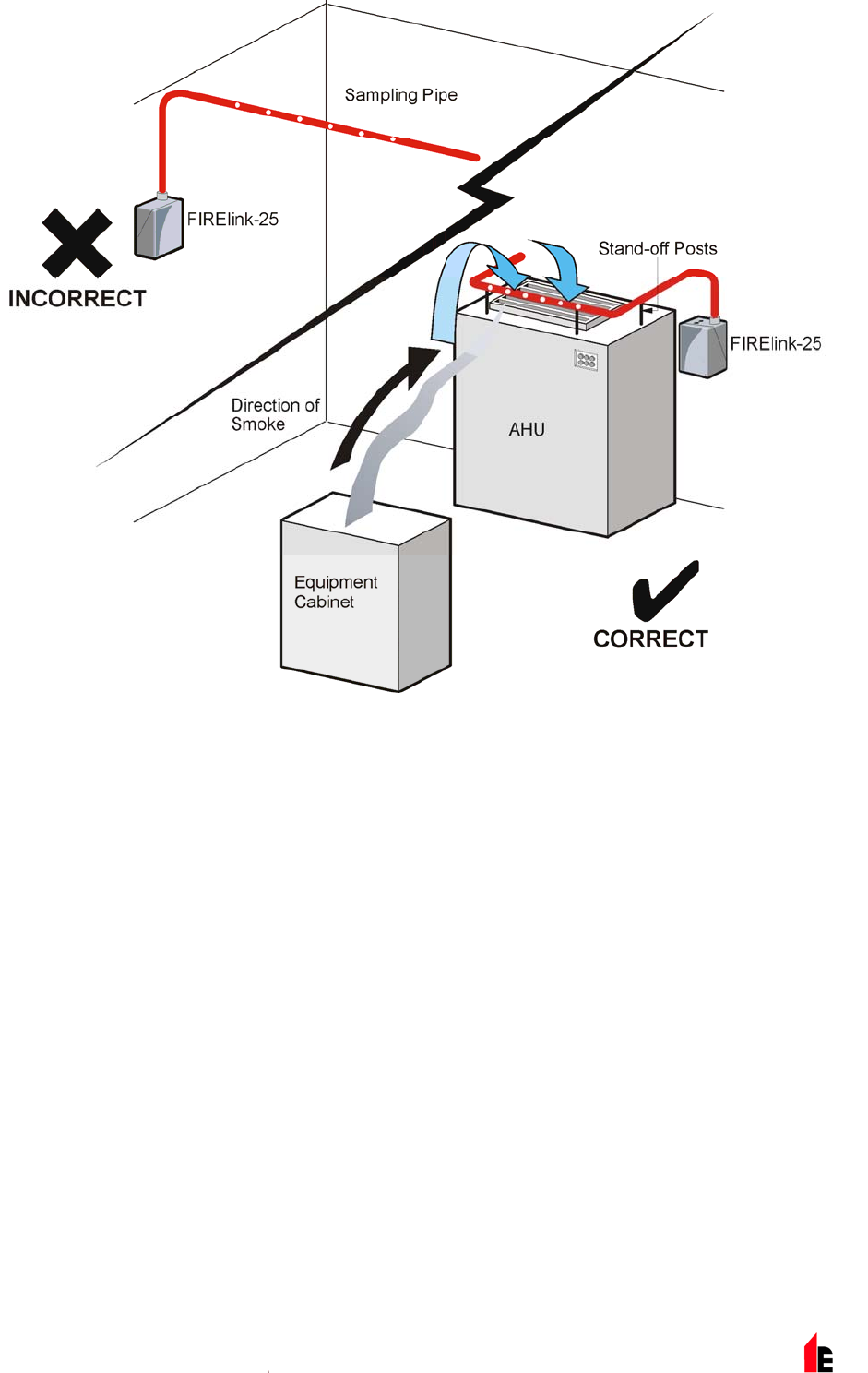
Page 22 of 40 FIREli nk - 25 – Installation Manual
© 2010 Hochi ki E ur ope ( UK) Ltd
9-5-0-344/ISS4/OCT10
3.2 EN54-20 Compliance
The installation must be desi gned usi ng P ipeCAD software, whic h is provided free on the CD shipped
with eac h detector. After designing the installation including pipes, endc aps and sampli ng holes, enter
the detector type in the “Type” drop-down list in “Options” “Calc ulation options”.
Sel ec t “ Options” “Calc ulate” or clic k on the c alc ulator icon. The softwar e will prompt you to choose fr om
“Use set hole sizes” “B est flow balance” and “ M ax. permissible tr ansi t time”. Sel ect the appropr iate option
and click “OK”. The resul ts for each pi pe ( “ Vi ew” “Results”) show calculations for each sampling hole on
the pipe wi th the nearest to the det ec tor at the top of the screen, and t he endc ap hole at the bottom .
“T r ansi t time” shows the smoke transit tim e to t he detector from each sampling hole. F or E N54-20, thi s
m ust be below 120 seconds from ever y hol e. The column headed “Hole sensitivity % obs/m” shows the
predicted sensitivity f or each hole. For the i nstallation to comply with E N54- 20, each sampli ng hole m ust
be no less sensit ive than 0.31% obs/m .*
The c alc ulation can be further refined by l eav ing a work ing detector in the prot ected ar ea for at l east
24hrs at t he intended alarm fac tor for the installation ( this could be done before or aft er instal lation). The
detector sensi tivity can be read fr om the “S ensi tivity” fi gure on the histogram screen of the Remot e
sof twar e suppl ied with eac h detector. Enter this figure into the Pi peCA D c alc ulation under “O ptions”
“Calculation options”, “ Detector sensi tivity” . Clicking on “OK” will update the hole sensitiv ities to the fi gur e
expected for the actual layout.
Commissioning and periodic system tests must involve smoke tests to verify that the system performs as
ex pected and enter s Fir e 1 al arm wit hin 120 seconds from the farthest hole. The detector sensitivity must
also be inspect ed to ensure it has not radical ly fallen from t he installed figur e. If i t has changed for any
reason. t he new figure m ust be re-entered into PipeCAD and the r ecalcul ated hole sensitivities must be
conf irmed to be within the cl ass limits shown above. The settings of a compliant system shoul d be
recor ded, as i t is possible by changi ng c ertain programmable functions to mak e the system non-










