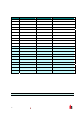User Manual
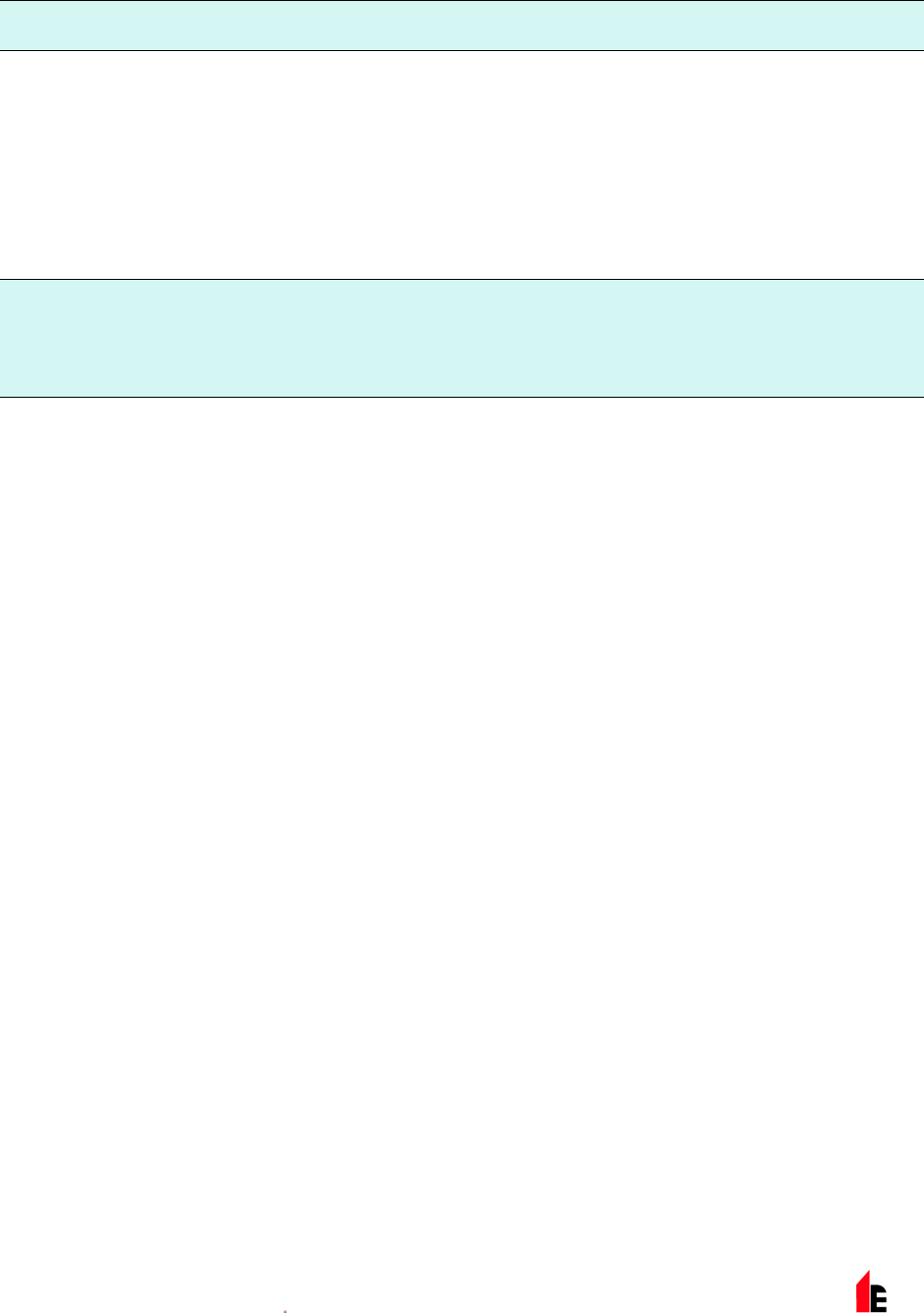
FIREli nk - 25 – Installation Manual Page 11 of 40
© 2010 Hochi ki E ur ope ( UK) Ltd
9-5-0-344/ISS4/OCT10
2.2.5 LDD Enable
When this func tion is ticked, Laser Dust Discrimi nation ( LDD™ ) increases the response time of the
detector slight ly , whilst gr eatly reducing t he lik elihood of nuisance alarms due to dust ingress. LDD m ay
be disabled in very clean rooms for a sli ghtly faster response t o smoke by setting thi s funct ion to unticking
the box . This function is enabled by default.
NOTE: Disabl ing LDD i s not r ec ommended f or areas other t han m anufacturi ng cl ean r oom s, due to the
increased probability of nuisance alarm s in most ot her operating envi r onments.
2.2.6 FastLearn Enable
If the detect or is in FastLearn mode, unticking this box will stop the FastLearn process. Using t he function
in thi s way is neither recommended nor support ed by Hoc hiki Eur ope ( UK ) Limit ed.
Ticking the box will star t a FastLearn at any time. The green “OK” LED on the front of the det ec tor will
flash for the fifteen m inutes that it takes for the F astLear n pr oc ess, and will then change to constant
il lumination to indicate that the FastLearn is compl ete.
Note: It will take a fur ther 24 hours aft er the FastLearn for full sensit ivit y to be reac hed, unless
Dem onst r ation Mode has been initiated (See section 3.10, “ Dem o m ode” ) . It i s essential for pr oper
functioning that the detector not be lef t in Demonstr ation mode, and that it be all owed to com plete
the 24- hour learni ng peri od. To c anc el demo mode, tick this box or power down and restart the
detec tor to initi ate FastLear n m ode.
2.2.7 Auto FastLearn Enable
When enabl ed, this func tion ensures that if the detect or i s powered off for any reason (e.g. for
m ai ntenance or to be moved to a new area), a FastLearn is com menced aut omatically on power-up.
Ther e m ay be occasions when it is desir able to power down the detector for short per iods of time, and it
is highly l ik ely that ambient contaminant levels will be the same on power-up. Under these circumstanc es
it m ay not be desir able that the detec tor should to go t hrough the whole learning process again. To t his
end, this function can be unticked before power-down, where upon it will ret ur n to the original settings on
power-up. This func tion is enabled by default.
2.2.8 ClassiFire 3D
If this function i s tic k ed, t hen the det ec tor will ignore any pr e- set time delay s in the event of an
unacceptably r apid increase in smok e densi ty, ther eby mi nimi si ng respon se time to 'rapid gr owth' fires.
This functi on woul d normally only be used where there wer e long time delays program m ed on the alarm
levels. Thi s funct ion i s di sabl ed by default.
2.2.9 Demo Mode
Dem onst r ation mode is an operati ng m ode whereby t he nor mal 24-hour lear ning period is bypassed, so
that the detector can reach high sensi tivit y aft er only the 15 minute FastLearn period. This can be used so
that initial smoke testing and other commissioning c an be carr ied out.
Ho wever, it must be understood that, since the alarm levels will be based solely upon the
sparse data gathered during the FastLearn period, there is a risk of nuisance alarms due
to normal variations in ambient smoke levels. For this reason, the detector should not be
left in Demo mode for normal use when connecte d to a fire panel.