User Manual
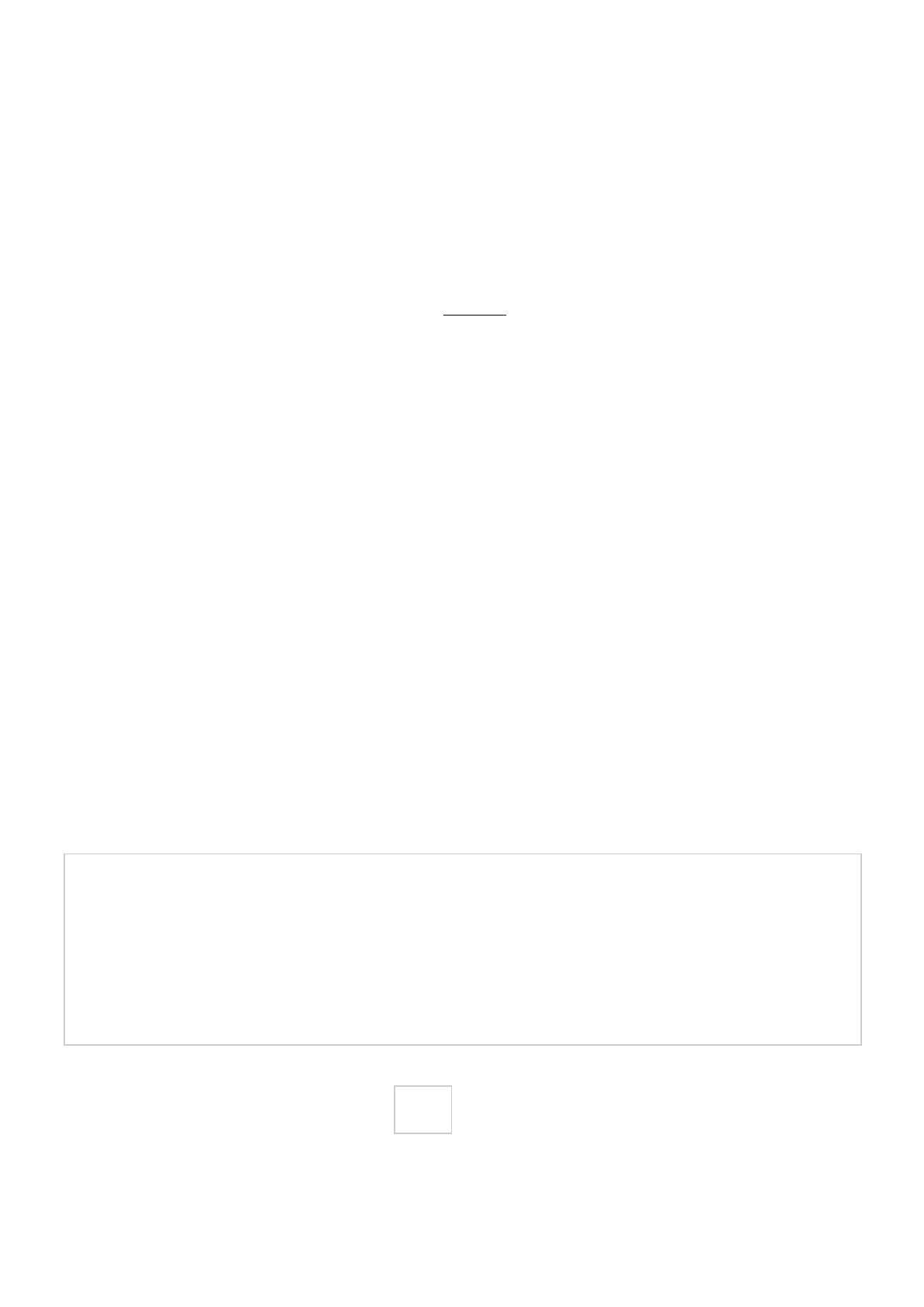
8/6/2016 Manual[lazyzero.de]
http://lazyzero.de/en/modellbau/kkmulticopterflashtool/manual 6/6
en/modellbau/kkmulticopterashtool/manual.txt Last modied: 2016/03/19 19:09 by moll
Except where otherwise noted, content on this wiki is licensed under the following license: CC Attribution-
Noncommercial-Share Alike 3.0 Unported (http://creativecommons.org/licenses/by-nc-sa/3.0/)
For the rmware variants that are developed by kapteinKuk (KK), Mike Barton (XX), David
alias HappySundays (NeXtcopterPlus, OpenAero) or Minsoo Kim(XX_KR). Are more or less
completely available by the repository. Big advantage of the repository is that you don't
have to search the Internet to obtain an older rmware versions. Also, I'll try to keep the
repository as up-to-date as possible. If I miss a new version you can contact me by the
Contact form on the download page.
As there are now a lot of rmwares in the repository there is a selection of rmware types
(8) to reduce the list below (10). Select the version and origin you like to ash from the list
(10). The list is sorted by origin and version number. Meaning, the most recent
Quadrocopter rmware of a particular type will not be on the top of the list.
To reload the list you can press the reload button (9). Then the local repository le will be
updated from the Internet and the selection combo boxes are reset. This only needs to be
done if you want to reset your selections or if there is a problem with the repository.
If there is a link to a manual for the selected rmware the info button (11) becomes
enabled. Select the button to open the Internet site in your browser or a pdf if available.
For ashing the selected rmware press the ash button (12). Now the fuses will be set with
the rmware downloaded and ashed to your board. Upon successful ashing you will
receive a output in the text area as listed above.
Note
If you get a “target doesn't answer”-error like the one below. Check three things:
1. When you power the target from the programmer, the jumper on the programmer
forwarding the USB ports power to the ISP must be set
2. If you power the target from the USB port and it comes to the “target doesn't answer”-
error remove the jumper on the programmer and power the target by a current
limited power supply (in case you program a ESC) or a BEC (in case of kk board).
3. Make sure your cable in between the programmer and the target is okay and correct
aligned.
avrdude.exe:setSCKfrequencyto93750Hz
avrdude.exe:warning:cannotsetsckperiod.pleasecheckforusbaspfirmwareup
date.
avrdude.exe:error:programmenable:targetdoesn'tanswer.1
avrdude.exe:initializationfailed,rc=‐1
Doublecheckconnectionsandtryagain,oruse‐Ftooverride
thischeck.
This website uses cookies for visitor trac analysis. By using the website, you agree with
storing the cookies on your computer.
OK
More information






