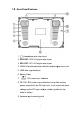User Manual
1.
2
2
Rea
r
1.
2. R
X
3. R
X
4. H
5. U
S
6. B
a
7.
8. D
C
p
o
v
o
b
u
9.
An
r
Panel
F
: Head
p
X
2 OUT:
X
1 OUT:
DMI IN:
M
S
B data
a
ttery P
a
: D
C
OUT:
D
o
wer sup
o
ltage as
u
ild-in ba
n
tenna i
n
F
eatur
e
p
hone ja
c
RF2 A/
V
RF1 A/
V
M
ultimed
upgrade
d
a
ck
C power
D
C pow
e
plied by
t
the DC i
ttery.
n
put rece
6
e
s
c
k output
V
signal
o
V
signal
o
ia high-d
d
port.
input int
e
e
r output
i
t
he DC i
n
nput volt
a
iving por
t
port.
o
utput po
r
o
utput po
r
efinition
d
e
rface.
i
nterface
,
n
put port,
a
ge, whi
c
t
.
r
t.
r
t.
d
igital si
g
,
when t
h
it will ou
c
h suppli
e
g
nal inpu
t
h
e workin
tput the
s
e
d by th
e
t
port.
g
s
ame
e