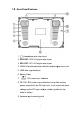User Manual
4
1. Product Description
1.1 Front Panel Features
1. Power Indicator
2. Power: Power On/Off button, long press this button for 5s
to 8s to turn On/Off the power.
3. Mode: Input signal selection button.
∧/ CH2: Directly press RF2 button is for CH 1~8
selection. In OSD is for “UP” button selection.
4.
∨/ BAND2: Press this button directly for channel RF2
BAND A/B/C/D selection. In OSD is for “DOWN” button
selection.
5. MENU: Menu key, enter or exit button in menu.