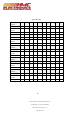User guide
66
3.
Press Setup key to enter the channel setup menu, press Enter
key to enter the <Mode> selection menu and press key to
select the operating mode. Every step’s mode can be edited.
Press Enter key to confirm.
MODE= CC
RANGE= HIGH
Iset= 1.00A
4. Press key to select <ISet>. Press Enter to enter the menu and
set the working current. For example, to set 1A, press ① and
then Enter to confirm.
Const Current
Set= 1.000A
5. Press key to move the cursor to Vmax=82.000V and press
Enter to set the upper limit of testing voltage. In this example,
the first step is 5.8V. Press ⑤ ⑧ and then Enter to confirm.
Voltage Upper
Limit= 5.800V
6. Press key to move the cursor to Vmin=0.000V and press Enter
to set the lower limit of testing voltage. In this example, the first
step is 0.15V. Press ① ⑤ and then Enter to confirm.
Voltage Lower
Limit= 0.150V
7. After editing the first step of channel 3, press Esc key to exit the
menu.
8. Press keys to select channel 5. To edit the first step of
channel 5, repeat steps 3 through 6 with desired parameters.
CH05 CC OFF
Vdc=0.0000V
Adc=0.0000A
Wdc=0.00W
9. After editing the first step of channel 5, press Esc key to exit the
menu.
10. Save the edited first step of channel 3 and channel 5. Press Save
and ① to save step 1. Press Enter to confirm.
Save Group
1
11. In the same manner, you can edit the rest of the steps for
channel 3 and channel 5 by repeating steps 2 through 10 above.
These saved groups correspond to sequences that will be
selected in your program below.
12. Press Shift + ⑨ key to enter the Program menu. Press key to
select <Edit Program> and press Enter.
Run Program
Recall Prog
Edit Program
Exit
Documentation Provided By HMC Electronics
33 Springdale Ave. Canton, MA 02021
http://www.hmcelectronics.com
(800) 482-4440