User Manual
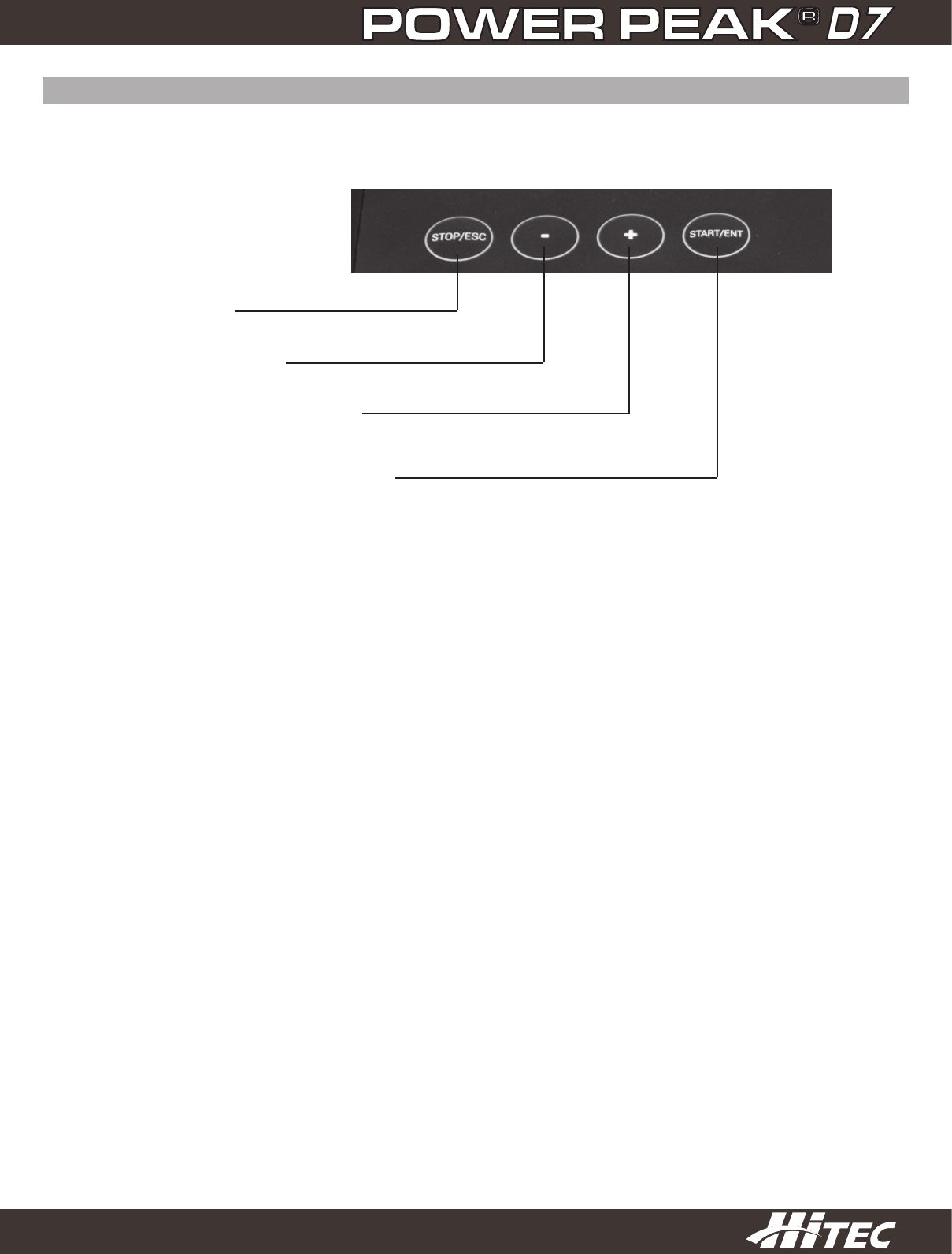
9
This button is used to stop a process or back out of a parameter setting, it
is also used to scroll through the Battery Selection, User Settings, Data,
and Cycle menus.
This button is used to scroll down in the menus or to increase the value
of a parameter. Pressing the button once increases a parameter by one
increment, holding this button increases in greater increments.
This button is used to scroll up in the menus or to decrease the value
of a parameter. Pressing the button once decreases a parameter by one
increment, holding this button decreases in greater increments.
Pressing this button activates item where the arrow is pointing. Pressing
and holding this button takes you to the process menu. Once a process
is selected, press the button again to start the process.
STOP/ESC
button
STOP/ESC
button
“-” button
“-” button
“+” button
“+” button
START/ENT
button
START/ENT
button
OPERATIONS










