User Manual
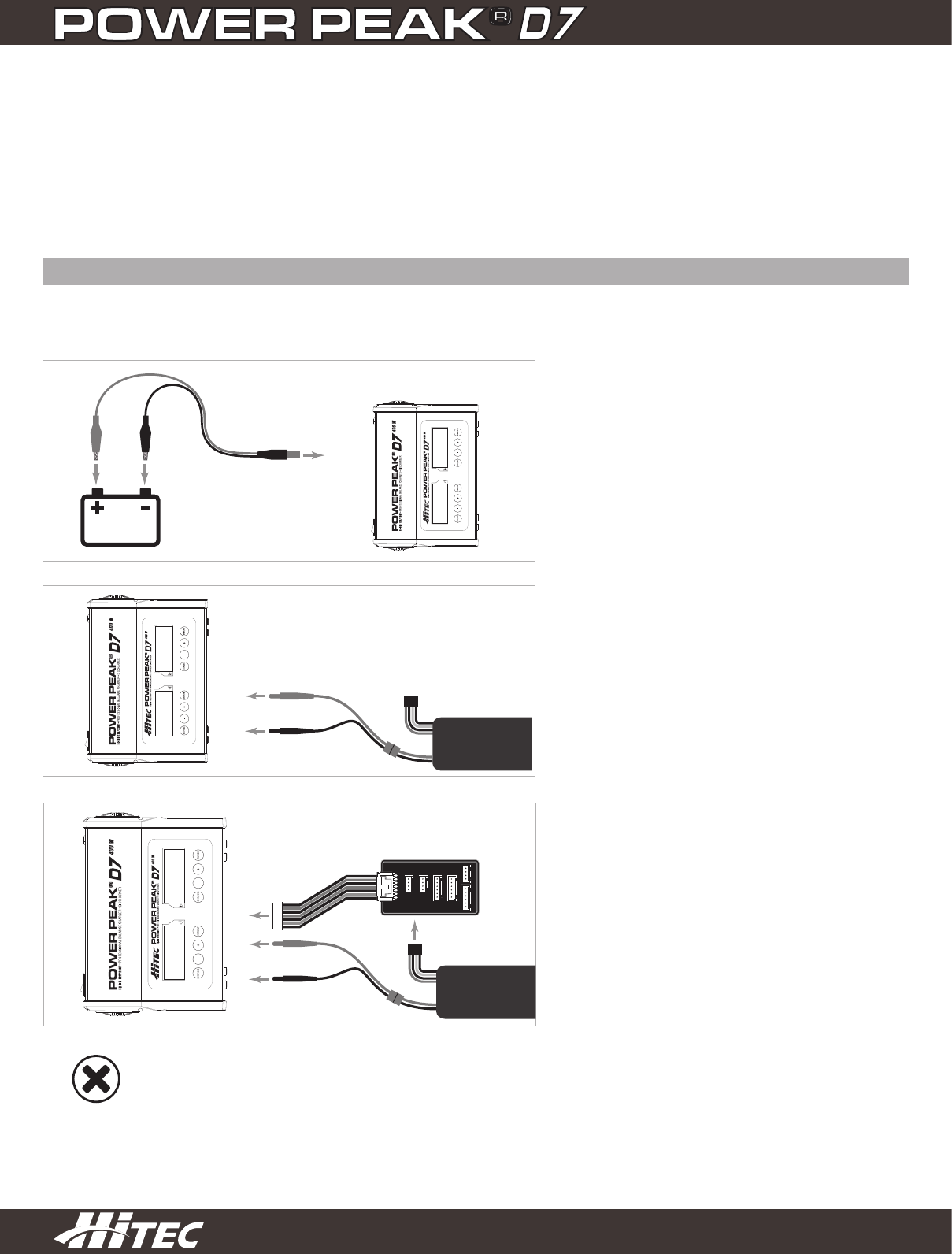
8
INTERNAL INDEPENDENT LITHIUM BATTERY BALANCER
The D7 features a built-in cell voltage balancer so you don’t need to fuss with external balancers while charging.
When used with a balancing connector the D7 can monitor and balance each cell.
UPDATABLE FIRMWARE
With two mini USB sockets, the rmware for the charger can easily be updated by the user at any time.
FAILURE TO CONNECT AS SHOWN IN THIS DIAGRAM WILL DAMAGE YOUR CHAGER. TO
AVOID A SHORT CIRCUIT BETWEEN THE CHARGE LEAD, ALWAYS CONNECT THE CHARGE
CABLE TO THE CHARGER FIRST, THEN CONNECT THE BATTERY.
REVERSE THE SEQUENCE WHEN DISCONNECTING.
1. CONNECTING TO A POWER SOURCE
The Hitec Power Peak D7 features a built-
in switching power supply. You can connect
the AC power cord directly to an AC socket
(100-240V AC) or use an 11-30V DC power
source (such as an automotive battery or
12 Volt power supply).
2. CONNECTING TO THE BATTERY
To avoid short circuits between the
banana plugs, always connect the charge
leads to the charger rst, and then to the
battery second. If the battery has one of
the balance wires attached to the battery,
it should reverse the sequence when
disconnecting the pack.
3. BALANCE SOCKET
If the battery has one the balance wires
attached to the battery it should always be
connected to the charger, with the black
wire aligned with the negative marking.
Take care to maintain correct polarity.
BATTERY AND SUPPLY CONNECTIONS
GETTING STARTED
Battery Connection With Balance Adaptor
12VDC Battery
Connection
12VDC Battery Connection
*
*
12VDC battery or 11~18V
DC, 30 amp
power supply
2S 3S 4S 5S
6S
1
2
3
4
5
6
BATTERY
(+)
(-)
DC 11-18V
BALANCE
SOCKET
BALANCE ADAPTOR
X1 CHARGER
BALANCE
LEAD
BATTERY
(+)
(-)
DC 11-18V
BALANCE
SOCKET
X1 CHARGER
DC 11-18V
BALANCE
SOCKET
(+) (-)
Channel A Channel B
Channel A Channel B
Warning










