User Manual
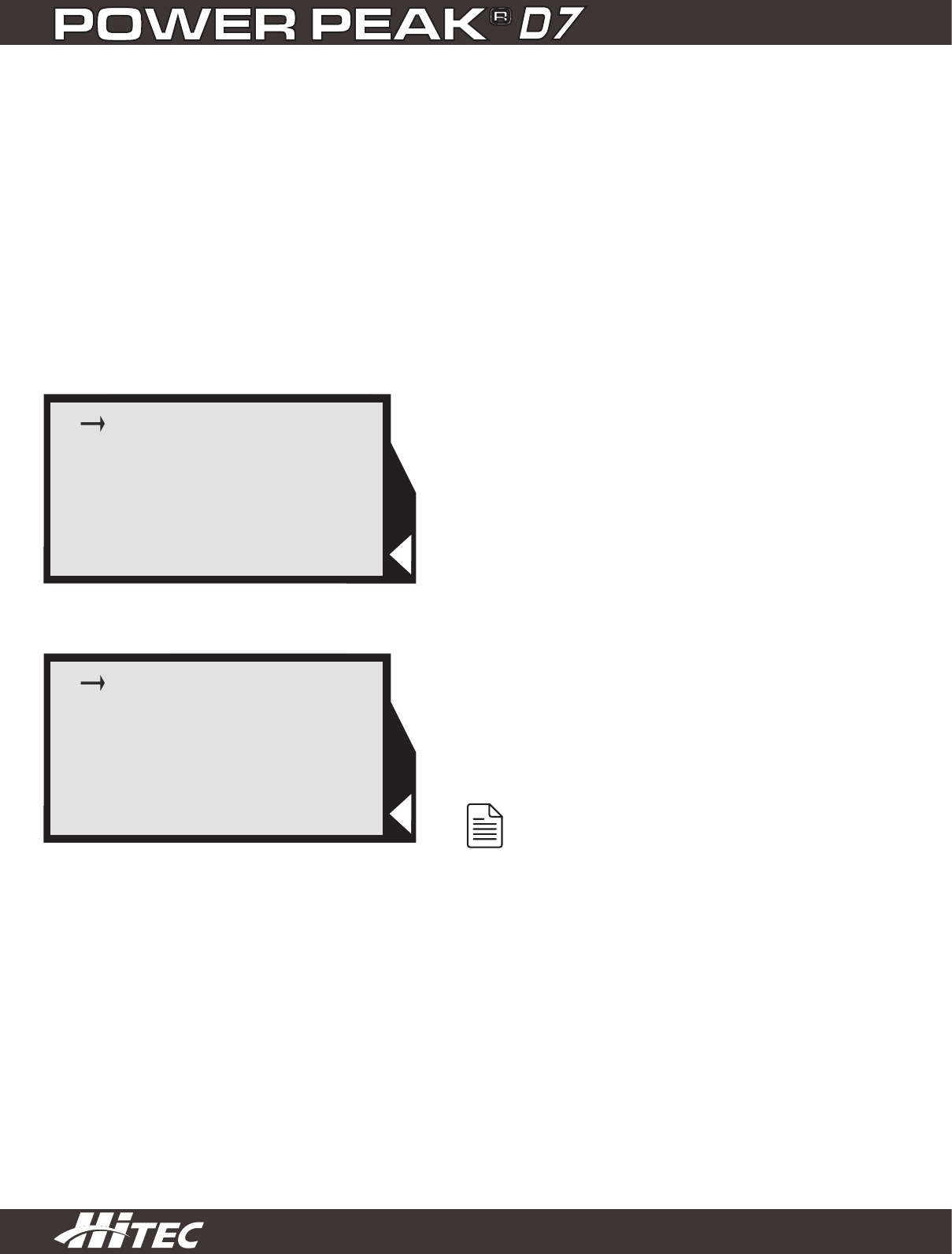
20
USING THE BATTERY IDENTIFICATION SYSTEM (BID)
(Chips and Keys sold seperately)
When a programmed BID chip or key is connected to the Power Peak D7, it denes the parameters for the
charger. All you need to do is press the Start button, and the charge or discharge process commences. Since
all the essential information is stored on the BID chip, the battery always carries its own data with it, and the data
can easily be displayed on the charger.
As soon as a BID chip or key is connected to the charger, the charger switches to BID mode for displaying
or programming the BID chip or key. If the beeper is active, you will hear a brief beep at this point. The same
applies if the charger is switched on with a BID chip or key already connected.
An analysis of the above data display shows the following.
• The last charged-in capacity was 1000mAh.
• The highest charged-in capacity was 1100mAh.
• To date, the battery has been charged six times.
• The most recent discharge capacity was 500mAh.
• The highest discharged capacity was 650mAh.
BID Edit [ 20/06/2016 ]
LiPo 7.4V 2000mAh
Chg Current : 2.0mA
dChg Current : 1.0mA
dChg Volt : 3.2V/C
TVC Volt : 4.20V
Save to BID :
BID Edit [ 20/06/2016 ]
LiPo 7.4V 2000mAh
Last Chg Capa : 1000mAh
Max ChgCapa : 1100mAh
Num Chrg : 6
Last dChrg Caps 500mAh
Max dChrg Caps 6500mAh
The BID chip or Key is programmed just like a memory slot.
Refer to page 14 to set the charge or discharge parameters.
Once set, use the + and – buttons to scroll to Save to BID
and press START/ENT to write the settings to the BID Chip
or Key already connected.
The BID Information screen displays a variety of data such
as last charge capacity, maximum charge capacity, the
number of discharge cycles, last discharge capacity and
maximum charge capacity.
Note
THE DATA CANNOT BE DISPLAYED WHILE ANY
PROCESS IS CURRENTLY ACTIVE.










