User Manual
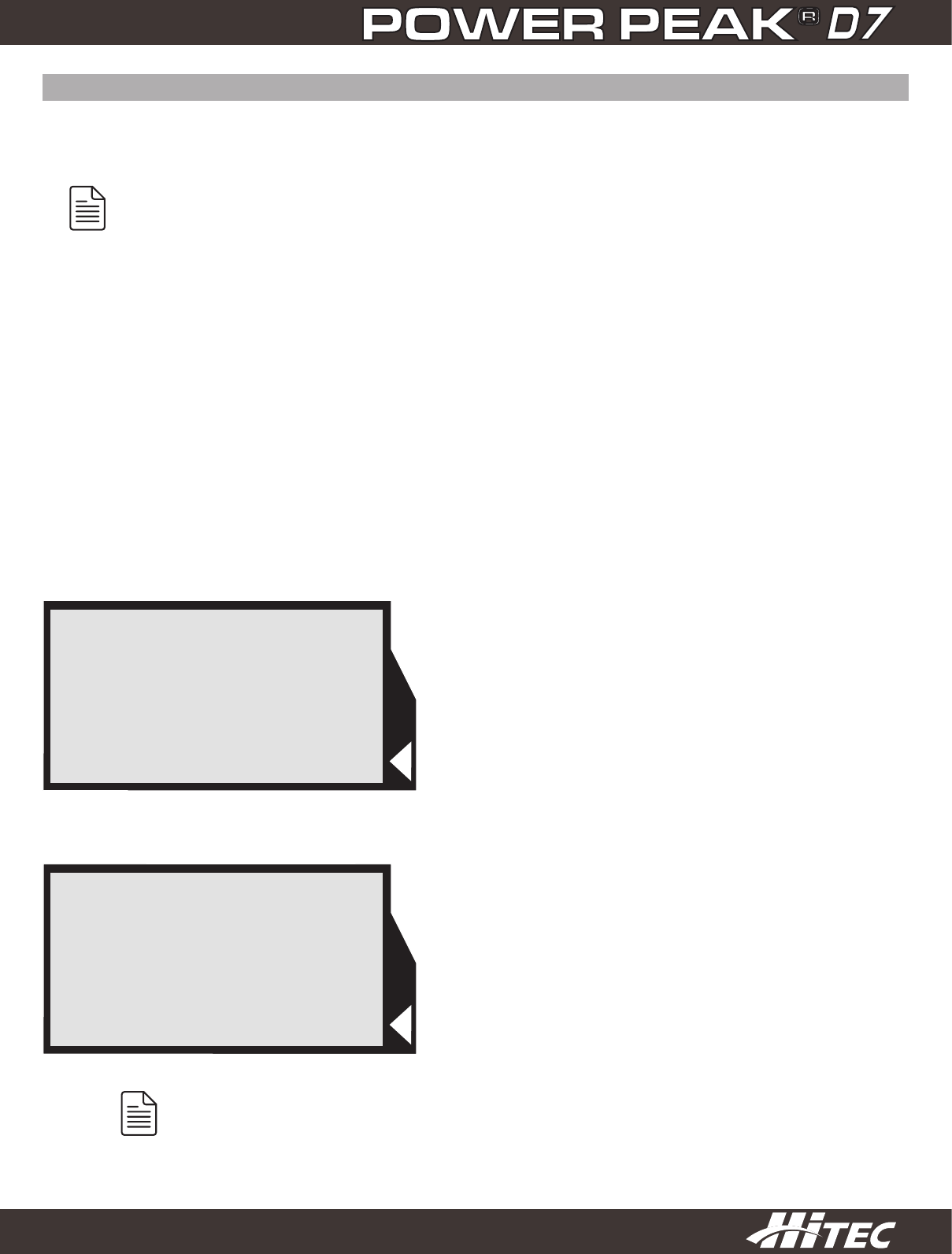
17
This shows what information is available while charging a
Lithium type battery. The information is displayed across
two screens.
Pressing the START/ENT button takes you to a display of
the voltage curve line, pressing it a second time takes to
the cell balance screen.
Press and hold the START/ENT button until you hear a conrmation beep and see BATTERY CHECK WAITING,
if everything is setup correctly the process will begin.
Note
LITHIUM BATTERIES MUST ALWAYS BE CHARGED WITH THE
BALANCE LEAD CONNECTED.
PROGRAM STOP: During the charging process, press STOP/ESC to stop the process.
PROGRAM COMPLETE: When the charging process is nished, an audible sound will Be heard.
INFORMATION DISPLAYED DURING THE PROCESS:
Once the process has begun, you can use the + and - buttons to scroll through the various information displayed
during the process. The types of information displayed are Time, Input Capacity, Input Voltage, Feed Current,
Input Voltage* Battery Resistance, and Internal Temperature. Additionally while charging a NiCd or NiMH battery,
you can see the Cycles and Re-Peak processes.
*When the charger is attached to an AC power source, the voltage displayed is that of the internal MPU.
STARTING THE PROCESS
[ Charge ] LiPo
Time 00:01:22
Capacity 67mAh
Voltage 12.09V
Current 2.06A
In Volt 17.82V
Batt Res
33mΩ
Int. Temp. 38
0
C
[ Cycle ] NiMH
Cycle D > C
Time : 00:11:22
Capacity : 87mAh
Voltage : 12.09V
Current : 2.00A
In Volt : 17.82V
Batt Res :
178mΩ
Int. Temp : 38
0
C
This shows what information is available while charging a
NiMH battery. The information is displayed across
two screens
Pressing the START/ENT button takes you to a display of
the voltage curve line.
IT IS POSSIBLE TO ALTER THE CHARGE CURRENT DURING A CHARGE/DISCHARGE
PROCESS: NAVIGATE TO THE “CURRENT” FUNCTION BY PRESSING THE “START/
ENT.” BUTTON, THEN CHANGE THE CURRENT USING THE “+” OR “-” BUTTONS.
THE NEW VALUE APPLIES ONLY TO CURRENT PROCESS, AND IS NOT SAVED.
Note










