User Manual
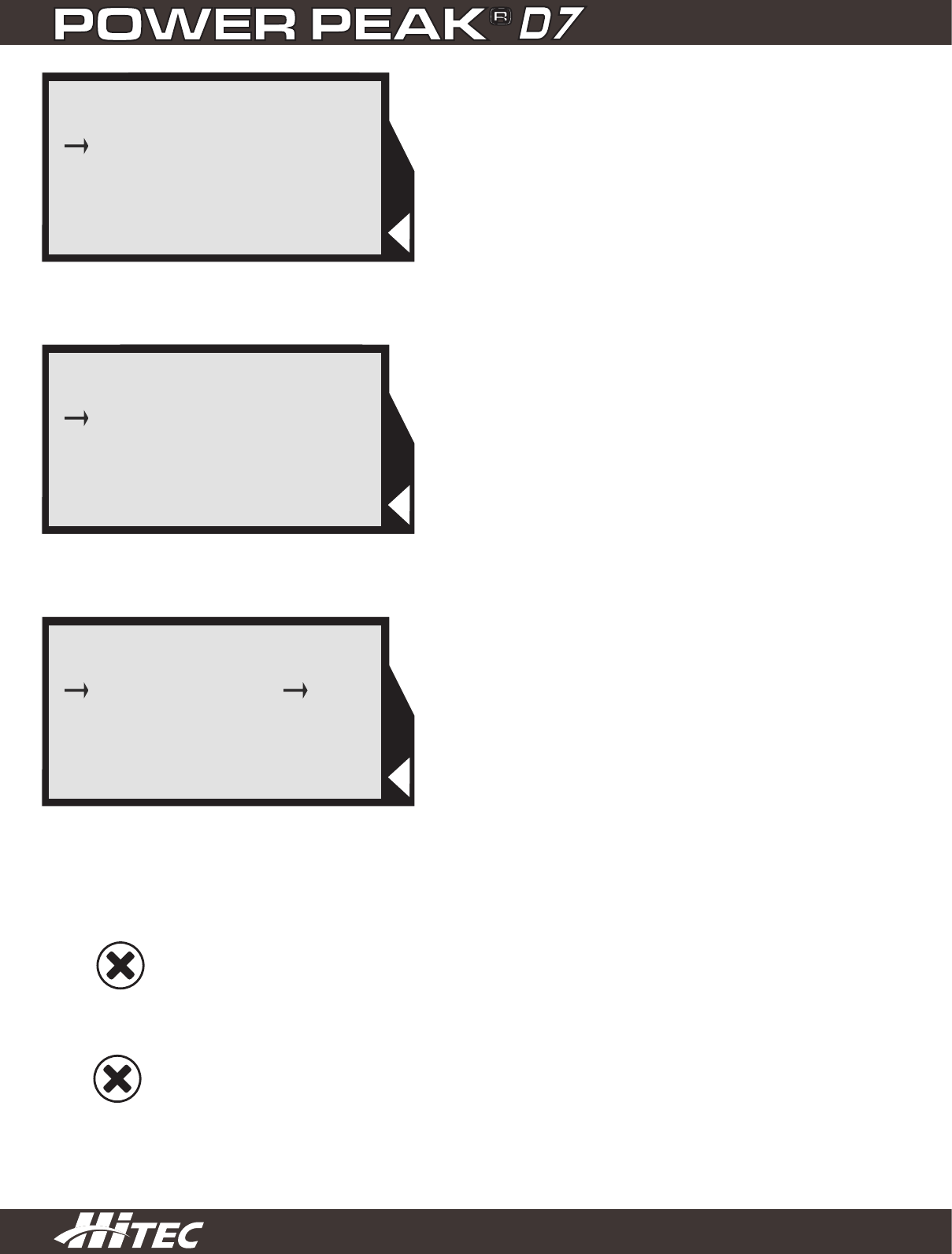
16
Now that you have set all the parameters for your battery and chosen which process you want to run, you
are ready to execute the operation. Now would be a good time to check to make sure the charge settings
are correct and within the battery manufacturer’s recommendations.
BEFORE YOU BEGIN CHARGING YOUR BATTERY, MAKE SURE YOU
HAVE READ AND UNDERSTAND ALL OF THE WARNINGS AND SAFETY
INFORMATION CONTAINED ON PAGE 3.
DURING CHARGING/DISCHARGING, THE BATTERY SHOULD BE PLACED
INSIDE A FIRE PROOF/RETARDANT BAG AND ON A FIRE PROOF SURFACE,
AWAY FROM OTHER COMBUSTIBLE OBJECTS.
[ 03 ] Memory Name...
Pb 6Cell 200mAh
Charge :
Discharge :
[ 02 ] Memory Name...
NiMH 4Cell 2100mAh
Repeak : 2
[ 02 ] Memory Name...
NiMH 4Cell 2100mAh
Cycle Mode : D C
Cycle : 2
Pb Process Screen
Press and hold the START/ENT button until the charge
selection screen is displayed like one of the examples
shown on the left.
If you are working with a NiMH or NiCd battery and choose
the Re-Peak charge mode, you will be prompted to enter
the number of re-peak cycles you want to perform.
You can choose from 1 - 3.
If you are working with a NiMH or NiCd battery and choose
the Cycle charge mode, you will be prompted to choose if
the rst process is to charge or discharge and how many
cycles you want the charger to perform.
You can choose from 1 – 5 cycles.
Warning
Warning










